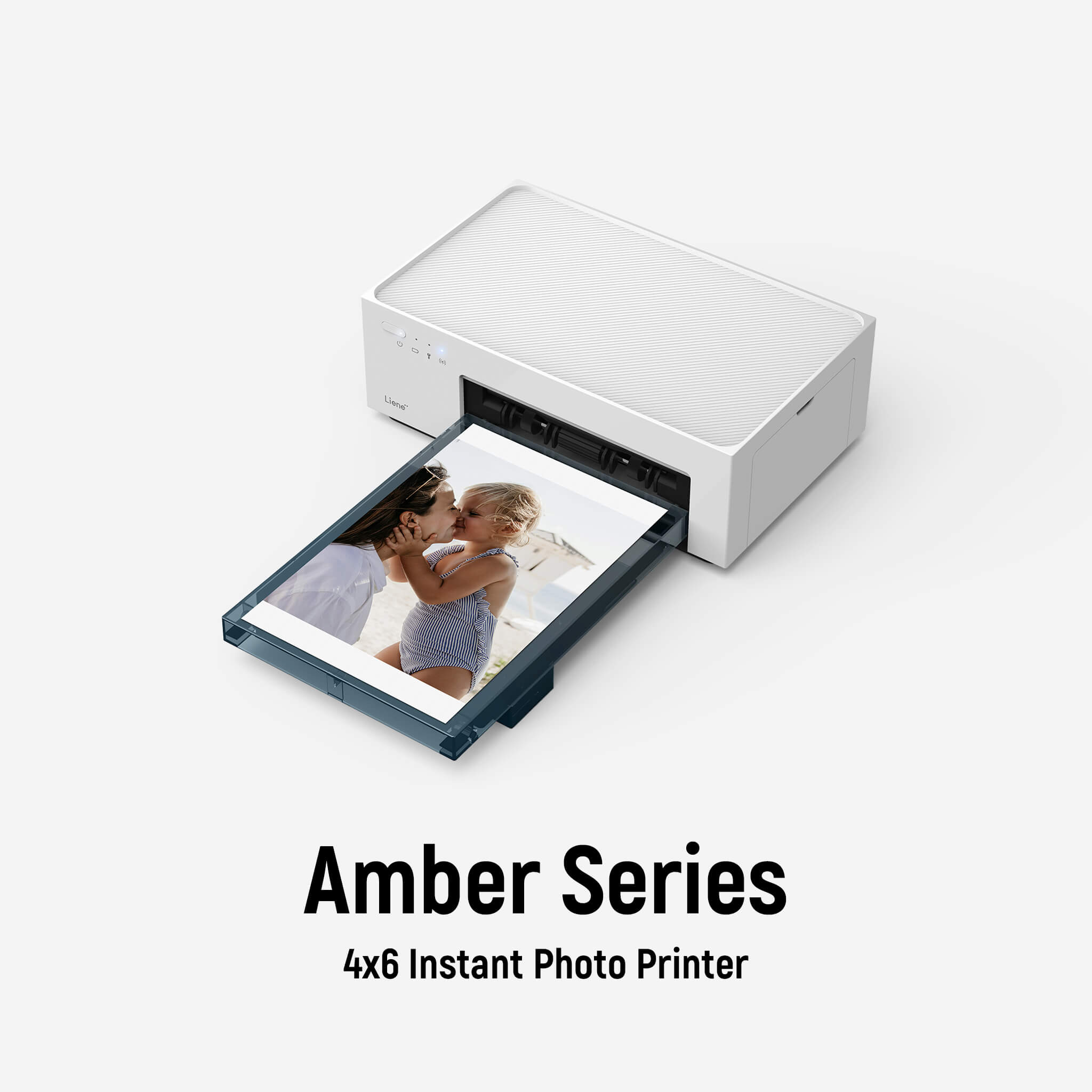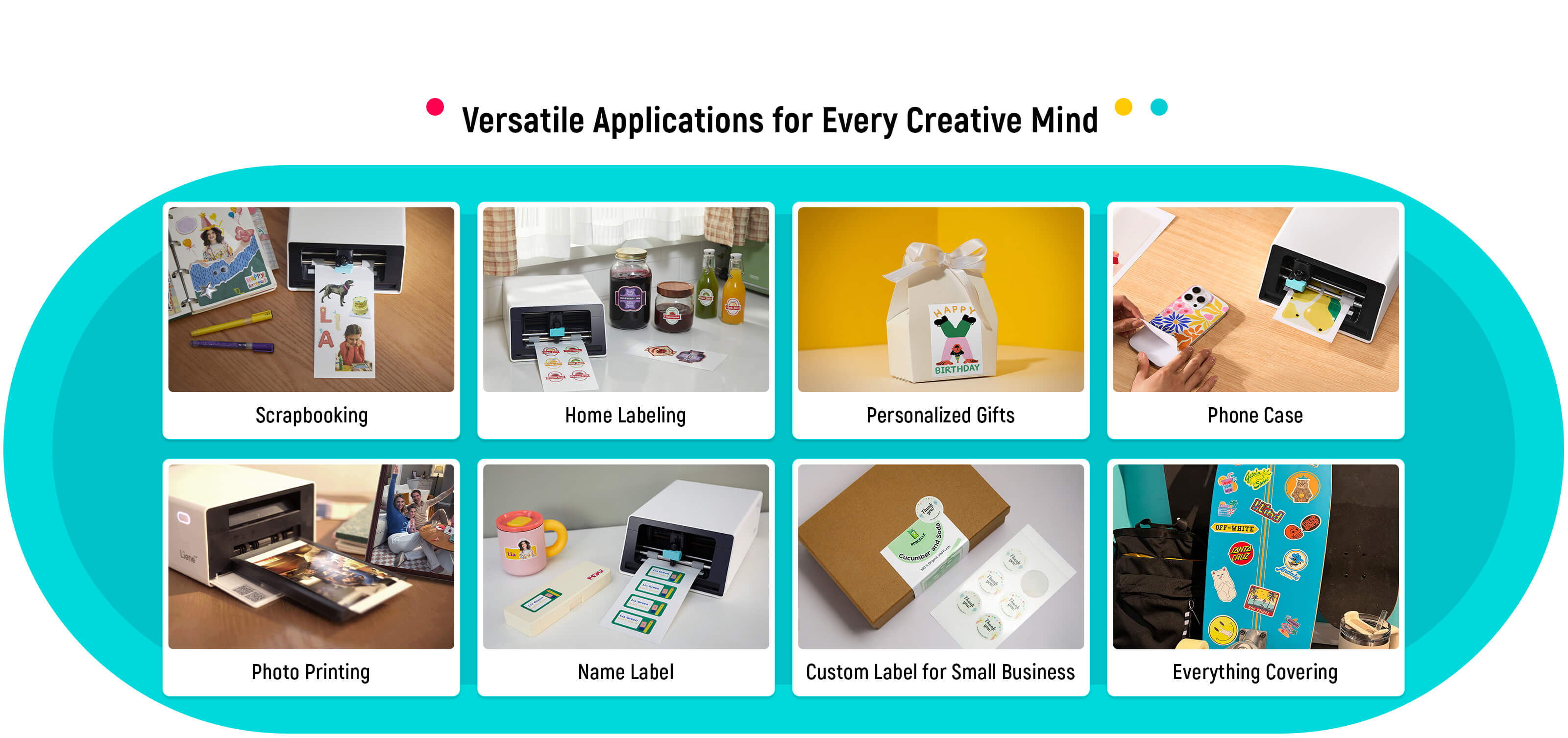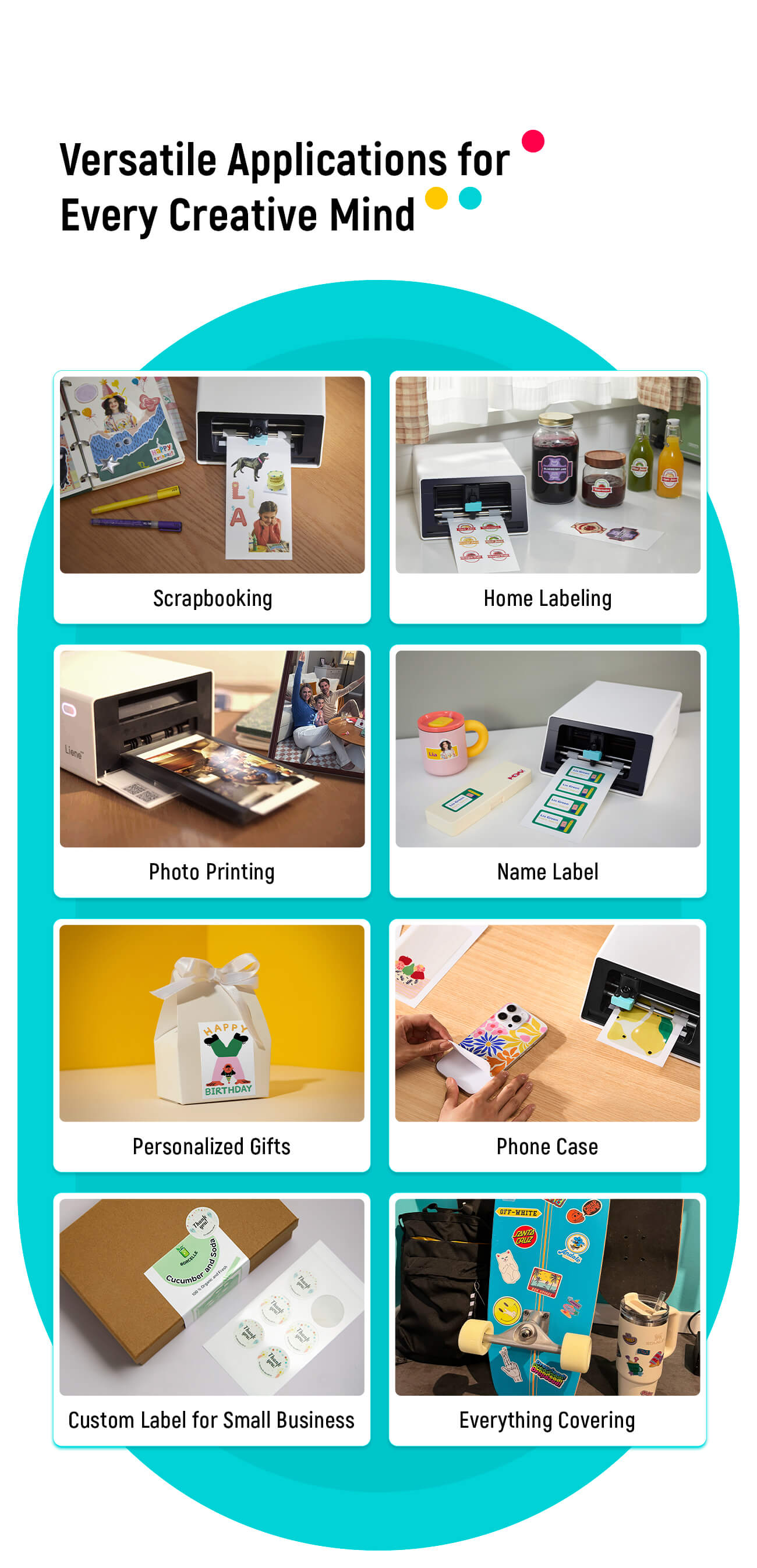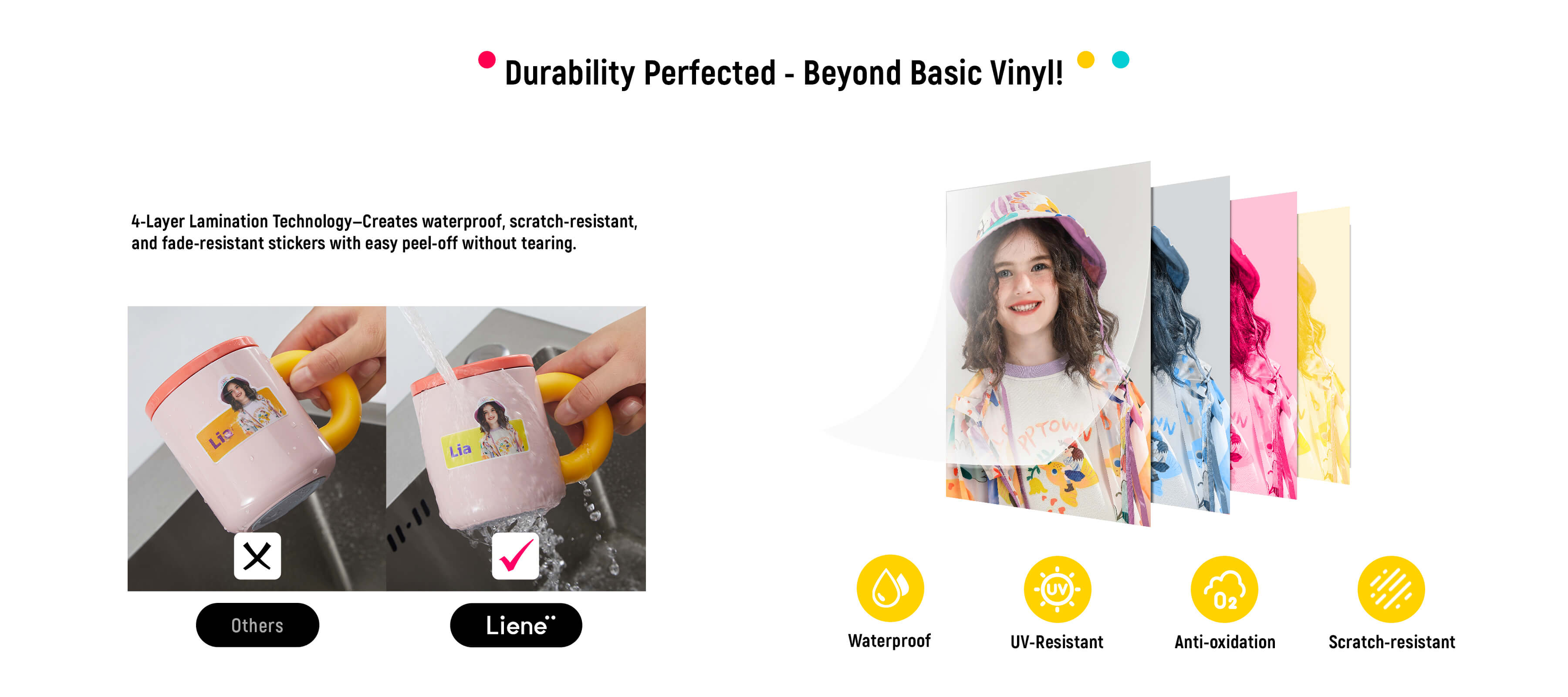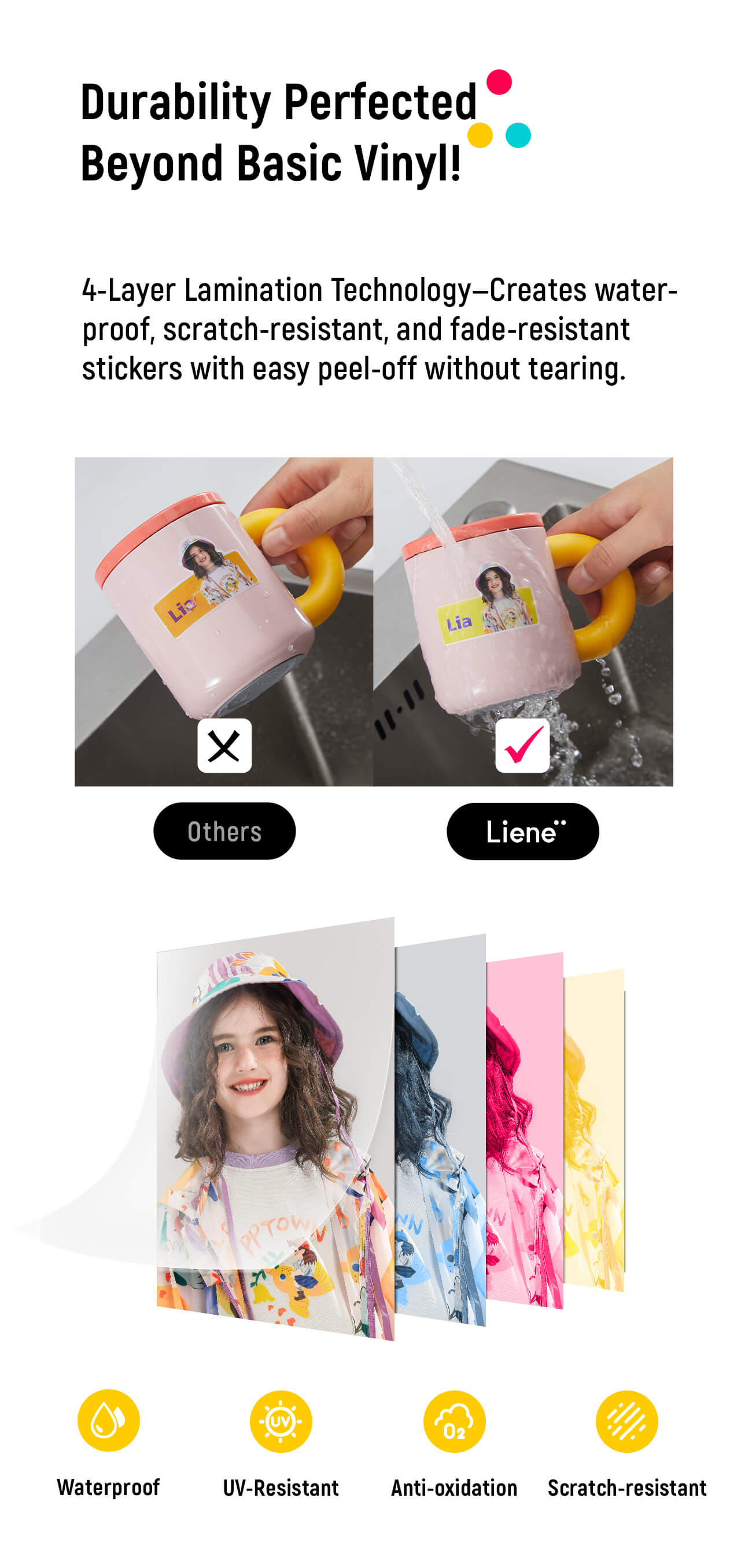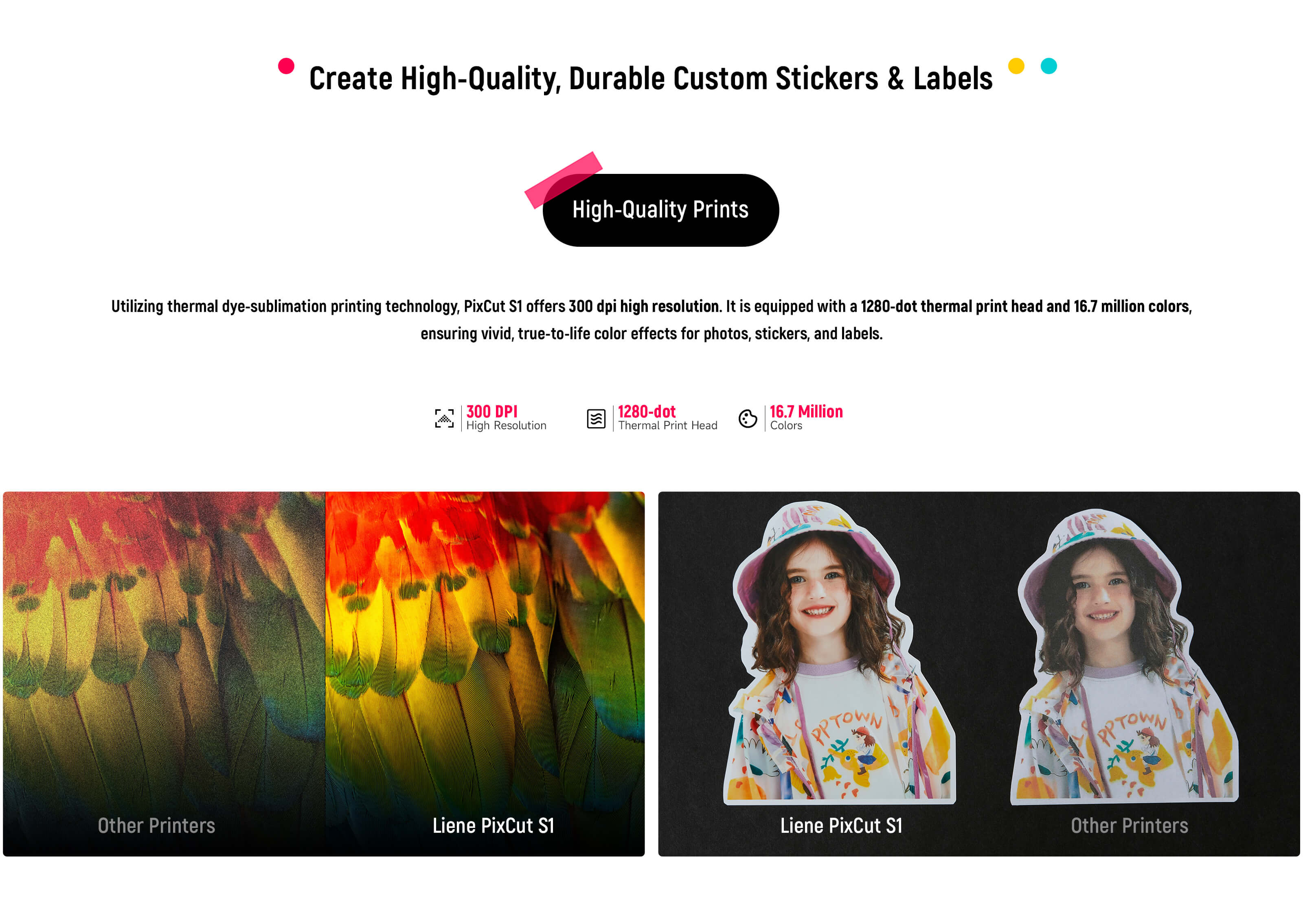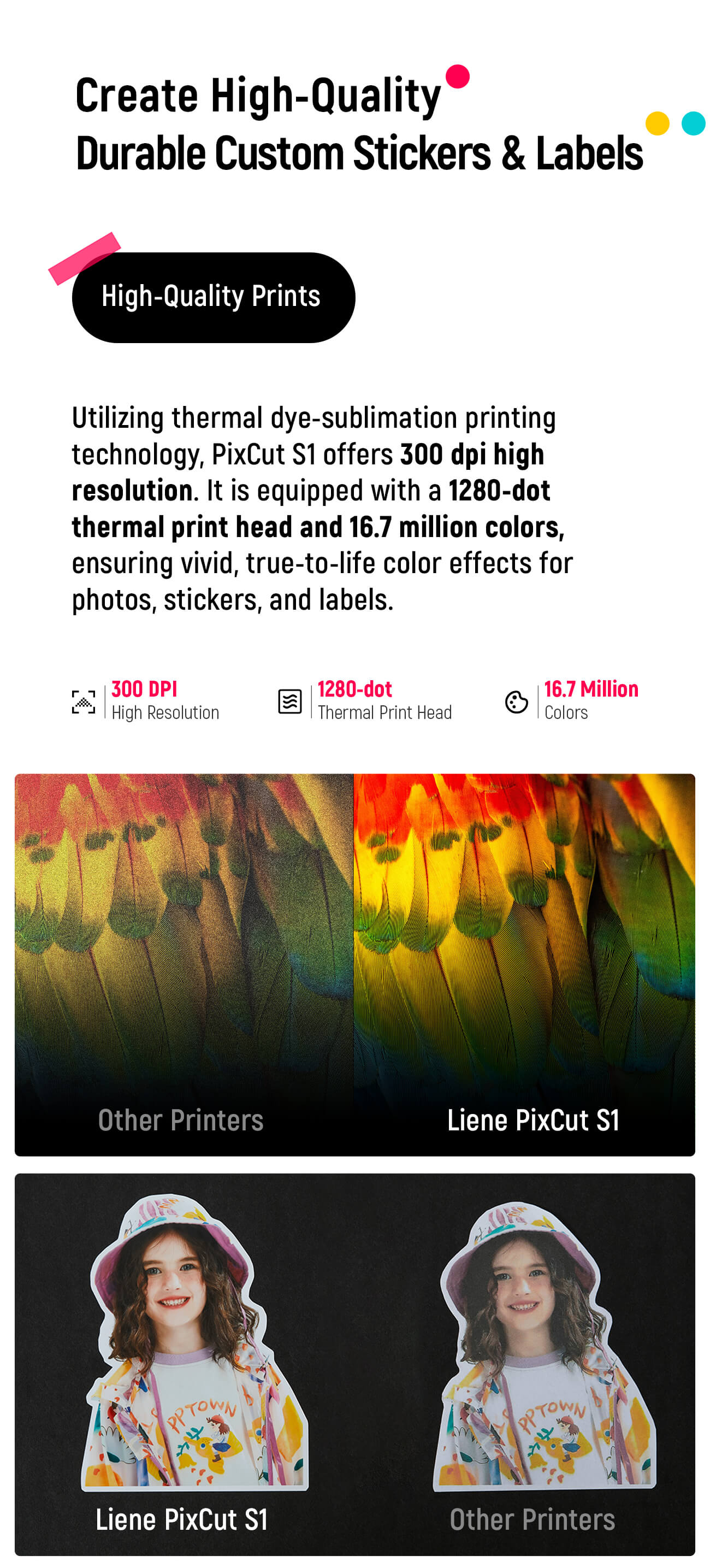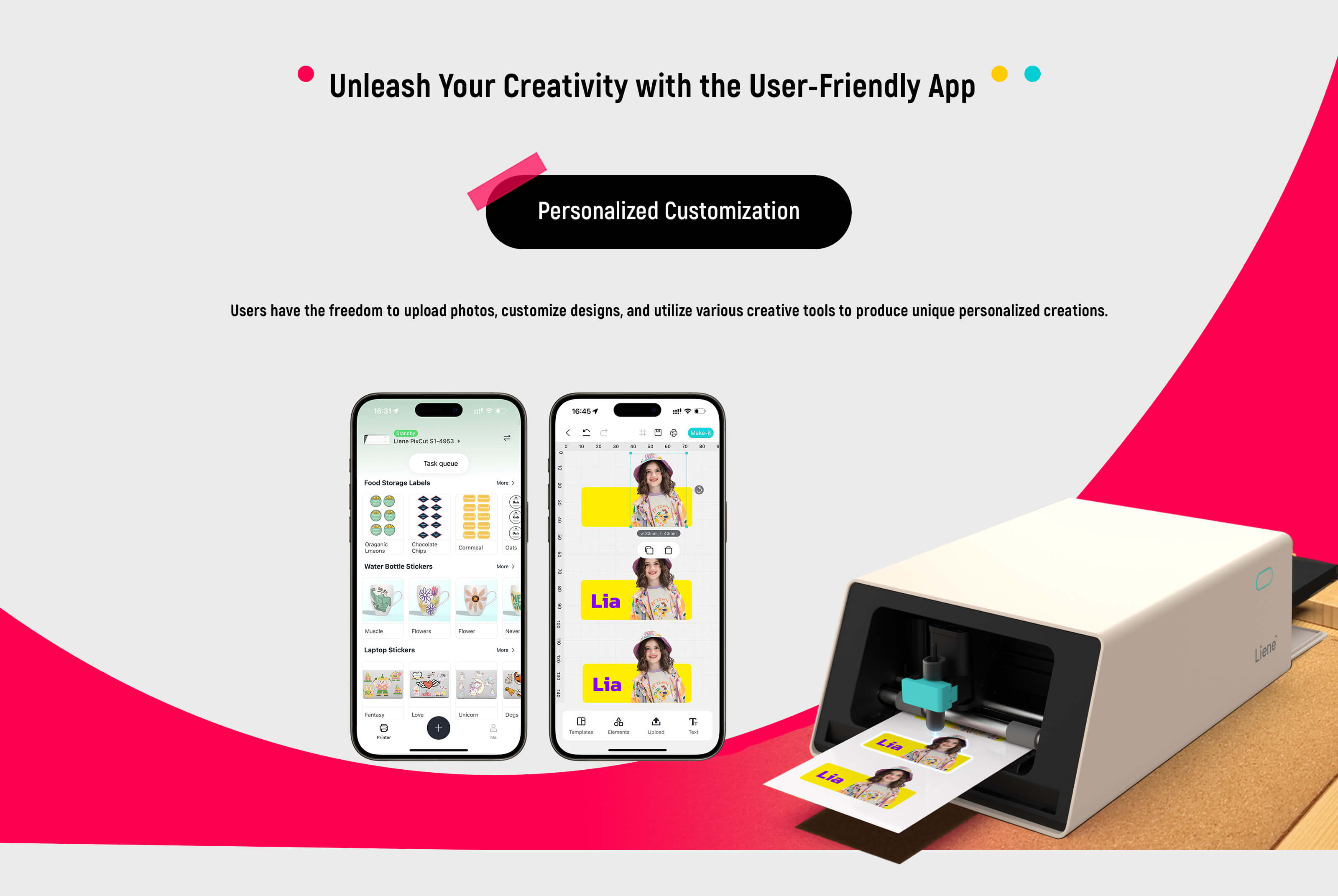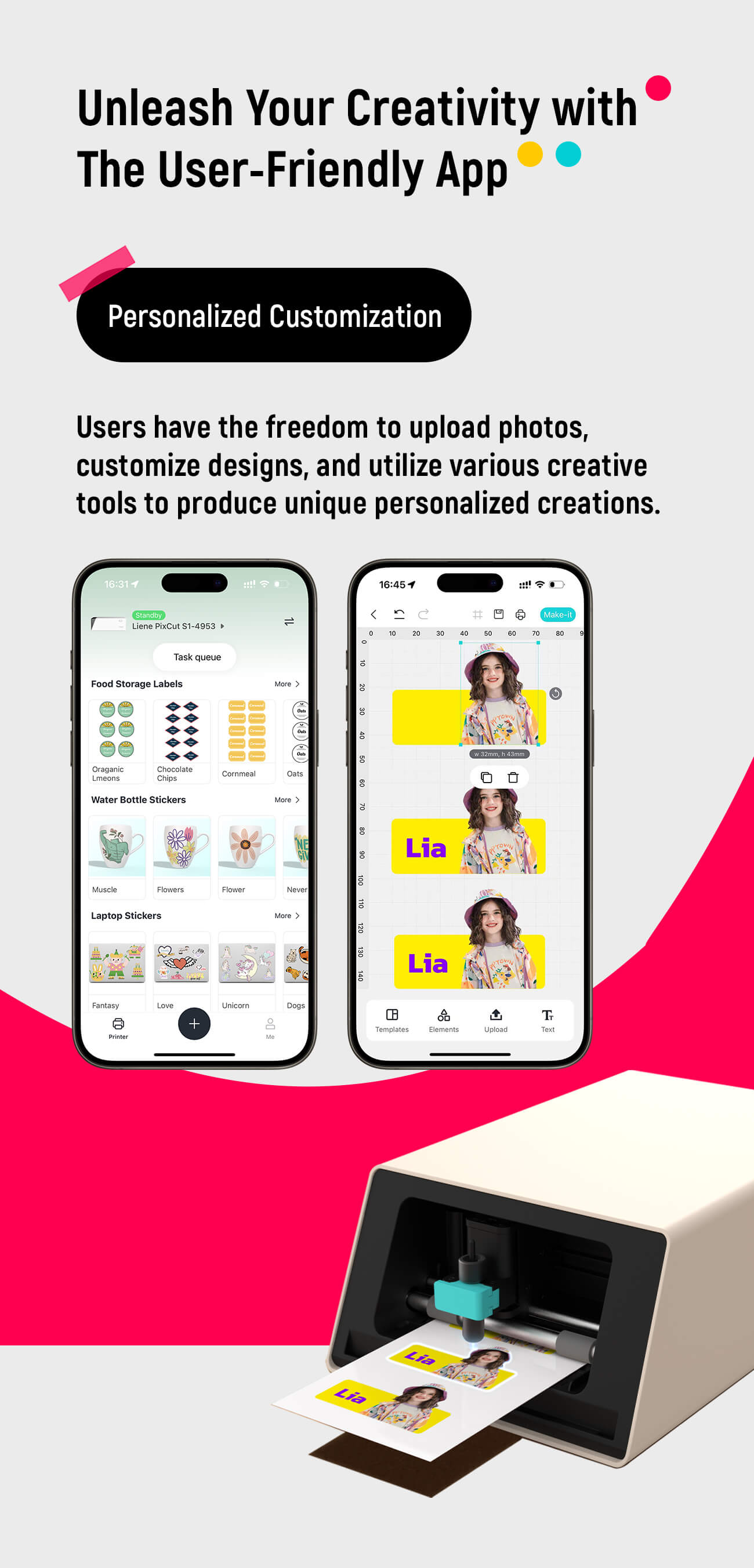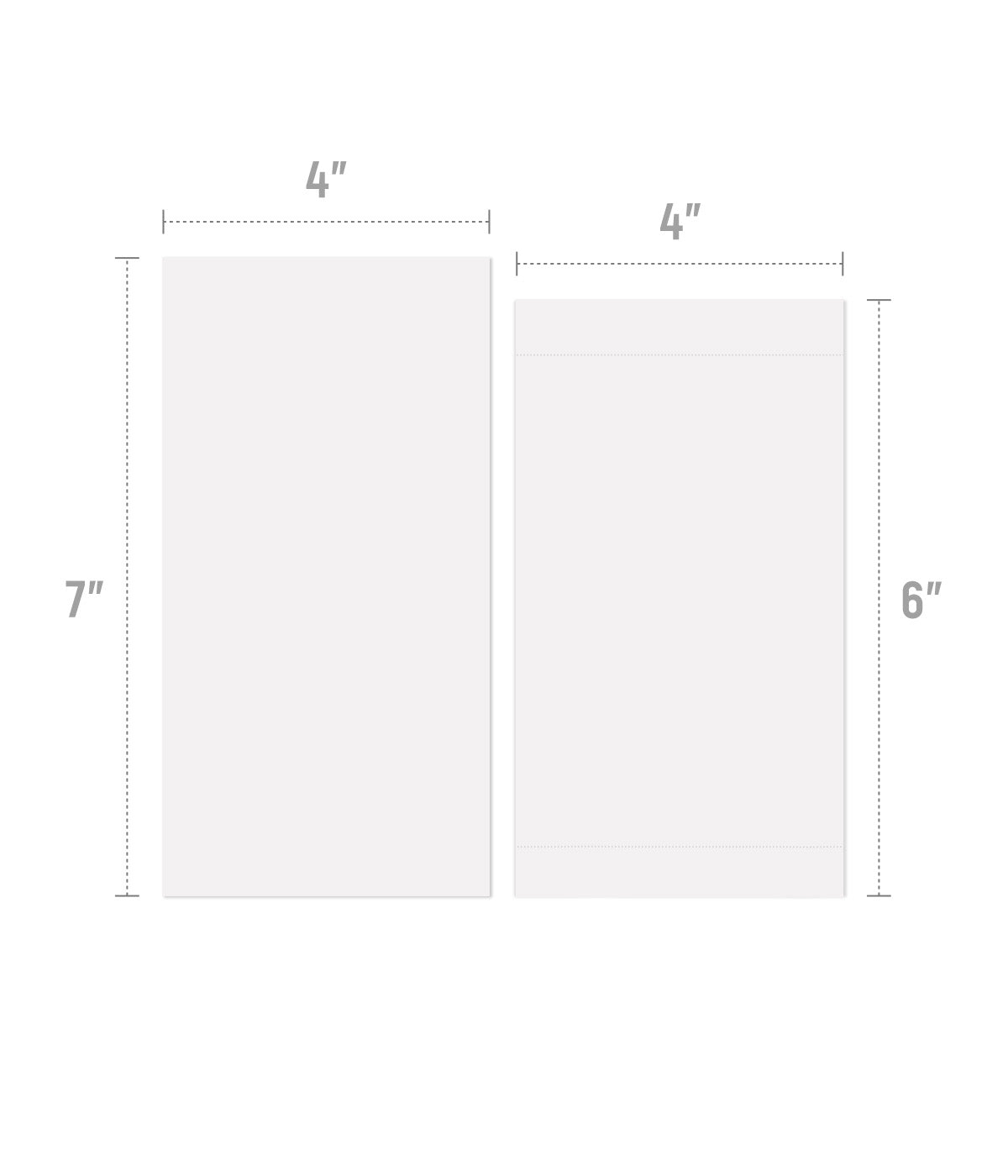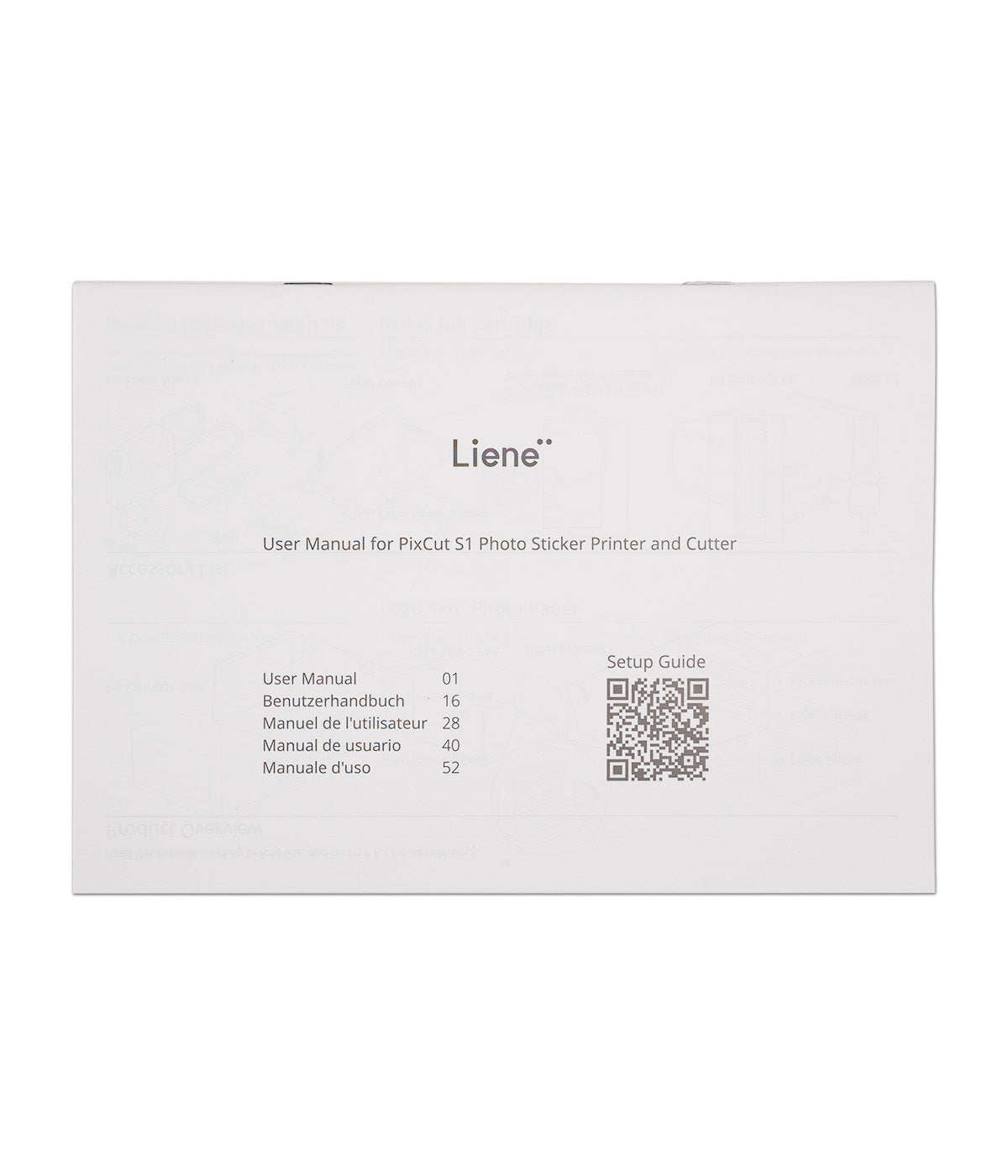PixCut S1 Photo Sticker Printer and Cutter
Description
Description
- PixCut S1 Machine + 18 x 4x7" Sticker Paper + 18 x 4x6" Photo Paper
- All-in-One Solution: Seamlessly integrates top-notch photo printing and precise cutting, eliminating the need for multiple machines. Perfect for creating custom stickers and labels in a single step.
- High-Quality and Durable Prints: Utilizes thermal dye-sublimation technology with 300 dpi resolution to produce vivid, true-to-life color photos and stickers. The four-layer technology, which includes an automatic lamination process, ensures that stickers are long-lasting, waterproof, fade-resistant, and scratch-resistant.
- Precision Cutting: Features a high-precision cutting system that accurately cuts complex patterns and shapes with minimal waste.
- AI Auto-Cutting: Advanced AI technology automatically recognizes and extracts images for precise cutting every time, with no manual adjustments needed.
- Customizable Creations with a User-Friendly App: Design custom labels, tags, and stickers using the smart app, which offers a variety of creative tools and a rich library of free templates for different themes and styles. Upload your personal designs or choose from a wide selection to suit your creative needs.
- Wireless Bluetooth Connectivity: Edit, print, and cut photos and stickers from a smartphone app. Connect up to three devices simultaneously, compatible with Android and iOS, for a versatile and user-friendly experience.
Included in This Bundle
Included in This Bundle
- PixCut S1*1
- Ink cartridge (36 sheets)*1
- 4x7'' sticker paper (white, 18 sheets)
- 4x6'' photo paper (18 sheets)
The FREE DIY Kit (valued at $19.99) isonly available for orders shipped within the United States. Unfortunately, customers in Europe arenot eligiblefor the free gift at this time.



Unboxing & Reviews
This product is rated 4.7 of 5.0 stars.
It has received 59 reviews.
Mobile-First Design – Craft Anywhere
All-in-One Creative Hub. No More Machine Hopping!

Creativity. Simplified.
Automatic "Print-Laminate-Cut" Process
No more hassle. From print to cut in just 2 minutes. Seamlessly prints, laminates, and cuts in one step – eliminating the need to switch between a photo sticker printer and a separate cutting machine. This avoids misalignment and material waste.
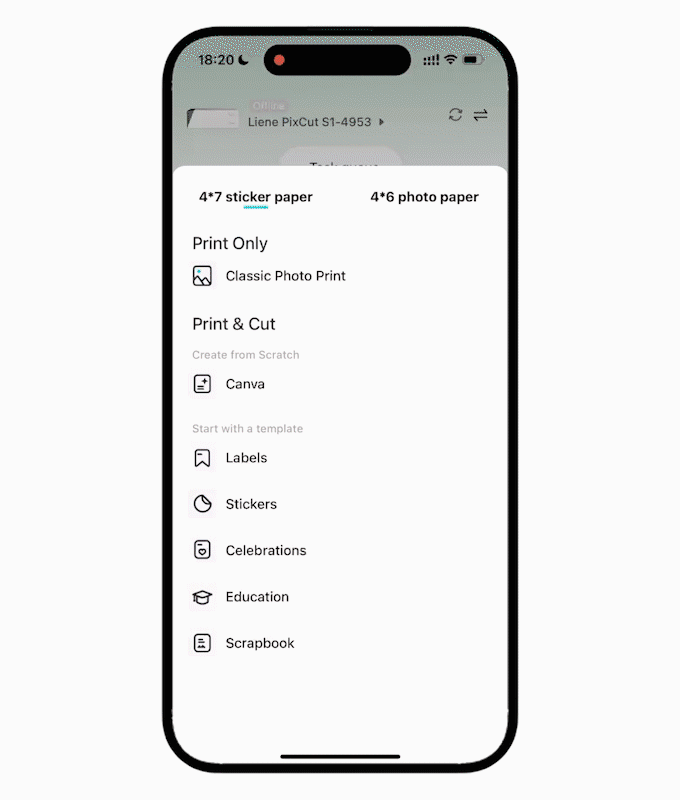
Zero Design Skills Needed. Create Like a Pro.
AI-Powered Sticker Creation
Built-in AI for Automatic Cutting Path Generation—Simply upload a photo or design, remove the background, and the cutting path is generated in seconds. No complex design software is needed. Perfect for beginners with no design skills.

Precision Cutting – Perfect for Sticker Making
Our sticker cutting machine is developed with precise calculations, featuring a high-precision intelligent cutting system with a premium 0.1mm blade that ensures razor-sharp kiss cuts—no manual adjustments or pressure tuning needed. Engineered to stay sharp through 800+ sticker cuts without compromising performance.

Affordable Creativity
Save 80% for Custom Stickers with PixCut S1 Sticker Printer and Cutter.From personal projects to small businesses, PixCut S1 offers a cost-effective way to bring ideas to life.
What can the PixCut S1 do?

Create High-Quality, Durable Custom Stickers and Labels
Produce vibrant, long-lasting stickers and labels perfect for personalizing belongings, branding, or creative projects. Durable materials make them ideal for notebooks, laptops, water bottles, packaging, and more.

Classic Photo Printing
Print 4x6 or 4x7 inch photos with crisp colors, ideal for albums, frames, and personalized gifts, capturing memories in high-quality, vibrant detail.

DIY Phone Sticker Skin
Easily print and cut custom skins for popular phone models, with the app offering built-in templates for various back films. Peel and apply directly for a personalized touch.

ID and Passport Photo Printing
Easily print and cut passport and ID photos for various countries and sizes.
See What You Can Create with PixCut S1
Projects Crafted by Our Talented PixCut S1 Users
Projects Crafted by Our Talented PixCut S1 Users


PixCut S1 in Action
This product is rated 4.7 of 5.0 stars.
It has received 59 reviews.

Easy-Peel Backing
Experience worry-free application with an easy-peel backing that leavesno adhesive residue and allows for repositioning.
Automatic Material Feeding
After each 4x6-inch photo or 4x7-inch sticker is printed, the machine automatically loads the next sheet, eliminating the need for manual adjustments and ensuring a smooth, uninterrupted workflow.
Various Creative Tools
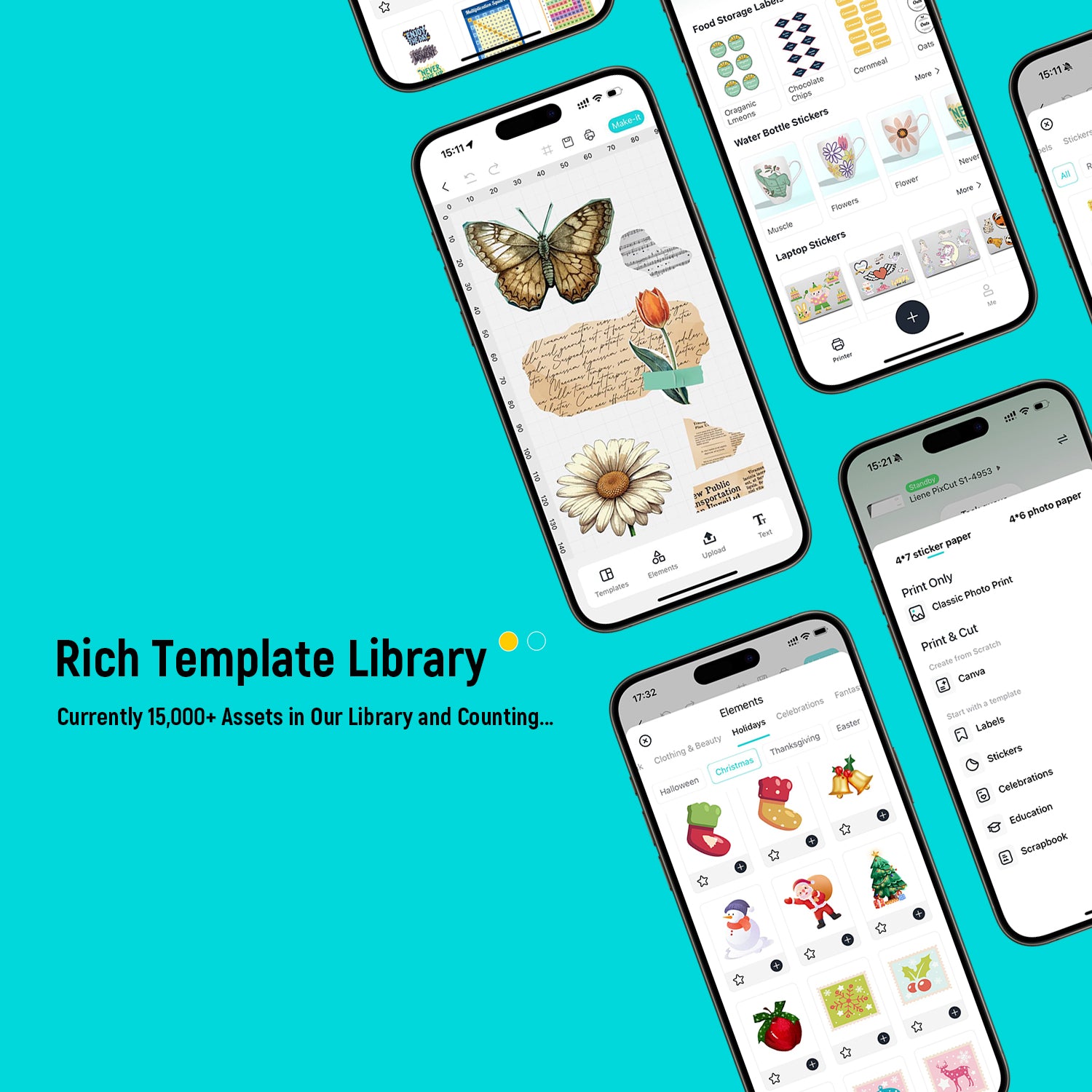
Endless Creative Possibilities
Access a vast collection of free templates and design elements across diverse themes and styles. This built-in library offers endless creative options, making it easy to find the perfect design for any project.

Automatically detects image edges for precise cutting lines. Upload your photo, and let the AI handle the rest for professional results without manual adjustments.
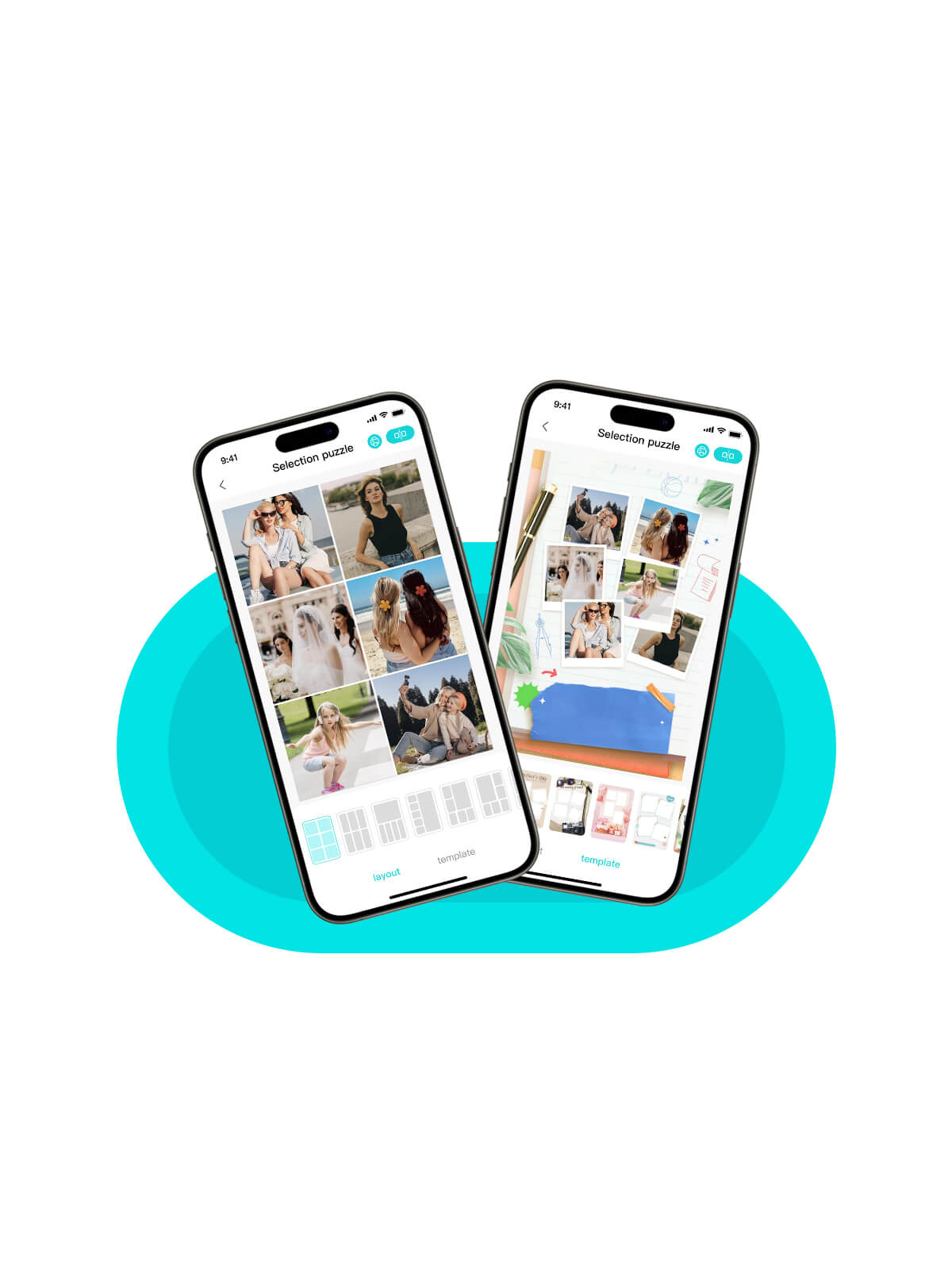
Create fun, custom puzzles from your photos using various templates and layouts. A delightful DIY project that makes for a memorable gift for family and friends.

Easily cut various shapes to match your creative needs. Whether simple or intricate designs, PixCut S1 ensures accurate cuts with minimal waste, bringing your ideas to life.
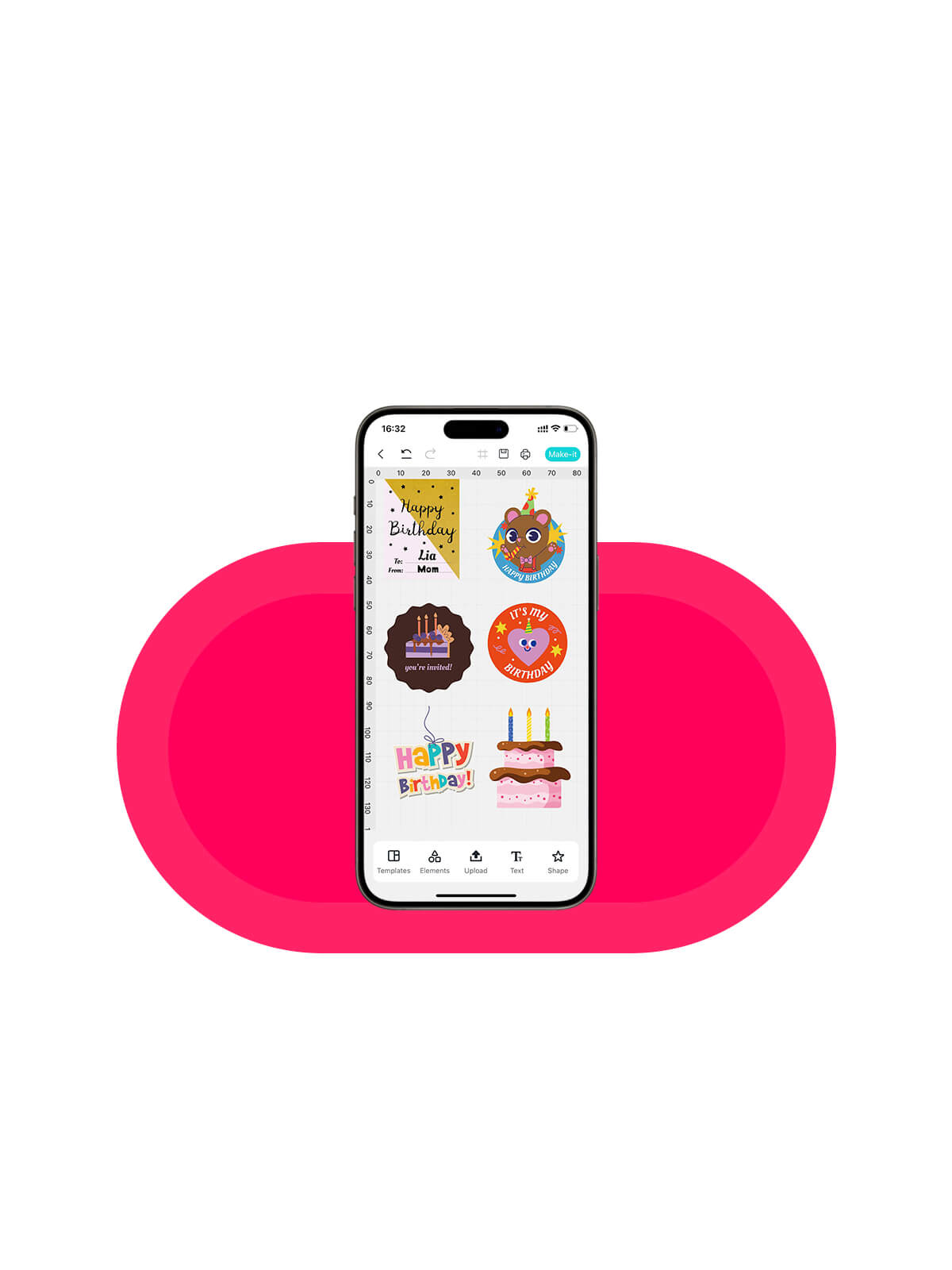
Add personalized text with a variety of fonts, colors, and styles. Perfect for enhancing stickers and labels to reflect your unique style or special messages.

Never lose your progress! Auto-Save keeps your design drafts secure, allowing you to pause and resume your creative projects with peace of mind.
Automatically detects image edges for precise cutting lines. Upload your photo, and let the AI handle the rest for professional results without manual adjustments.
Create fun, custom puzzles from your photos using various templates and layouts. A delightful DIY project that makes for a memorable gift for family and friends.
Easily cut various shapes to match your creative needs. Whether simple or intricate designs, PixCut S1 ensures accurate cuts with minimal waste, bringing your ideas to life.
Add personalized text with a variety of fonts, colors, and styles. Perfect for enhancing stickers and labels to reflect your unique style or special messages.
Never lose your progress! Auto-Save keeps your design drafts secure, allowing you to pause and resume your creative projects with peace of mind.

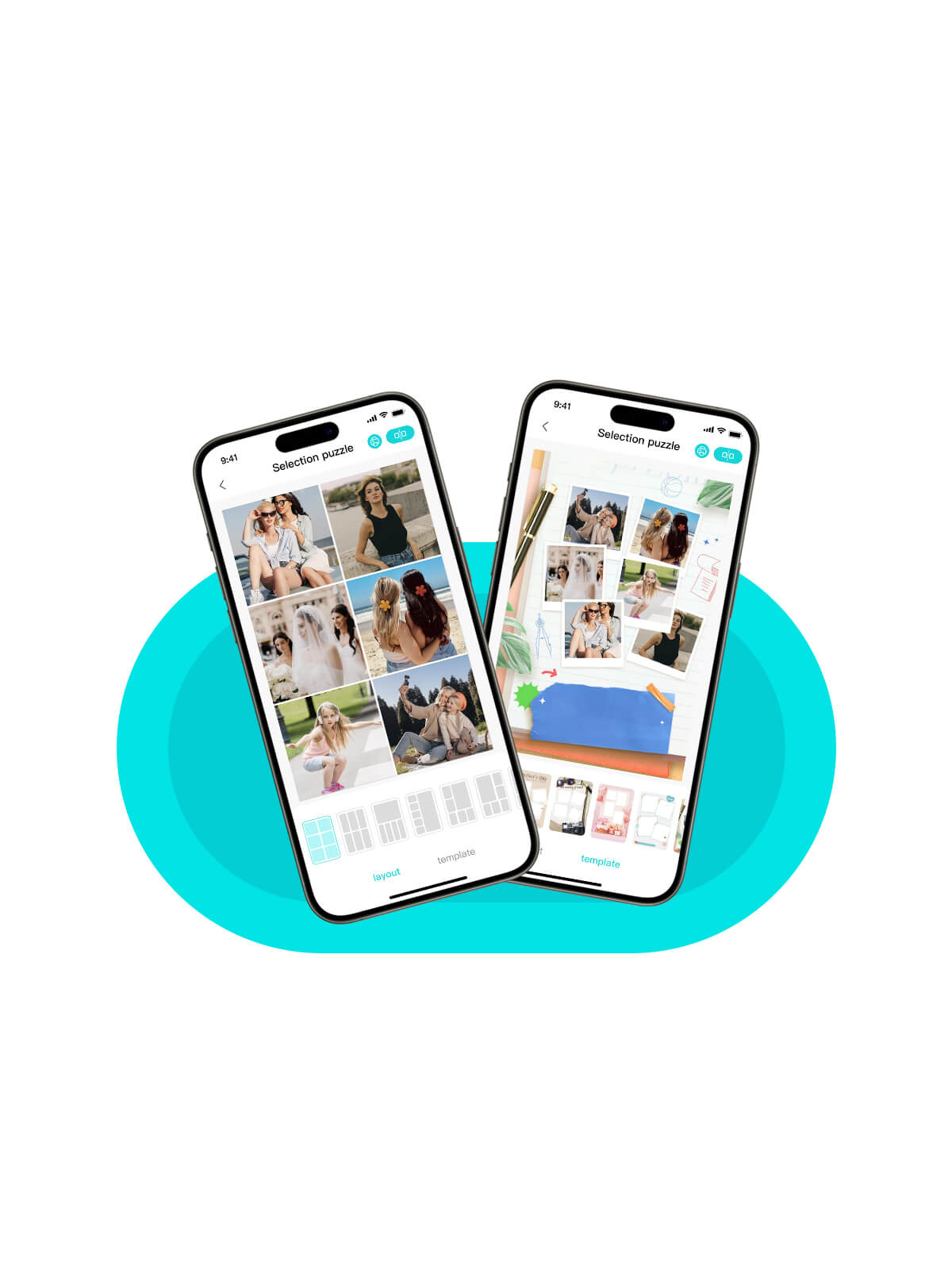

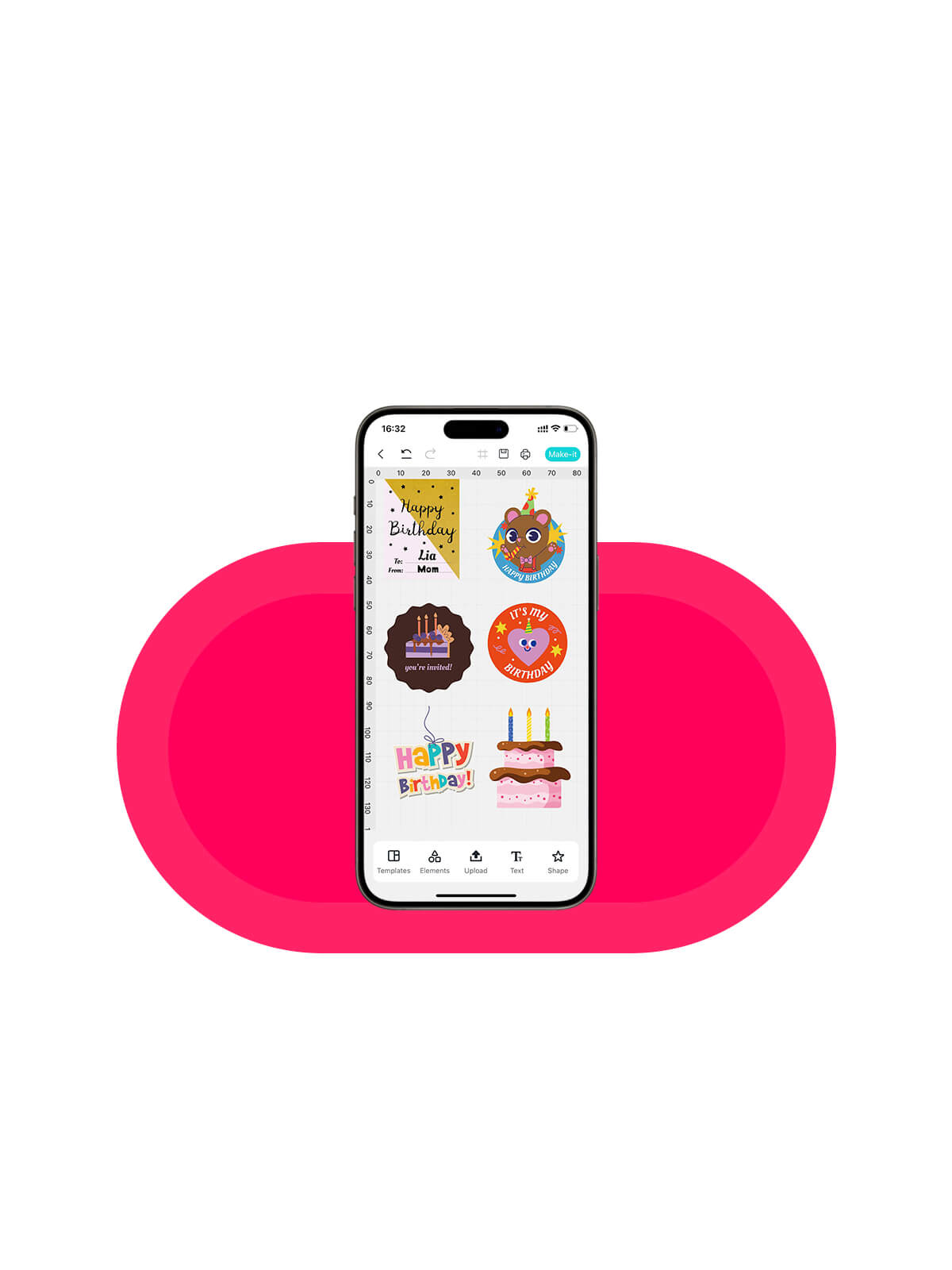

Product Info
Technical Specifications
Technical Specifications

| Model | DHP700 |
| Dimensions (W X D X H) | 281x196x104.5mm |
| Weight | 2.9kg( 6.4lbs) |
| Printing Technology | 4 Layering Technology(Dye Sublimation Thermal Transfer: D2T2) |
| Resolution | 300 x 300 DPI |
| Gradation | 256 shades per color |
| Sticker Paper Size | 4 x 7 inches(101.6 x 177.8mm) |
| Sticker Paper Printing Size | 3.9 x 6.7inches(100 x 170mm) |
| Photo Paper Size | 4 x 6 inches(101.6 x 152.4mm) |
| Photo Paper Printing Size | 3.94 x 5.83 inches(100 x 148mm) |
| Supporting File | JPEG, PNG, HEIC |
| Printing Speed | 59 sec |
| Cutting Speed | Single Axis: 2ips max |
| Blade | Premium Fine-Point Blade + Housing Cemented Carbide, Angle 45°, Tip Diameter 1.0mm |
| Media Capacity Paper cassette | 36 sheets |
| Media Capacity Ribbon cartridge | 4 x 7 36 sheets |
| Connectivity Bluetooth | Bluetooth 5.0 |
| Connectivity USB Memory | X |
| Connectivity Digital Camera (PictBridge) | X |
| Power Adaptor | Input:100-240V - 50/60Hz 1.0A Output:24.0V---1.6A 38.4W |
| Battery | N/A |
| Power Consumption | 60W(printing max)/1.2W(sleep mode) |
| Smartphone OS Support Android | √,Android 4.1 and above |
| Smartphone OS Support iOS | √, iOS 9.0 and above |
| Smartphone OS Support Windows | X |
| Major App Functions | Based on APP |
| Operation Temperature | 10℃-35℃ |

| Model | DHP700 |
| Dimensions (W X D X H) | 281x196x104.5mm |
| Weight | 2.9kg( 6.4lbs) |
| Printing Technology | 4 Layering Technology(Dye Sublimation Thermal Transfer: D2T2) |
| Resolution | 300 x 300 DPI |
| Gradation | 256 shades per color |
| Sticker Paper Size | 4 x 7 inches(101.6 x 177.8mm) |
| Sticker Paper Printing Size | 3.9 x 6.7inches(100 x 170mm) |
| Photo Paper Size | 4 x 6 inches(101.6 x 152.4mm) |
| Photo Paper Printing Size | 3.94 x 5.83 inches(100 x 148mm) |
| Supporting File | JPEG, PNG, HEIC |
| Printing Speed | 59 sec |
| Cutting Speed | Single Axis: 2ips max |
| Blade | Premium Fine-Point Blade + Housing Cemented Carbide, Angle 45°, Tip Diameter 1.0mm |
| Media Capacity Paper cassette | 36 sheets |
| Media Capacity Ribbon cartridge | 4 x 7 36 sheets |
| Connectivity Bluetooth | Bluetooth 5.0 |
| Connectivity USB Memory | X |
| Connectivity Digital Camera (PictBridge) | X |
| Power Adaptor | Input:100-240V - 50/60Hz 1.0A Output:24.0V---1.6A 38.4W |
| Battery | N/A |
| Power Consumption | 60W(printing max)/1.2W(sleep mode) |
| Smartphone OS Support Android | √,Android 4.1 and above |
| Smartphone OS Support iOS | √, iOS 9.0 and above |
| Smartphone OS Support Windows | X |
| Major App Functions | Based on APP |
| Operation Temperature | 10℃-35℃ |
FAQ
What can the Liene PixCut S1 do?
What can the Liene PixCut S1 do?
- Custom Stickers and Labels: Create high-quality, durable custom stickers and labels for personalizing belongings, branding, and creative projects.
- Classic Photo Printing: Print 4x6 or 4x7 inch color photos with photo-grade quality, perfect for albums, frames, and personalized gifts. For optimal results, consider using PixCut S1 4x6" Photo Paper, which offers a glossy surface and smudge-resistant finish.
- ID and Passport Photos: Easily print and cut passport and ID photos for various countries and sizes.
- DIY Phone Sticker Skins: Print and cut custom skins for popular phone models, allowing users to peel and apply directly to their phones or cases.
How is the PixCut S1 different from traditional machines?
How is the PixCut S1 different from traditional machines?
The PixCut S1 combines printing and cutting into a single, seamless process, functioning as both a sticker printing machine and a die cutting machine, requiring no manual adjustments or feeding of paper.This smart design allows it to complete both tasks in about 2 minutes, significantly reducing time and effort compared to traditional machines, which often take over 30 minutes.
Does it print and cut without intervention?
Does it print and cut without intervention?
Yes, the PixCut S1 is designed to print and cut without any manual intervention. It seamlessly integrates both functions, automatically and effortlessly feed materials for a seamless experience without the need for manual adjustments, allowing you to create high-quality, precisely cut stickers and photos effortlessly.
Does it make laminated stickers?
Does it make laminated stickers?
With the four-layer thermal dye-sublimation technology, the photo & sticker paper will be automatically laminated during printing and then precisely cut. Stickers produced by PixCut S1 are durable, waterproof, fade-resistant, and scratch-resistant, ensuring they remain vibrant and intact over time.
What is the ink cartridge?
What is the ink cartridge?
The PixCut S1 uses a single thermal dye-sublimation ink cartridge that includes three colors plus a protective lamination layer. When it's empty, replace it as a whole unit rather than individual colors. Each cartridge supports up to 36 prints.
What devices are compatible with the PixCut S1?
What devices are compatible with the PixCut S1?
The Liene PixCut S1 currently works with iOS and Android phones and tablets. However, we have plans for further development to enable compatibility with PCs and laptops, and we've already included a USB-C connecting port on the device for this purpose.
How long would the blade last, and where can I get replacement blades?
How long would the blade last, and where can I get replacement blades?
The lifespan of the blade will depend on the complexity and frequency of cutting, and our blade should be good for around 800 sticker paper cutting. PixCut S1 is built for durability like a professional die cutting machine, so it should last through many projects before needing a replacement.
Can I upload my custom design file? What formats can I use?
Can I upload my custom design file? What formats can I use?
Yes, you can upload PNG, JPG or HEIC files with a transparent background for direct cutting, making personalized sticker printing as straightforward as possible. For non-transparent backgrounds, use the AI Matting tool to remove it before cutting. You can make the area outside the cut line transparent, export it as a PNG, and upload it to our app for precise cutting along the desired line. Please note that our app currently only supports PNG and JPG formats. If you prefer not to use the image extraction feature, simply upload a PNG with a transparent background for accurate cutting.For more information, visit our PixCut Help Center or check out our FAQs.
What types of paper does the PixCut S1 support?
What types of paper does the PixCut S1 support?
The PixCut S1 is designed to work primarily with 4x6 and 4x7-inch PET photo and sticker paper that is specifically optimized for high-quality printing and precise cutting using photo-grade thermal dye-sublimation technology. Like many color label printers, it relies on specialized media. As such, the compatible photo and sticker paper will be limited to Liene-brand products to ensure the best performance and results. Please note that sticker paper with transparent and metallic textures will be available around 6 months later.
Can I operate the cutting function directly on the PixCut S1 machine?
Can I operate the cutting function directly on the PixCut S1 machine?
No. The PixCut S1 must be used with the dedicated Liene PixCut S1 app/software for both printing and cutting.
Does it perform Kiss Cutting?
Does it perform Kiss Cutting?
The PixCut S1 performs only Kiss Cutting, meaning it cuts through the sticker layer while leaving the backing intact. This makes it great for creating sheets of peel-off stickers.
This product is rated 4.7 of 5.0 stars.
It has received 59 reviews.