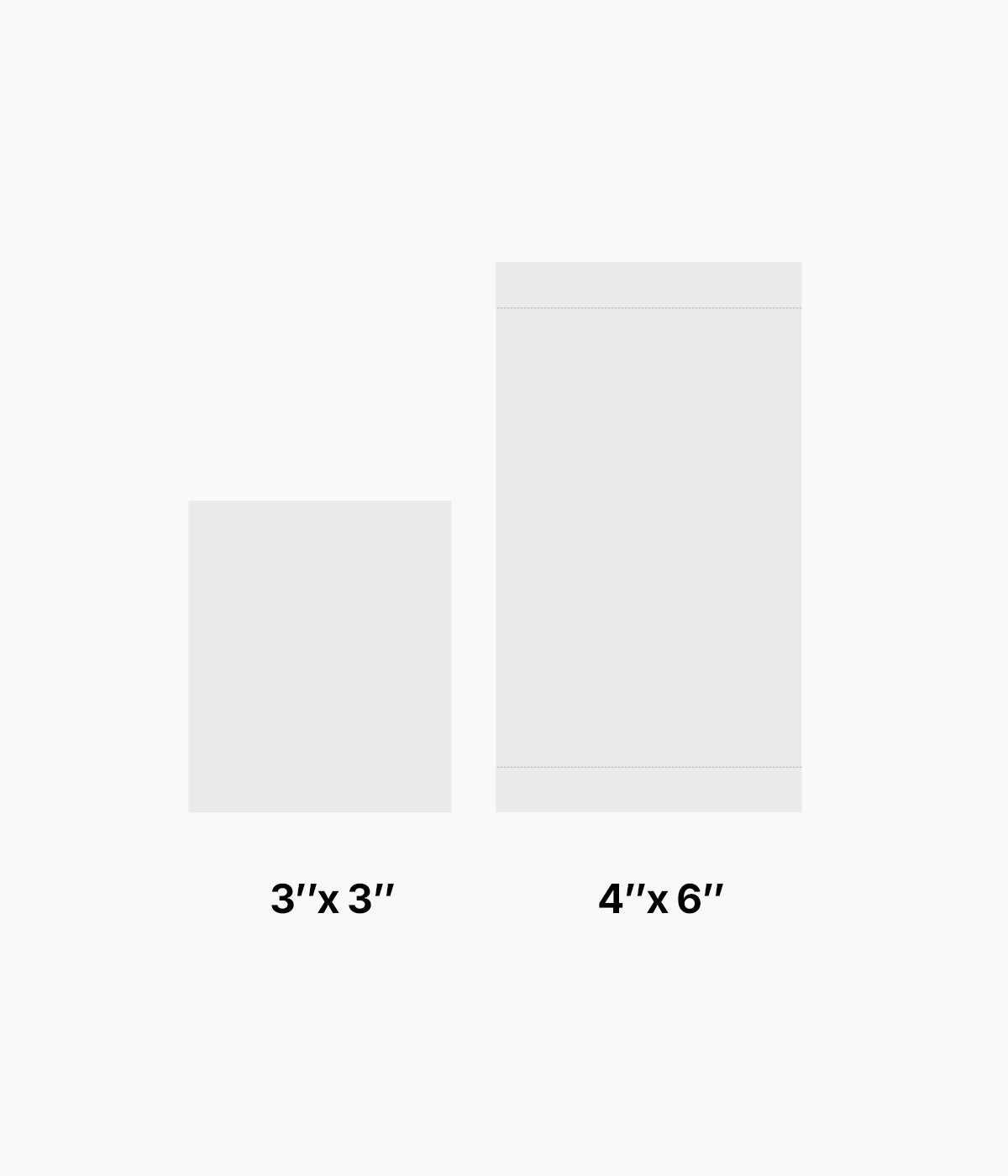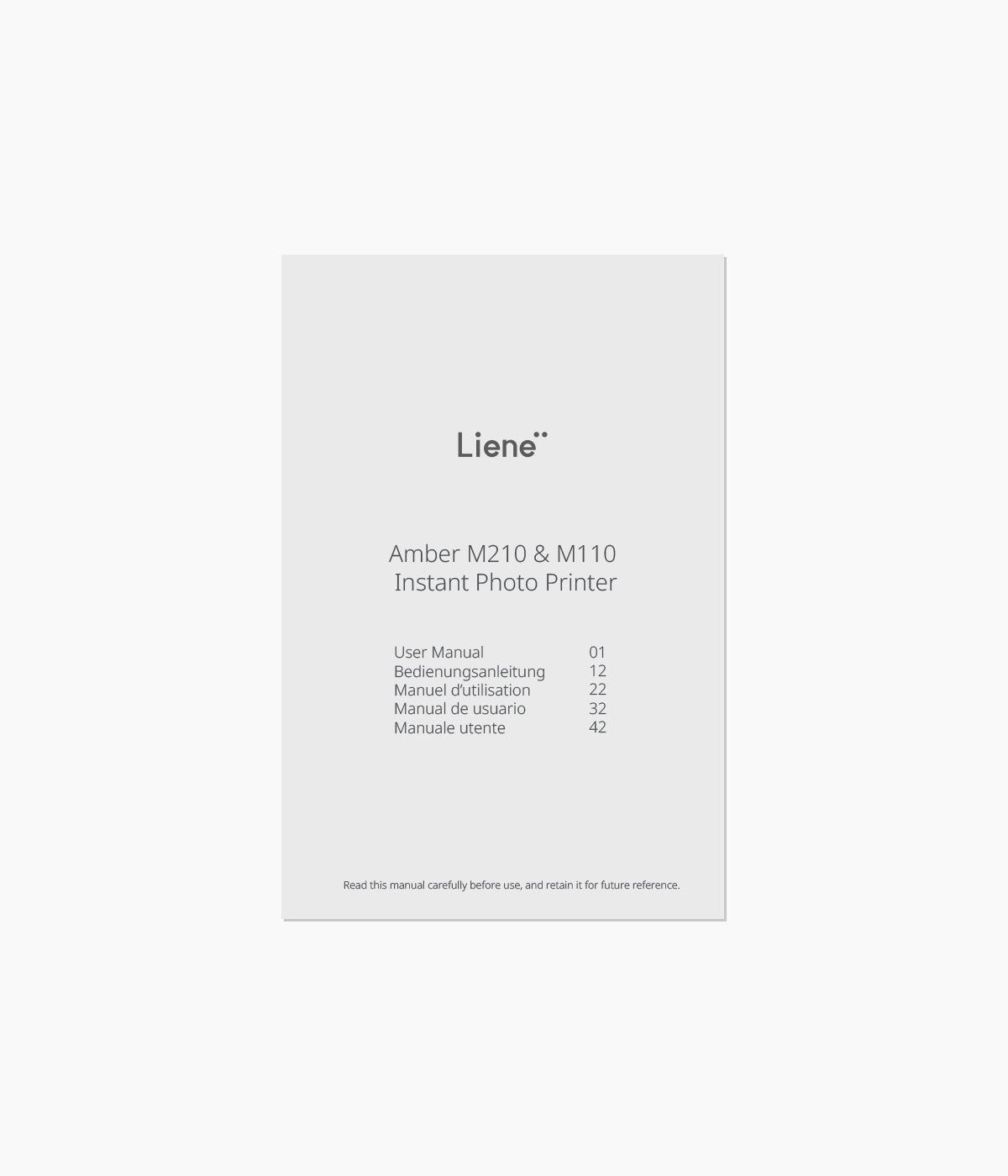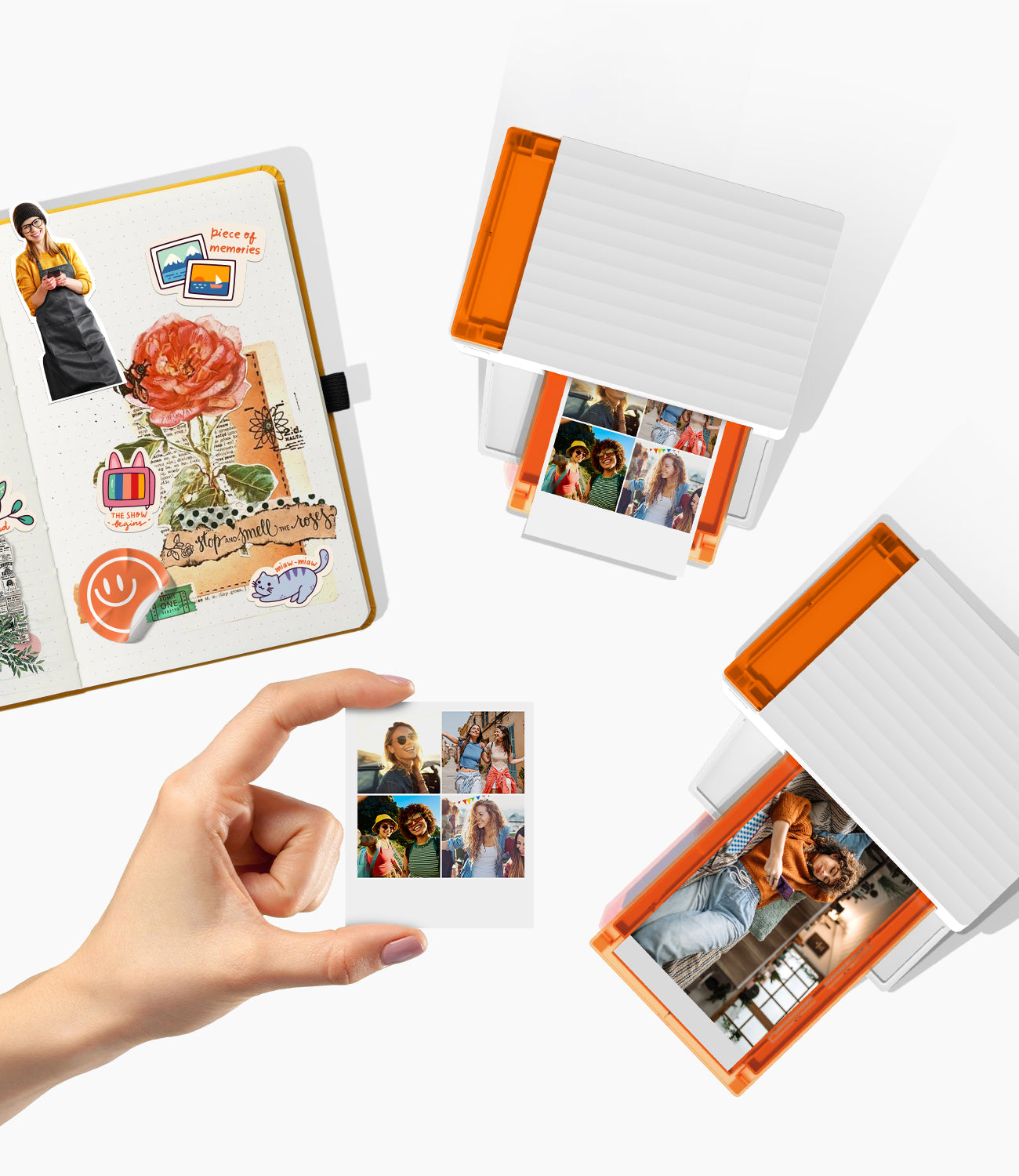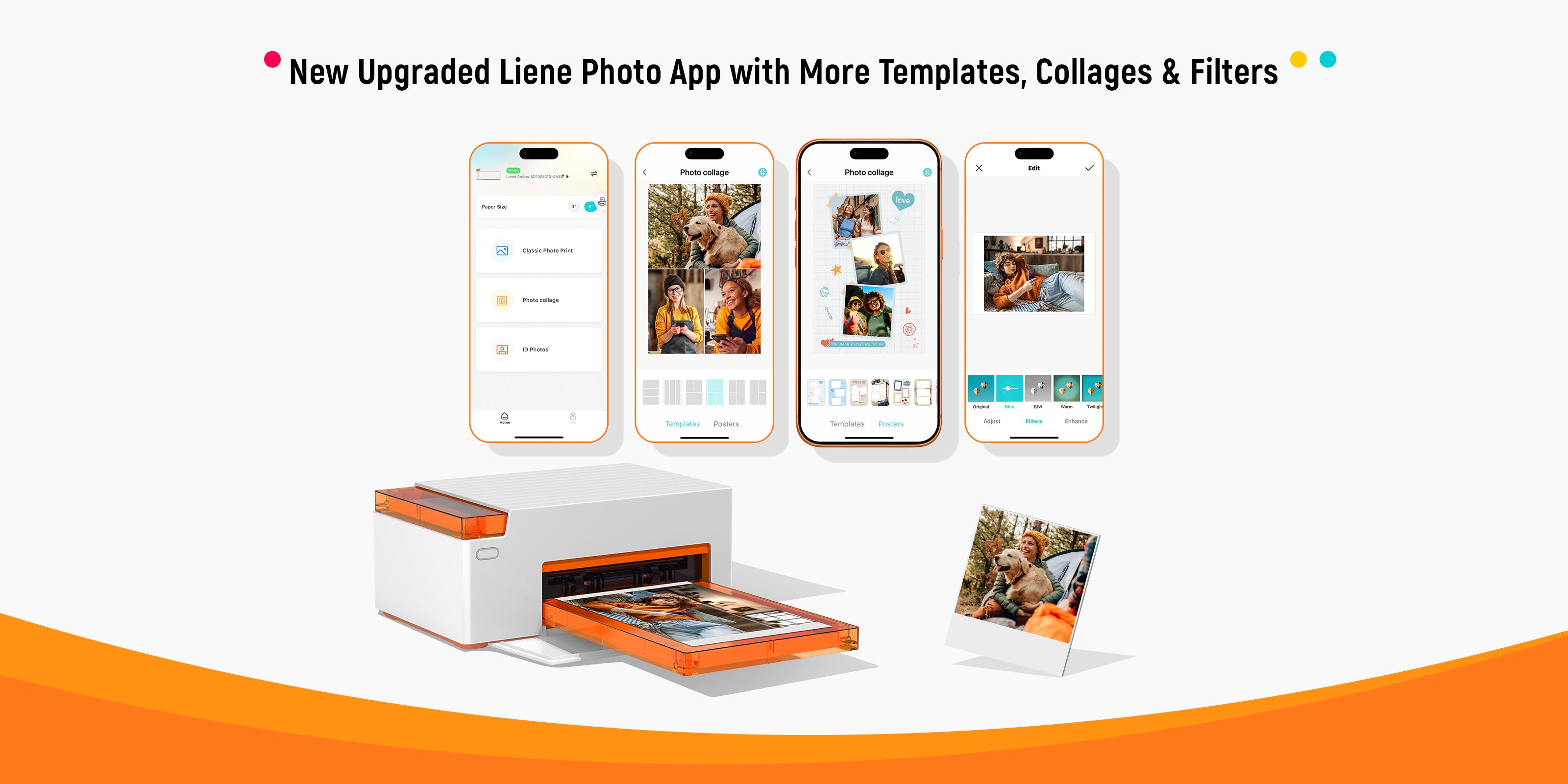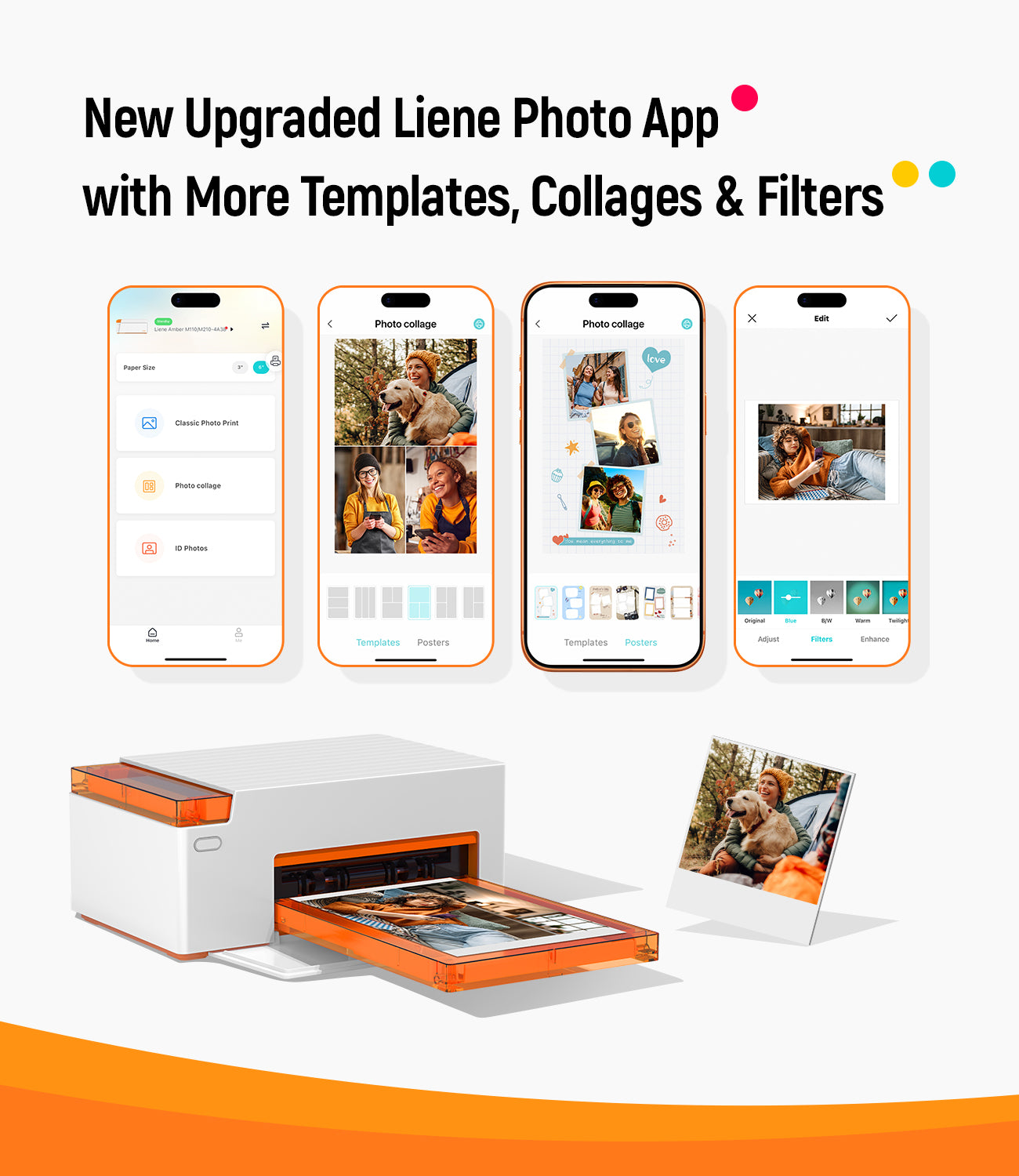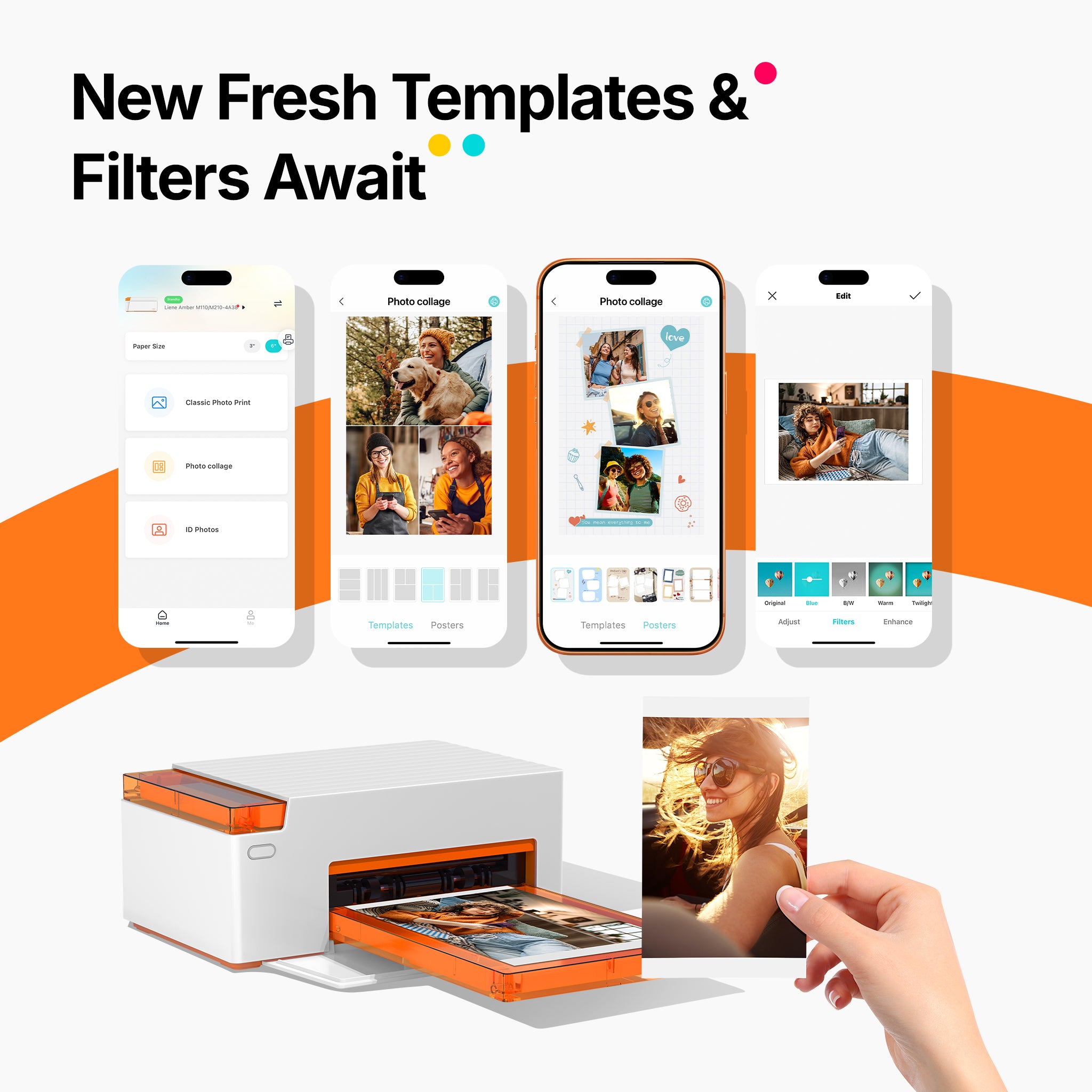







Liene Amber M110 Instant Bluetooth Photo Printer
- 60 Sheets 4x6" Paper & 20 Sheets 3" Square Sticker Paper & 2 Cartridges
- Dual Photo Paper Tray: Print 6-inch standard photos and 3-inch sticky-backed paper with ease using the dual tray design. Compact, space-saving, and perfect for versatile printing needs, delivering vibrant, high-quality prints.
- Fast Bluetooth Connectivity: Pair in just 13 seconds for quick, cable-free printing. Capture and share memories effortlessly on the go.
-
Superior Print Quality:
Printing and lamination are completed simultaneously. The photos are waterproof, dustproof, fingerprint-proof and anti-oxidation. No secondary plastic sealing is required. They can be preserved for a long time without color fading. - Multiple Device Compatibility: Print instantly from up to 3 devices without the need for cables. Perfect for family and friends to share memories together.
- Liene App Customization: Personalize your photos with borders, filters, and brightness adjustments. Print ID and Visa photos directly from the app.


Included in the box
59 S
Quickly print a photo
No ink dry time and no smears. Instant gratification - you get your picture within seconds.
300 DPI
High resolution, high photo quality, and true color rendering
Capture Lifelike Moments with Crystal Clear Detail and Vibrant Colors!
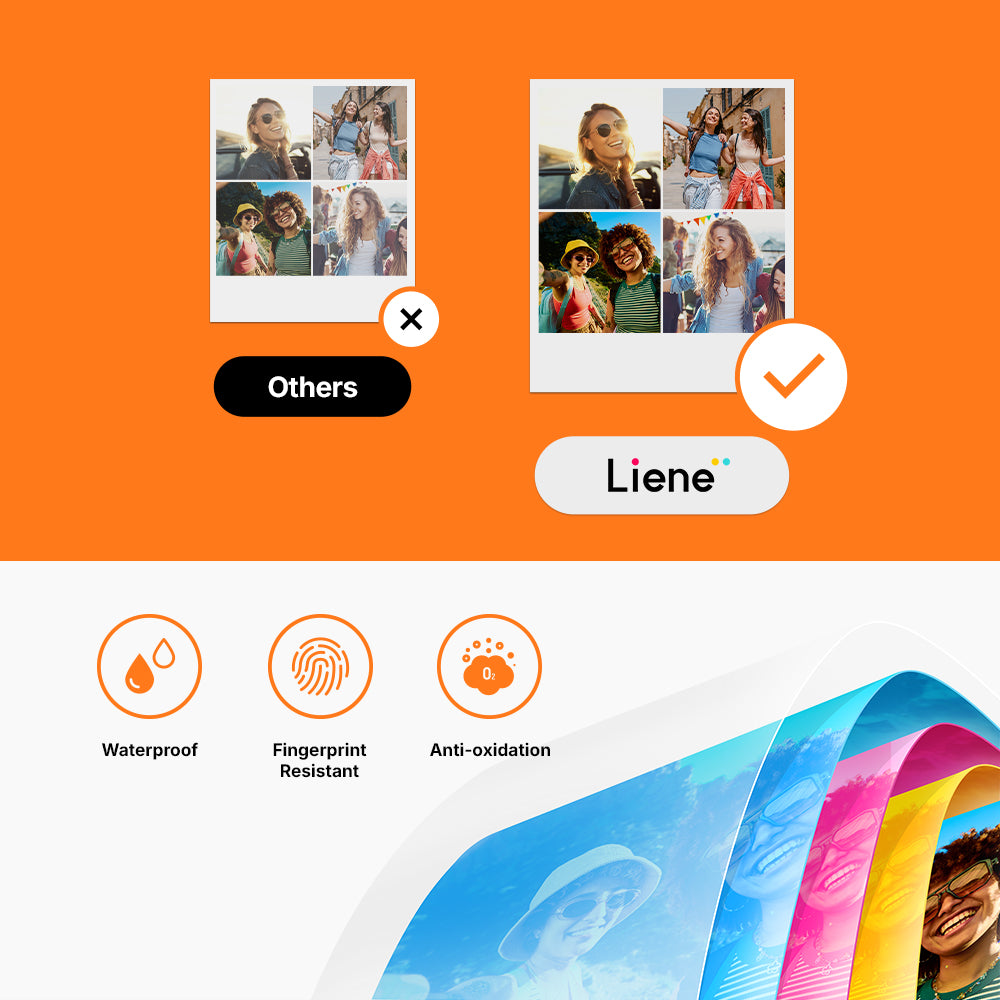
4-Layer Thermal Dye Sublimation Technology
Liene's printers leverage 4-Layer Technology and Automatic Lamination to deliver stunningly vibrant prints with enduring protection. Our thermal dye sublimation process intricately layers colors for depth and accuracy, while a final seal ensures each photo is waterproof, dust-proof, and fade-resistant. With Liene, relive your cherished moments in pristine quality, protected for a lifetime.
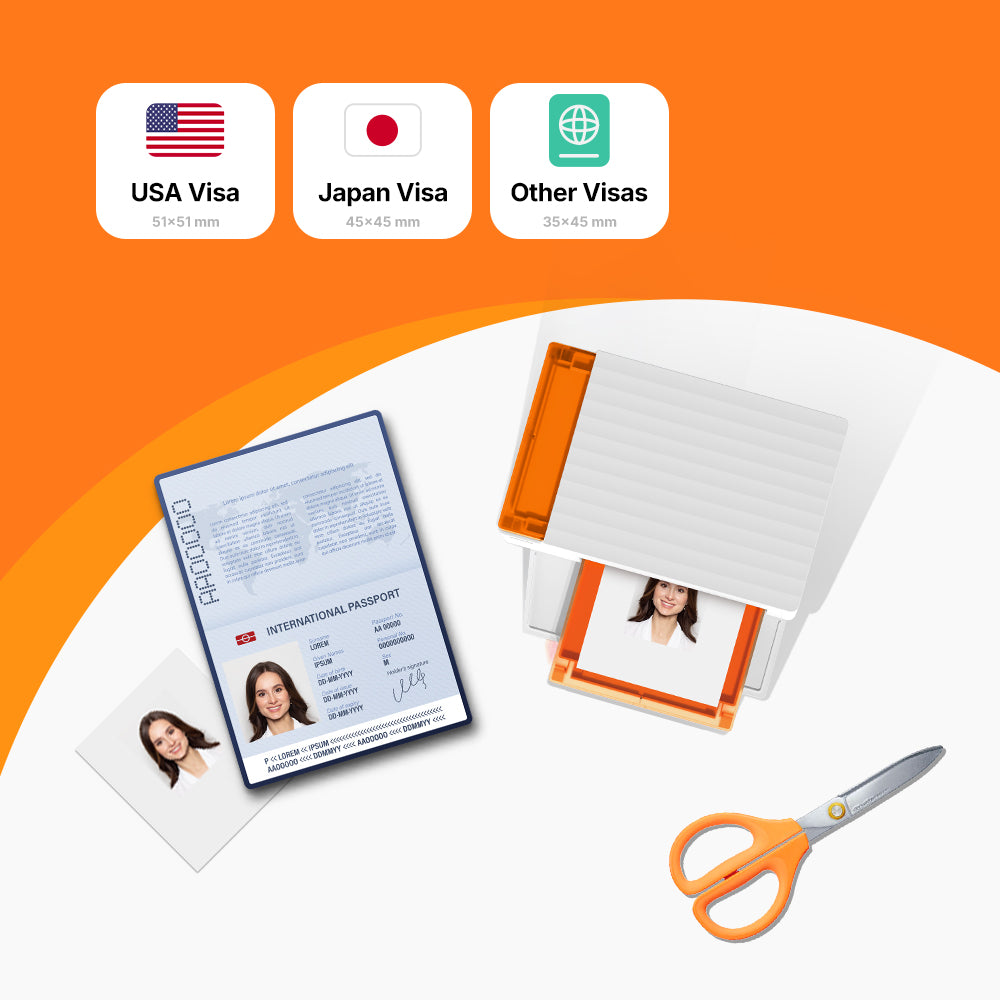
ID Photo Printing
Print professional-quality ID and visa photos directly from your device. With precise size and background adjustments, this feature ensures your photos meet official requirements, saving you time and hassle by printing them at home.

Built-in Paper Tray & Non-Slip Surface
This printer features a built-in paper tray for efficient storage, keeping your paper neat and organized. The non-slip surface ensures stable placement, preventing any movement or tilting, providing a secure and reliable printing experience. Perfect for any setting!

Customizable Auto-Sleep Duration via App
Easily set the auto-sleep duration through the app, allowing you to save energy and extend the printer's lifespan. Whether you prefer it to rest after a few minutes or longer, you can customize the settings to fit your needs, making it both convenient and energy-efficient.
Easy Set Up in Just 4 Steps

Load photo paper into photo cassette.
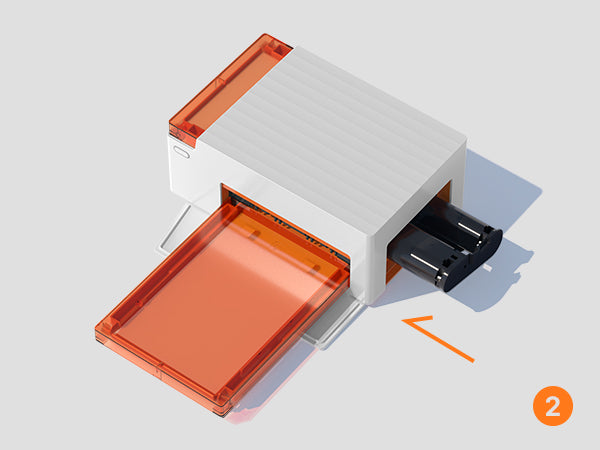
Place the ink cartridge into the printer.

Turn on the printer, when the power light is solid and stops flashing, the light turns orange.

Use your devices to connect the printer. Edit and print.
FAQ
What is the difference between Amber M110 & M210 and Amber M100 & M200?
What is the difference between Amber M110 & M210 and Amber M100 & M200?
Amber M110 & M210 use Bluetooth connectivity for a seamless, cable-free printing experience, while Amber M100 & M200 rely on Wi-Fi hotspot connections.
Additionally, Amber M110 & M210 feature a dual paper tray that supports both 4x6" and 3x3" photo paper, offering more versatility. In contrast, Amber M100 & M200 can only print on 4x6" paper.
Is the printer easy to use from installation to use?
Is the printer easy to use from installation to use?
The Liene photo printer is very easy to use, it only takes a few minutes for you to print beautiful photos.
1. Install the ink cartridge and photo paper into the printer easily.
2. Connect the power cord and turn it on.
3. Select to print directly from the photo album, or download the app to connect to print (this is not required, you can still print directly from the photo album).
How long does the ink last?
How long does the ink last?
One cartridge can support the printing of 40 photos. What you need to do is to pull the cartridge out of the photo printer and insert a new one into it.
What type of paper is compatible with Amber M110 & M210?
What type of paper is compatible with Amber M110 & M210?
The Amber M110 & M210 support both 4x6" standard photo paper and 3x3" sticky-backed photo paper, thanks to its innovative dual tray design.
Which devices are compatible?
Which devices are compatible?
Supports up to 5 devices connected simultaneously via Bluetooth, compatible with iOS, Android, Windows, and macOS devices.
This product has no reviews yet.