If you’ve ever browsed through a collection of designs for your water bottle, laptop, or car, you’ve likely come across both stickers and decals. The terms are often used interchangeably, but they actually refer to two different types of products, each with its own materials, application method, and purpose. While both can be decorative and expressive, they’re built for different environments and levels of durability.
Understanding the difference can help you choose the right one for your needs—and better yet, make them yourself at home. With a compact, beginner-friendly tool like the Liene PixCut S1, creating stickers is quick, fun, and easy. All you need is a basic understanding of what sets these things apart to get started with confidence.
What Is a Sticker?

A sticker is a printed design, such as a logo, illustration, or text—applied to adhesive paper or vinyl. It’s essentially a peel-and-stick solution that requires no additional tools or steps to apply. Just peel off the backing, press it onto a clean surface, and you’re done in seconds. Stickers are versatile, easy to use, and perfect for quick personalization or branding.
Stickers are often used for:
- Decorating notebooks, laptops, or water bottles
- Enhancing product packaging and envelopes
- Creating name tags, labels, and business branding
- Adding fun, colorful elements to planners and scrapbooks
- Expressing creativity and personality through art
The Liene PixCut S1 makes sticker creation effortless and precise. With 300dpi high-resolution printing and AI-powered precision cutting, your sticker designs come out sharp, vibrant, and perfectly trimmed. You can design directly in the user-friendly Liene app or import custom graphics from your favorite design software. Whether you’re crafting for fun, organizing your space, or starting a small business, the PixCut S1 is a smart, compact tool that brings your sticker ideas to life with ease.
Beyond everyday decoration, stickers also serve as powerful tools for storytelling and communication. Whether you're marking important dates in a planner, creating custom labels for handmade goods, or designing a sticker sheet to share your art, stickers allow you to convey ideas in a playful, visual way. With the Liene PixCut S1, bringing those ideas to life is not only simple—it’s also incredibly satisfying. You can experiment with styles, shapes, and sizes to make each sticker uniquely yours.
What Is a Decal?
A decal is similar to a sticker in that it features a printed or cut design with an adhesive backing, but the application process is different. Rather than simply peeling and sticking, decals are transferred onto a surface using a layer of transfer tape. This method helps keep complex designs or separated elements—like individual letters—perfectly aligned during application. It's especially useful for larger graphics or anything that needs clean, precise placement.
Decals are typically made from cut vinyl, a material known for its durability and weather resistance. Once applied, decals can withstand sun, moisture, and general wear and tear, making them a great choice for long-term or outdoor use. Common surfaces where decals are used include:
- Car windows and bumpers
- Storefront windows or display glass
- Interior walls or home furniture
- Laptops, tablets, and other electronics where a seamless look is preferred
Because of their resilience and polished finish, decals are often chosen for business signage, automotive branding, and custom home decor. The transfer process allows the design to appear as if it's been painted or printed directly onto the surface, with no background or border.
However, it’s important to note that the Liene PixCut S1 is not designed for making decals. It does not support vinyl cutting or working with transfer tape—the two essential components for creating true decals. The PixCut S1 is not for heavy-duty or weatherproof decal applications.
Understanding this distinction ensures you’ll get the best results from your PixCut S1—and choose the right materials for the right job.
Key Differences Between Decals and Stickers
|
Aspect
|
Stickers
|
Decals
|
|
Application Method
|
Peel and stick directly onto the surface.
|
Requires transfer tape to apply the design precisely to the surface.
|
|
Materials
|
Made from adhesive paper or printable vinyl.
|
Made from cut vinyl; uses transfer tape for placement.
|
|
Durability
|
Suitable for indoor use; may fade or peel with moisture or sun exposure.
|
More durable and weather-resistant; ideal for outdoor or long-term use.
|
|
Common Uses
|
Perfect for laptops, notebooks, planners, scrapbooking, and packaging.
|
Best for business signs, car graphics, window displays, and wall art.
|
|
Compatibility with PixCut S1
|
Fully compatible; PixCut S1 prints and cuts stickers with precision.
|
Not fully supported; vinyl-based decals require materials and features beyond PixCut S1’s capabilities.
|
Which One Should You Use?
So, how do you choose between a sticker and a decal? It all depends on what you're trying to create and where you plan to apply it.
Use Stickers If You Want To:
- Decorate your laptop, journal, or phone case
- Add flair to product packaging or shipping boxes
- Create fun, colorful graphics for scrapbooking or labeling
- Showcase your cherished memories in photo albums, travel journals, or custom keepsakes

Use Decals If You Want To:
- Add branding to a car, glass storefront, or sign
- Decorate your home walls or furniture with vinyl quotes or designs
- Apply durable designs to outdoor surfaces or rough materials
You can start small with stickers and move to decals for more advanced projects.
How to Create Stickers at Home with Liene PixCut S1
Whether you’re making stickers, the process is remarkably simple with the Liene PixCut S1. Here’s a quick step-by-step guide:
Step 1: Design Your Artwork
Use the Liene App to create your design or import artwork from your phone or computer. You can adjust colors, scale the design, and set up the cut outline right inside the app.
Step 2: Print with Liene PixCut S1
Load your sticker paper into the PixCut S1 and hit print. The 300dpi resolution ensures your design is crisp, detailed, and ready for cutting.
Step 3: Precision Cutting
Once printed, the PixCut S1 uses AI-powered cutting to trace the exact outline of your design. This means no jagged edges, misalignment, or wasted materials.
- For Stickers: Simply peel and stick. Your sticker is ready to go—whether you’re labeling, decorating, or gifting.
- For Decals: The PixCut S1 supports sticker paper only. It does not handle vinyl materials or support transfer tape usage.
Why Liene PixCut S1 Is Ideal for Stickers

The Liene PixCut S1 isn’t just another printer or cutter—it’s a versatile, compact machine that combines the power of both into one stylish tool. Here’s why it stands out for home creators:
- High-Resolution Printing (300dpi): Prints in 300dpi high-resolution, ensuring crisp, vibrant, and detailed designs. Your artwork comes to life with rich colors and clean lines, perfect for everything from fun sticker sheets to polished branding materials.
- AI-Powered Precision Cutting: AI-powered precision cutting allows for perfectly outlined shapes, even for complex or intricate designs. You’ll never have to worry about jagged edges or manual trimming again.
- Wireless and App-Controlled Convenience: App-controlled and fully wireless, the PixCut S1 lets you design and print directly from your smartphone or tablet. No cables, no technical hassle—just creative freedom at your fingertips.
- Supports Multiple Materials: Supports multiple materials, including printable sticker paper. Whether you’re making peel-and-stick labels or professional stickers, the PixCut S1 handles it with ease.
- Compact, Stylish, and Beginner-Friendly: Compact, stylish, and beginner-friendly, it fits comfortably on a desk or craft shelf while offering powerful performance. Even if you're new to crafting, you'll be up and running in minutes.
Whether you’re a small business owner, hobbyist, or first-time DIYer, the PixCut S1 makes sticker-making easy to sticker making without investing in separate devices.
Conclusion
Stickers are peel-and-stick designs great for fun and easy applications, while decals are transferred vinyl graphics that offer durability and a sleek finish. Knowing the difference helps you choose the right approach for your next project.
With the Liene PixCut S1, you can design, print, and cut stickers right from home, with no hassle and no mess.
So go ahead—get creative, stay organized, and make your ideas stick. Ready to start? Explore everything you can do with PixCut S1 at Liene.
FAQs
What is the difference between decals and stickers?
Stickers are peel-and-stick designs printed on adhesive paper or vinyl. Decals are usually vinyl designs transferred using transfer tape for a clean, borderless look.
Are decals more durable than stickers?
Yes. Decals are typically made of weather-resistant vinyl, making them more suitable for outdoor and long-term use.
Can I make stickers and decals with Liene PixCut S1?
No. The PixCut S1 is built for sticker creation only. It does not support vinyl or decal production.
What materials do I need to make decals?
You’ll need printable vinyl sheets and transfer tape. Consider using a vinyl cutter for decal projects.
Do I need transfer tape for stickers?
No, transfer tape is only needed for decals. Stickers can be applied directly by peeling off the backing and sticking them to your desired surface.



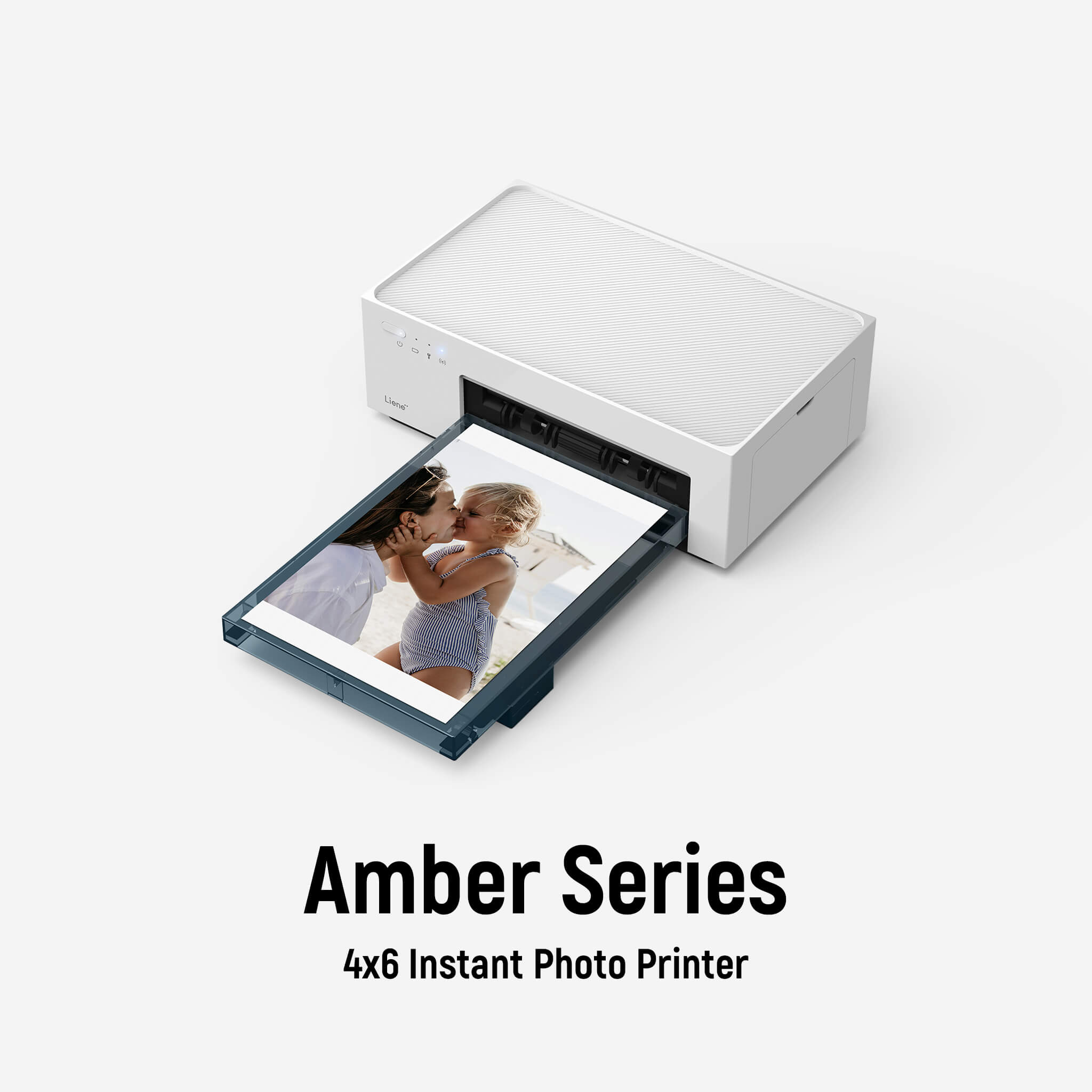






Leave a comment
All comments are moderated before being published.
This site is protected by hCaptcha and the hCaptcha Privacy Policy and Terms of Service apply.