In the world of custom stickers, Die-Cut and Kiss-Cut are two of the most common cutting methods. While their names differ by just one word, the way they’re made, how they look, and how they’re used can be quite different. Whether you’re a designer, small business owner, planner enthusiast, or simply someone looking to add a creative touch to gifts, understanding the differences between these two cutting styles will help you choose the one that best fits your needs. In this guide, we’ll break down what sets them apart so you can make the right choice for your next sticker project.

What Are Die-Cut Stickers?
Die-cut stickers are cut right through both the sticker material and the backing paper, so each sticker is a separate piece in the exact shape of the design. You can think of it as holding just the design itself in your hand, with no extra paper around it. This style gives a clean, polished look and makes the design pop, which is why it’s often used for logos, giveaways, laptops, and water bottles. The only thing to note is that the exposed edges can be more easily damaged during storage or shipping.
What Are Kiss-Cut Stickers?
Kiss-cut stickers are cut only through the top layer of the sticker, leaving the backing paper intact. The sticker stays on the sheet until you peel it off, which makes it much easier to handle, especially if the design is small or has intricate shapes. Because the backing sheet stays whole, the stickers are better protected during storage and shipping. This method also allows multiple designs to be printed and cut on the same sheet, making it a great choice for planners, labels, educational stickers, or sticker packs.
Die-Cut vs Kiss-Cut Stickers Comparison
If you’re still unsure which sticker type suits your needs, this quick comparison table will help you see the differences at a glance.
|
Comparison Aspect
|
Die-Cut Stickers
|
Kiss-Cut Stickers
|
|
Cut Depth
|
Cuts through both the sticker and the backing paper
|
Cuts only through the sticker layer, backing paper remains intact
|
|
Appearance
|
Standalone sticker with no border
|
Sticker remains on backing sheet with a border
|
|
Protection
|
Lower, edges are more prone to damage
|
Higher, backing sheet protects the sticker
|
|
Ease of Peeling
|
Removed in one go
|
Easier to peel, especially for small stickers
|
|
Transport & Storage
|
Edges can bend or get damaged easily
|
Flat and well-protected, easier to store in bulk
|
|
Production Cost
|
Higher
|
Lower
|
|
Best Use Cases
|
Giveaways, single-piece displays
|
Planners, labels, sticker packs
|
How to Make Kiss‑Cut Stickers with Liene PixCut S1
If you’ve decided Kiss‑Cut stickers are the best fit for your needs, you don’t have to rely on professional print shops. With the compact Liene PixCut S1, you can design, print, laminate, and cut high‑quality Kiss‑Cut stickers at home in just a few minutes. Here’s how to do it:
Step 1: Load the Sticker Paper
Install the ink ribbon cartridge and place the official Liene sticker paper into the paper cassette. The PixCut S1 automatically aligns the sheet, so there’s no manual setup.
Step 2: Create Your Design
Open the Liene Photo app on your phone or tablet, upload your artwork, and use the built‑in tools to remove backgrounds, adjust size, and set the cut lines for your stickers.
Step 3: Click"Make It"
In the app, choose the Kiss‑Cut option so the machine only cuts through the sticker layer while keeping the backing sheet intact. This makes peeling easier and keeps your stickers protected.
Step 4: Print, Laminate, and Cut
Send your design to the PixCut S1. It will print in vibrant color, apply a protective laminate, and then precisely kiss‑cut your stickers so they’re ready to use or sell.
Types of Kiss‑Cut Stickers You Can Make with Liene PixCut S1
Once you’ve mastered making Kiss‑Cut stickers with the Liene PixCut S1, the fun really begins. This versatile machine opens up endless creative possibilities, whether you’re crafting for personal use, selling online, or making gifts. Here are some popular types of Kiss‑Cut stickers you can create:

Planner Stickers: Perfect for decorating journals, diaries, and planners. You can design single stickers or matching sets to make planning more fun and creative.
Label Stickers: Great for organizing storage jars, file folders, or creating price tags for your products. Makes your space or shop look neat and professional.
Educational Stickers: Ideal for learning activities at home or in the classroom. Includes alphabets, numbers, and shapes for interactive games with kids.
Photo Stickers: Turn 4x6 or 4x7‑inch photos into peel‑off stickers for scrapbooks, albums, gift wrapping, or personal decorations.
Creative Sticker Sheets: Arrange multiple small designs on a single sheet for easy bulk production or themed sticker packs to sell or gift.
Custom Phone Skins: Cut precisely to match popular phone models, giving your phone or phone case a unique and personalized look.
Conclusion
Die-cut and kiss-cut stickers each have their own strengths. If you want a stand‑alone look with strong visual impact, die-cut is the way to go. If you care more about easy peeling, better protection, and efficient bulk production, kiss-cut is the better choice. For anyone who enjoys making stickers at home, the Liene PixCut S1 makes it easy to create high‑quality kiss-cut stickers without special skills, while delivering precision and results close to commercial standards. Whether your goal is planner decoration, personalized gifts, or small‑scale business production, choosing the right sticker type and pairing it with the right tool will bring your ideas to life.
FAQs
What materials do I need to make kiss-cut stickers?
You will need Liene sticker paper and the PixCut S1. We recommend getting the PixCut S1 material bundle, which includes both sticker paper and ink cartridges.
Can the PixCut S1 make die-cut stickers?
No. The PixCut S1 only supports kiss-cut mode.
What software do I need to create stickers?
Use the Liene App, which supports PNG and JPG files and can automatically generate cutting paths.
Can I use sticker paper from other brands?
No. The PixCut S1 is designed to work with Liene paper and ink cartridges to ensure the best results.



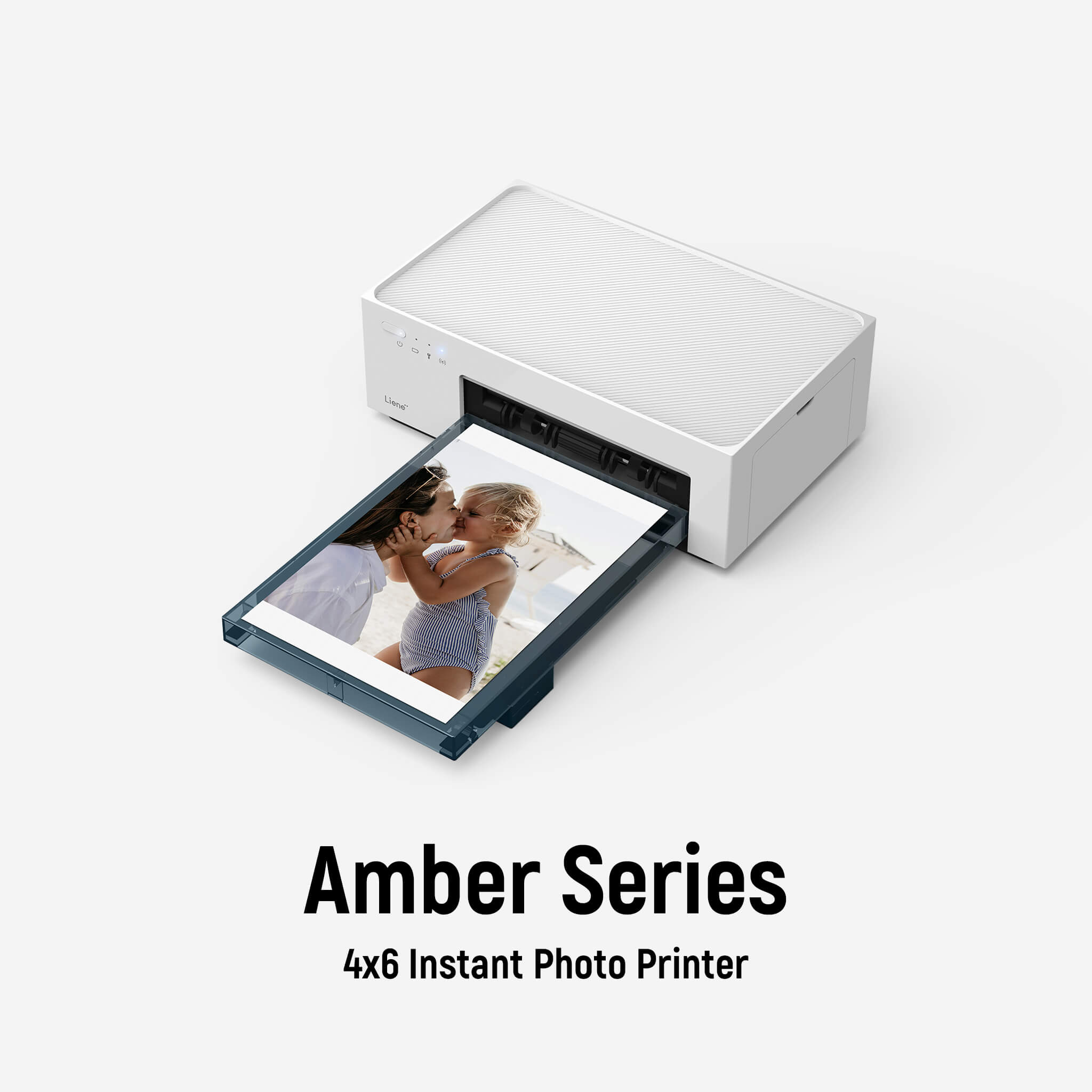






Leave a comment
This site is protected by hCaptcha and the hCaptcha Privacy Policy and Terms of Service apply.