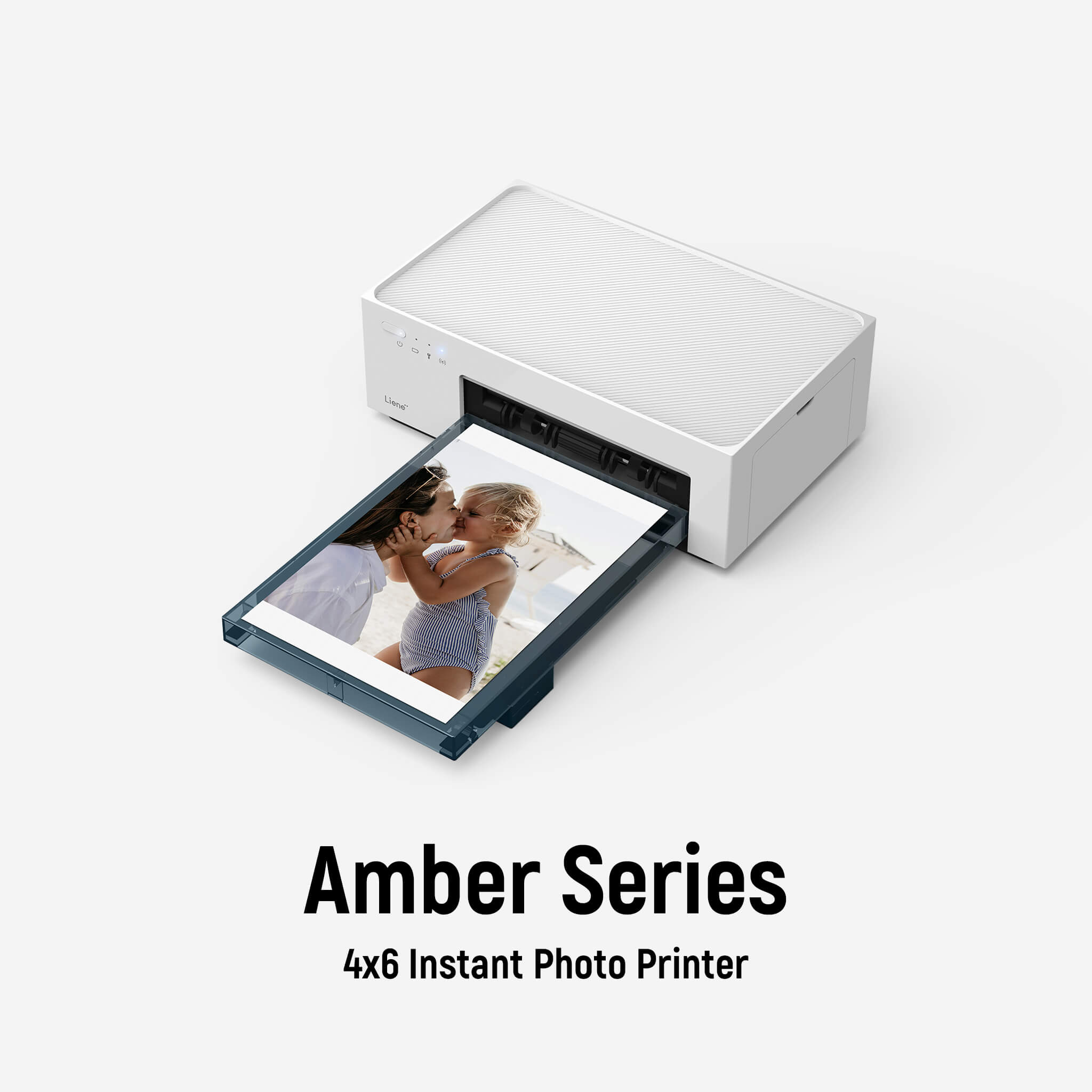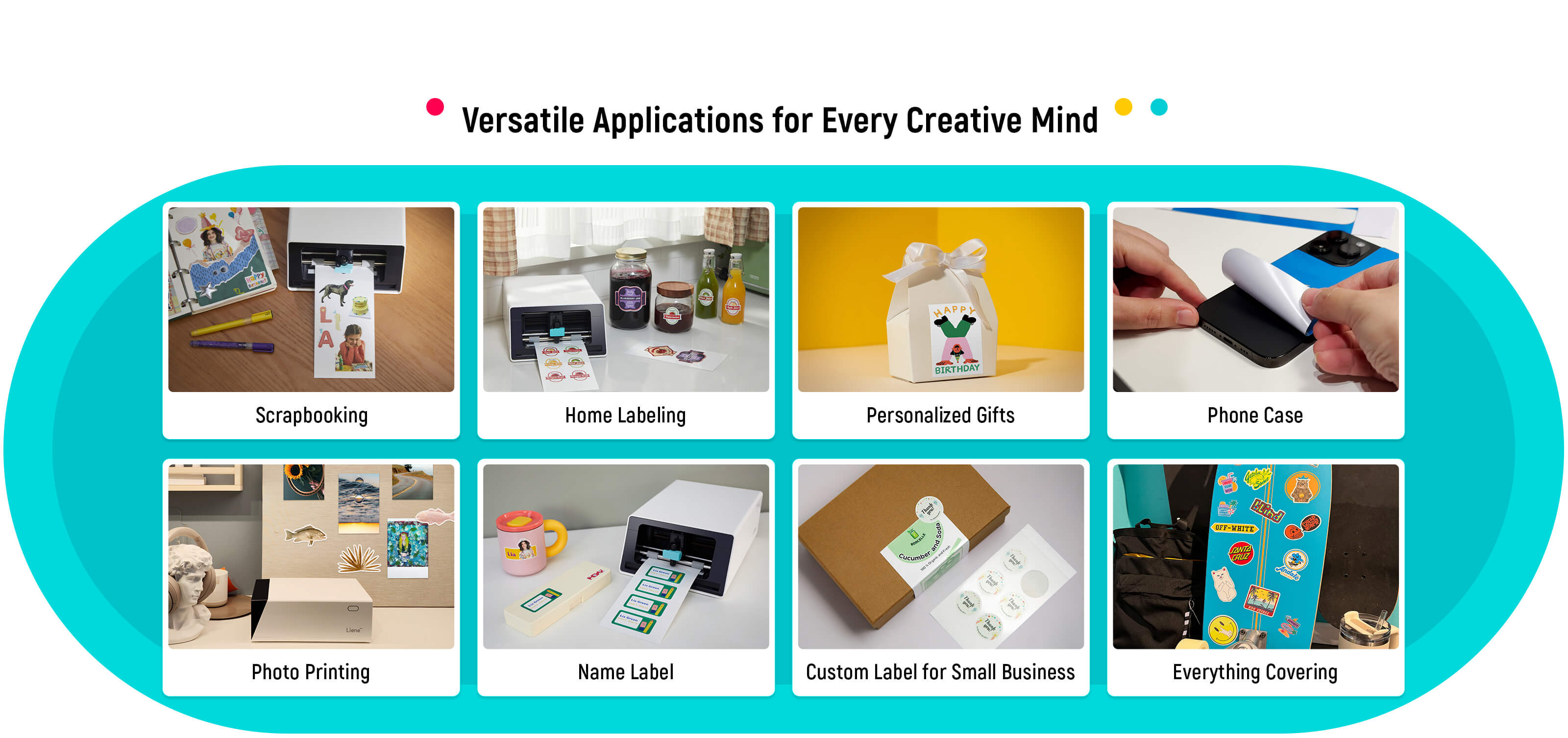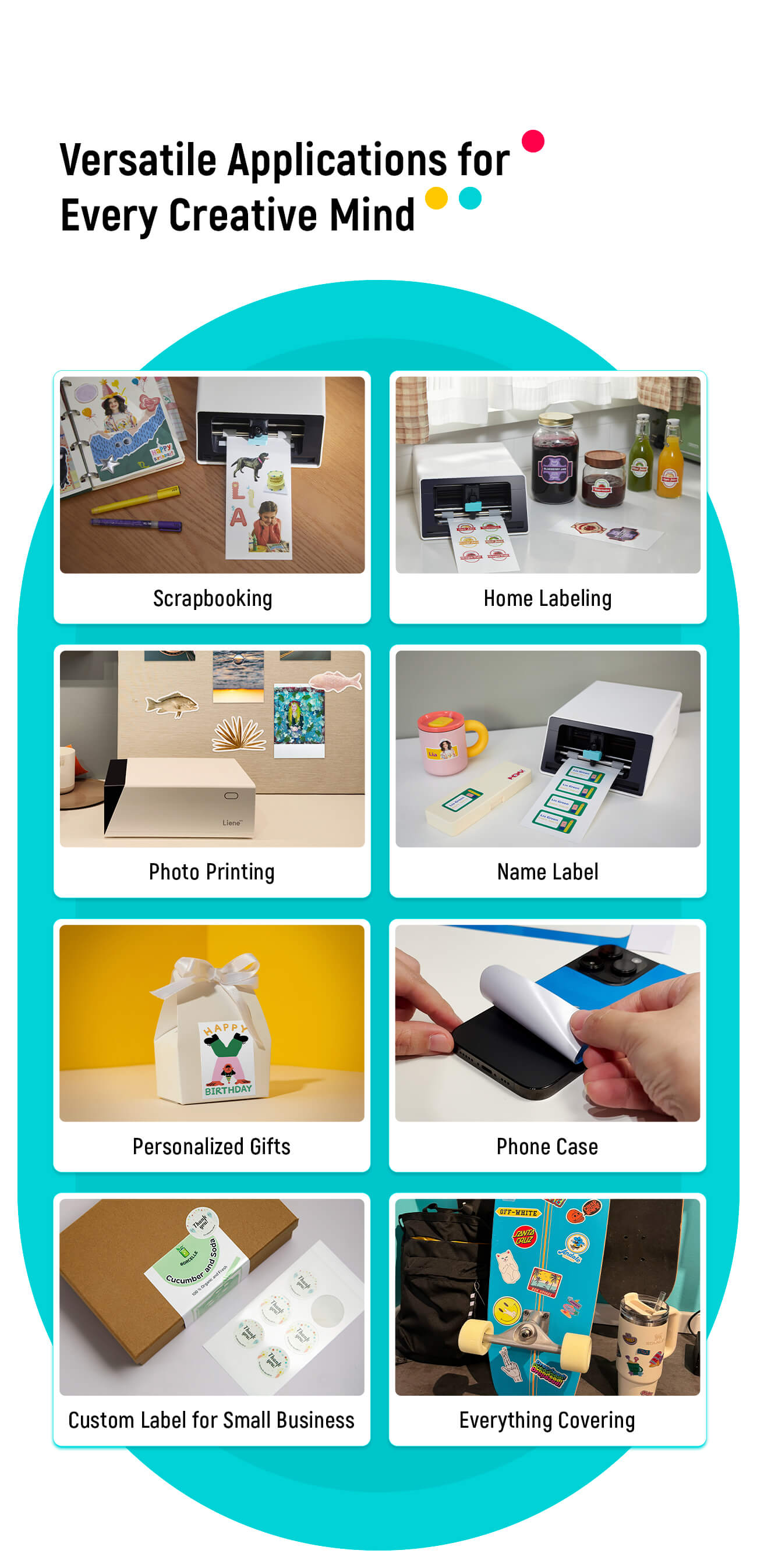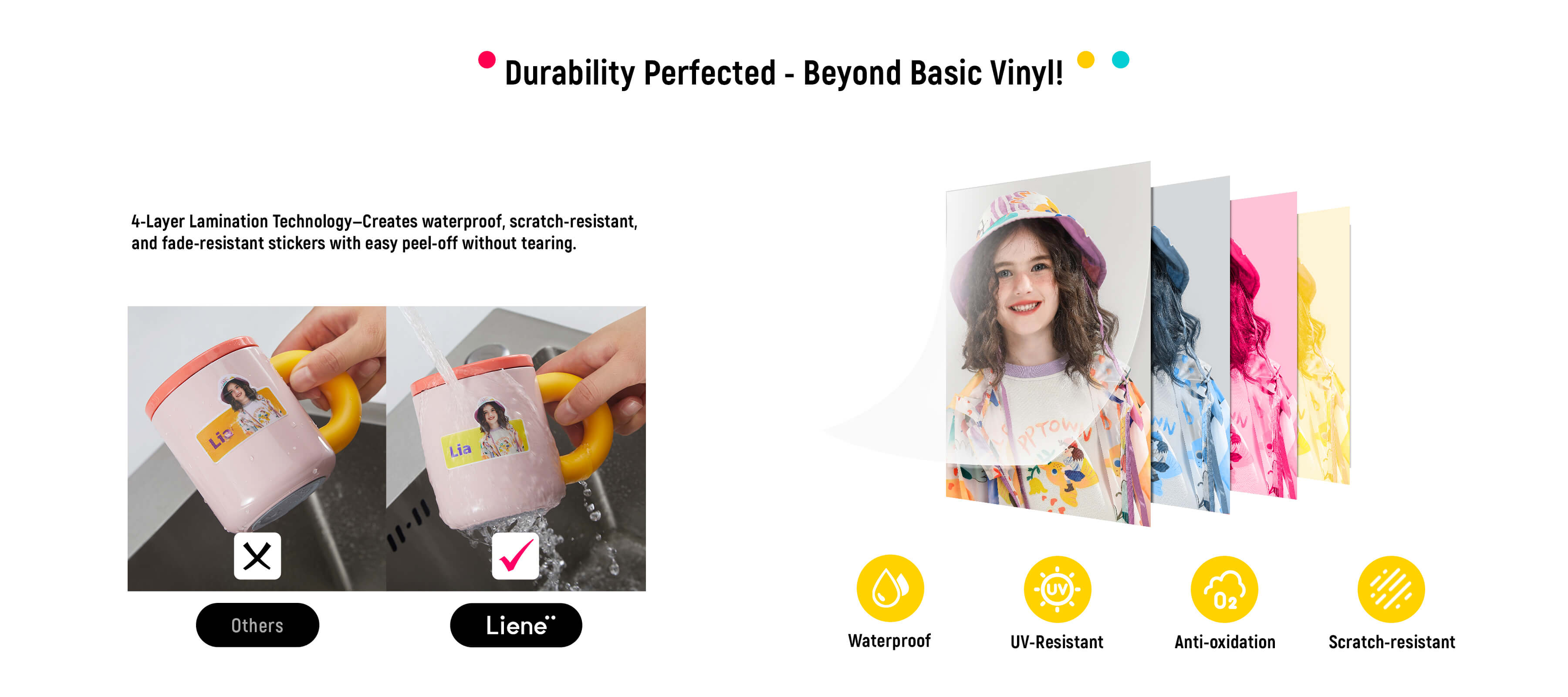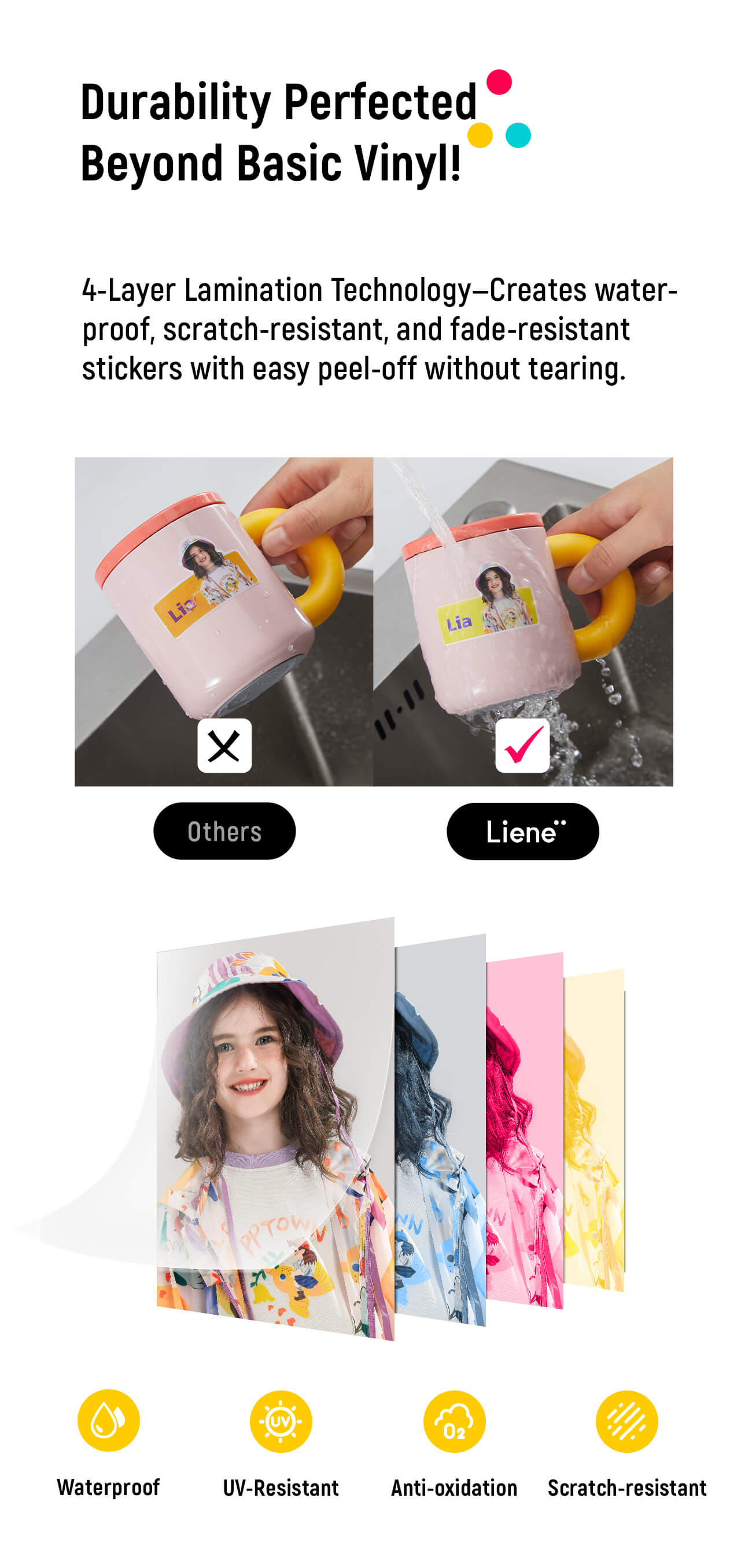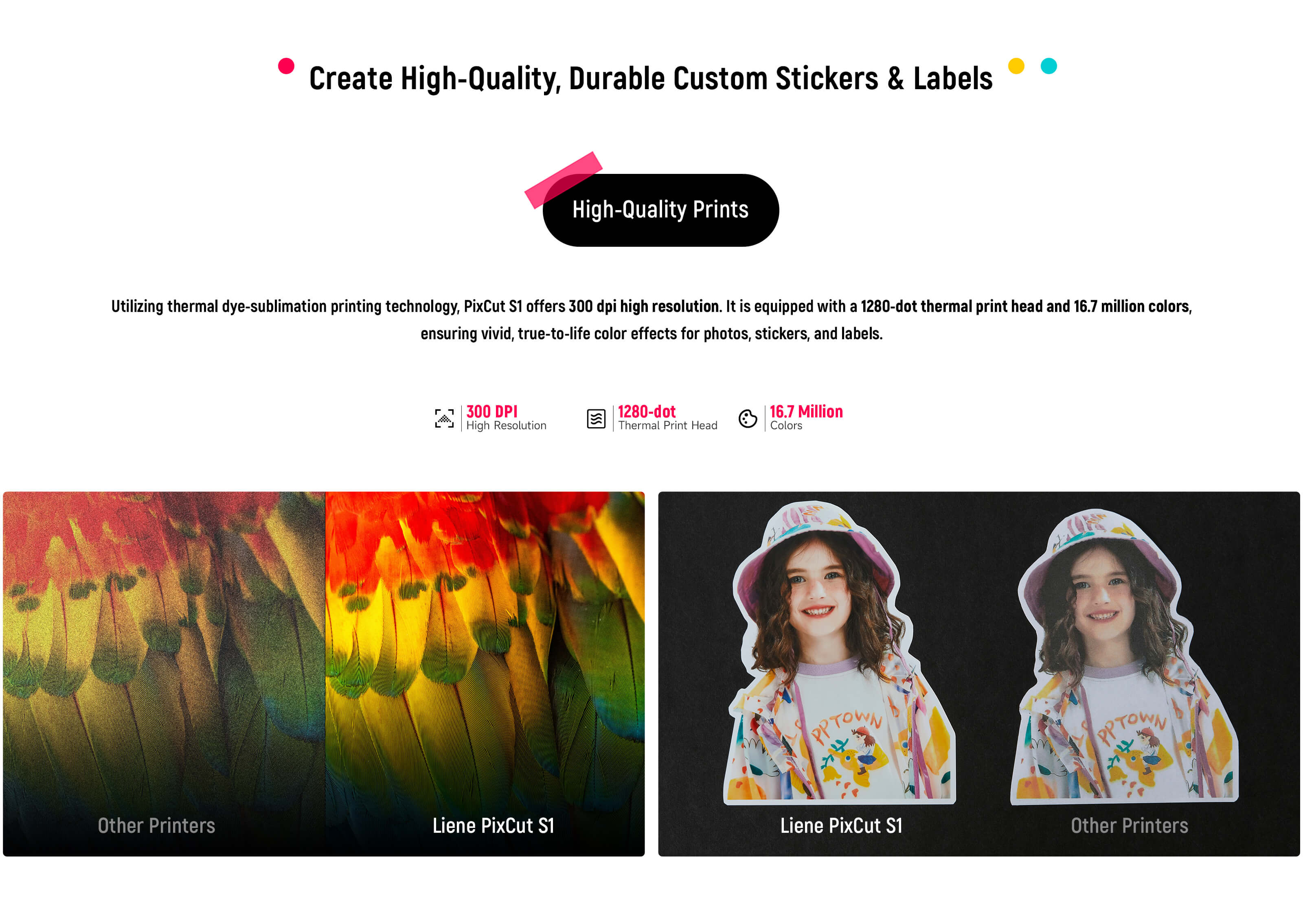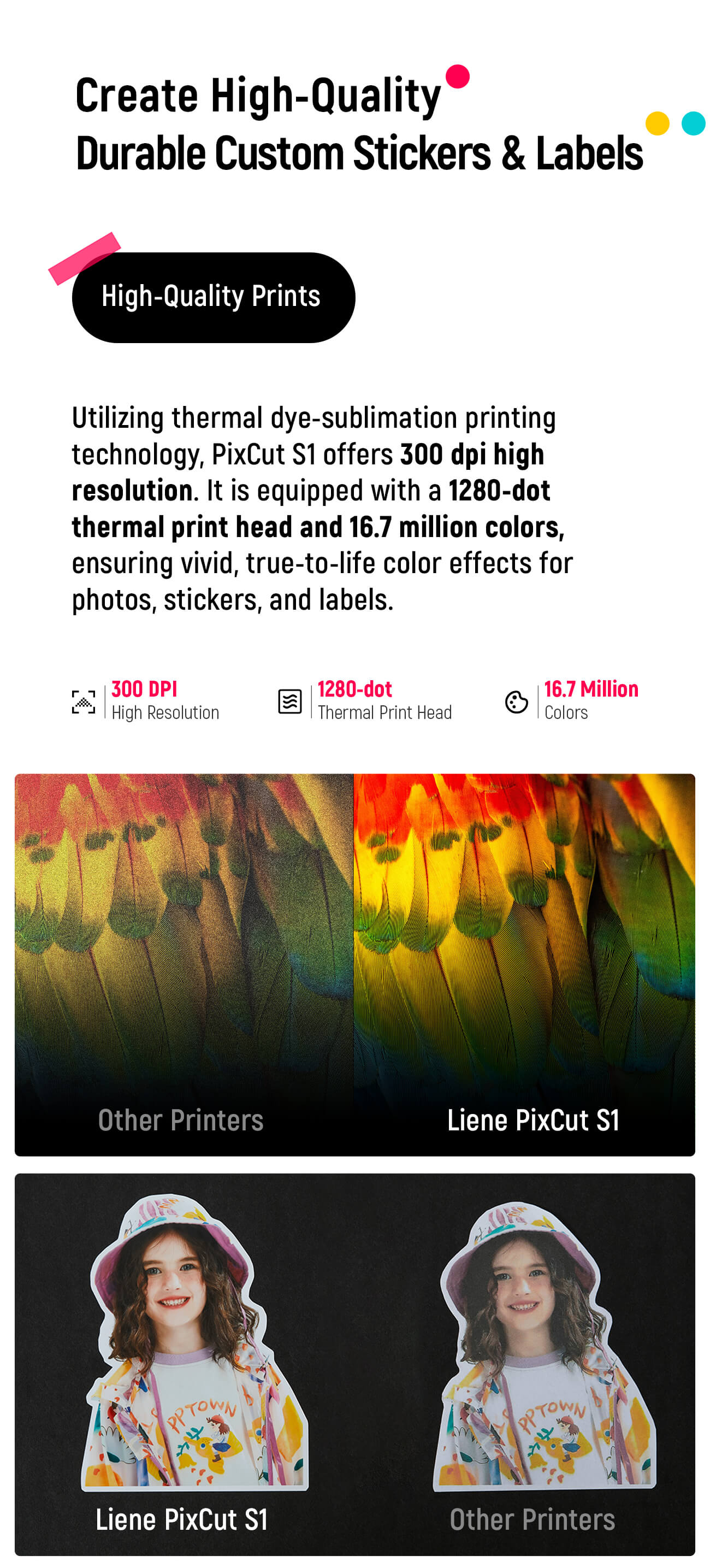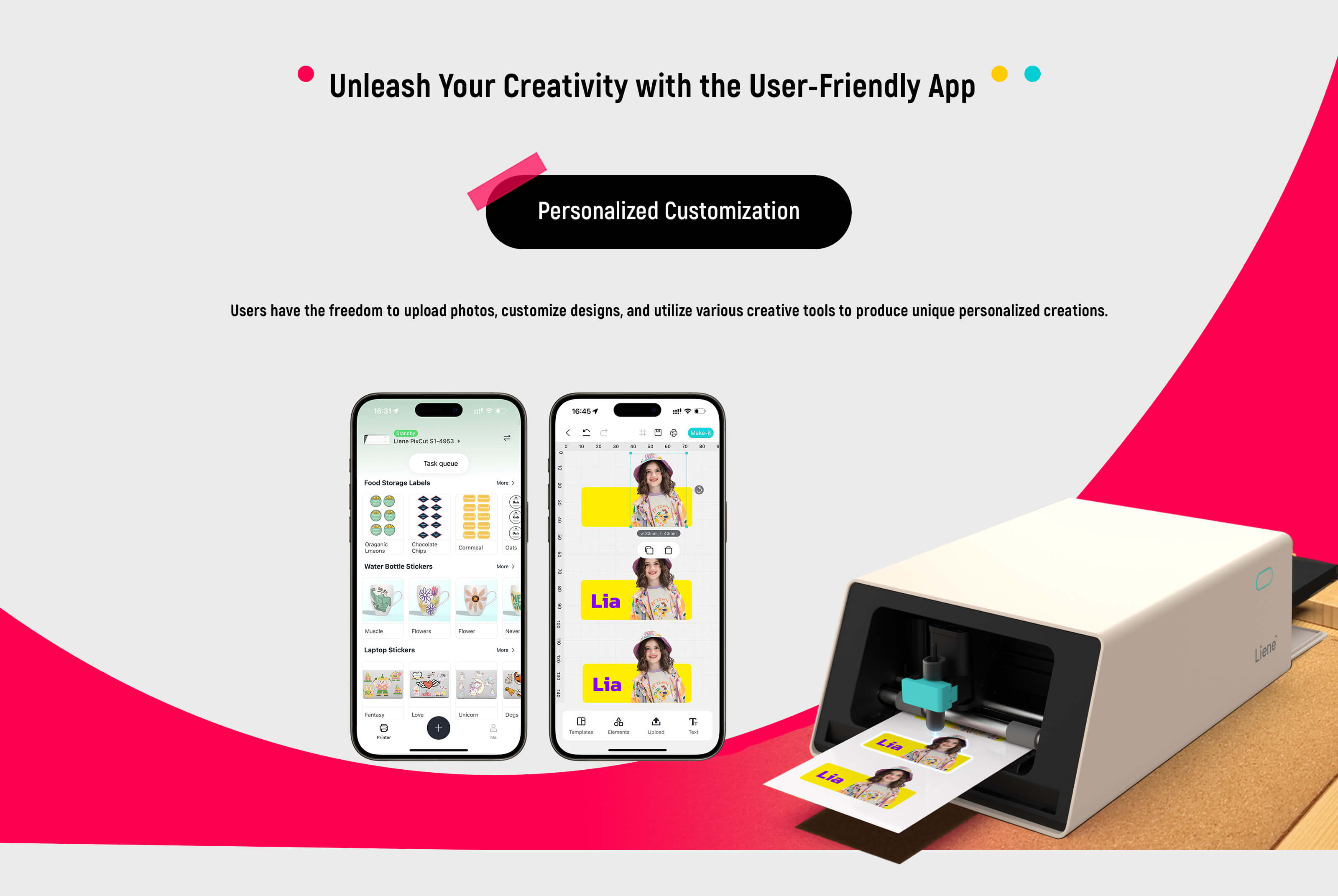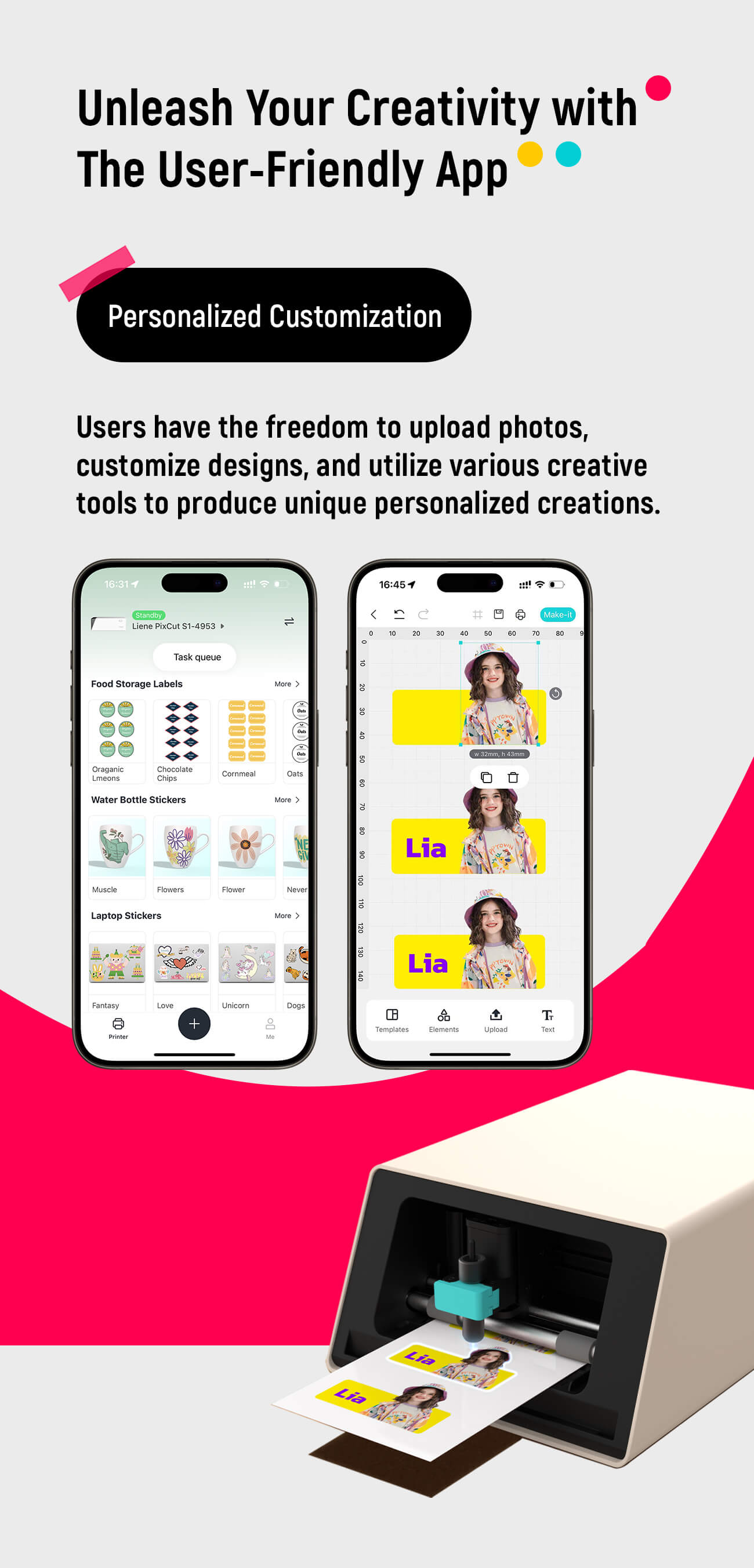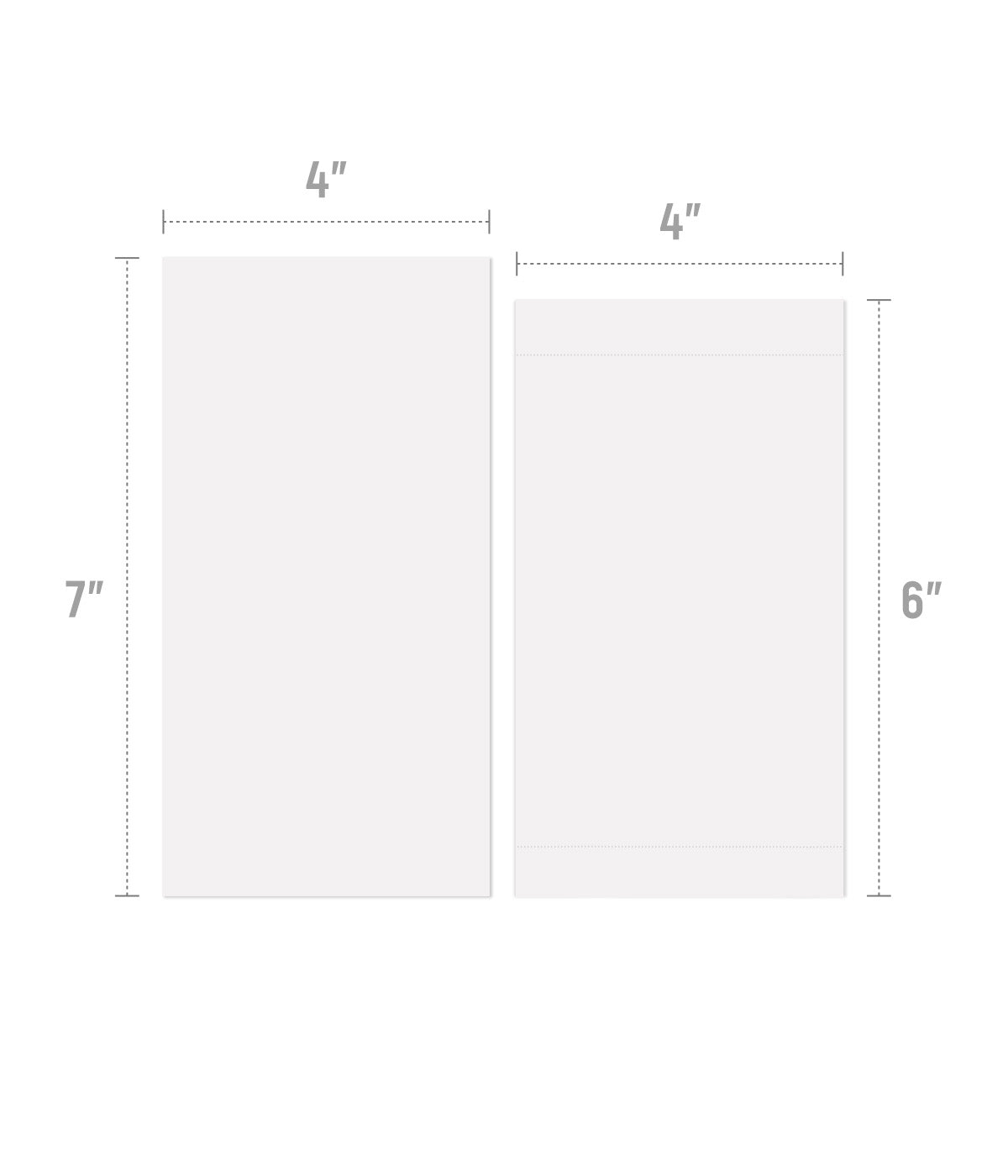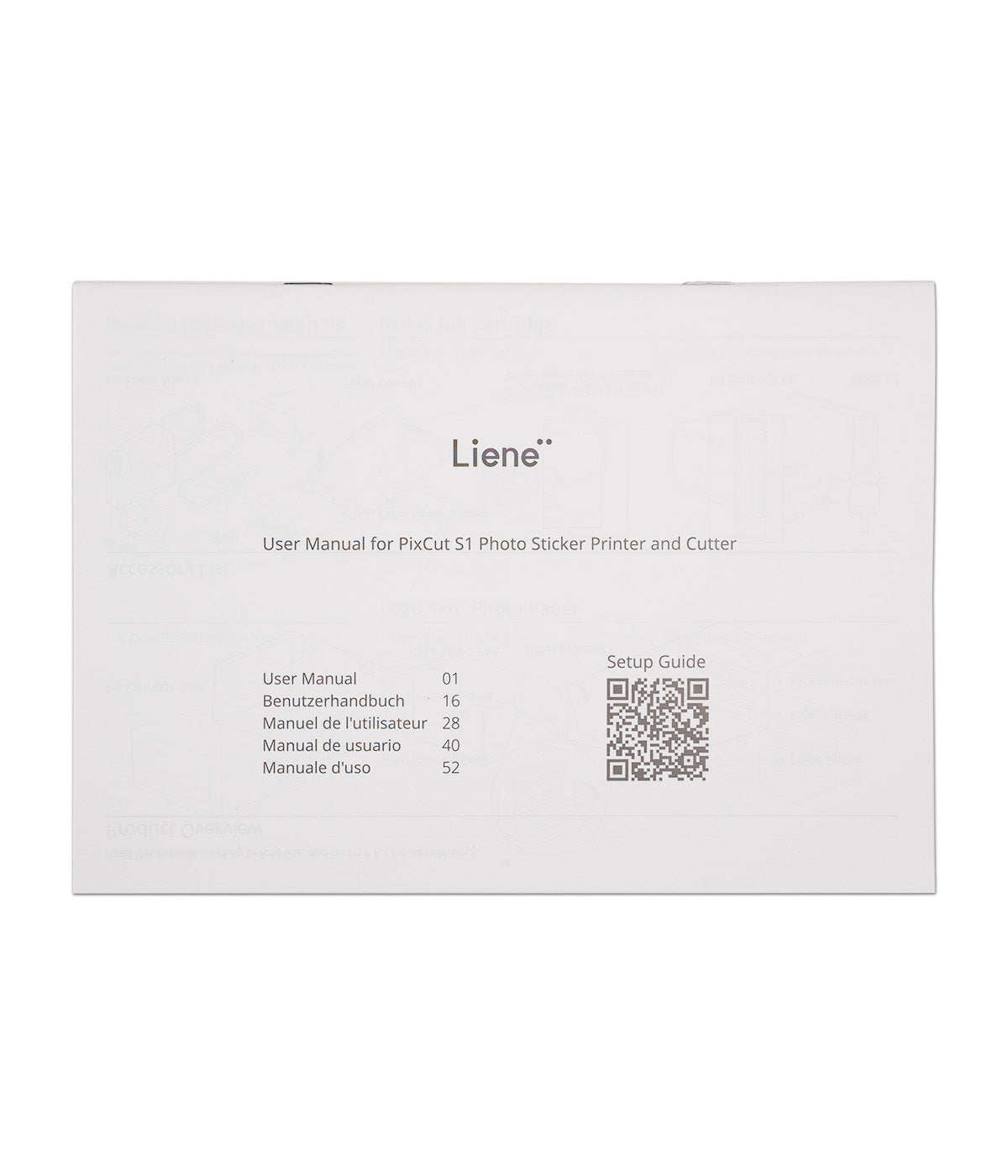Pixcut S1 Photo Sticker Imprimante and Cutter - Impression et coupe Machine tout-en-un (18 feuilles d'autocollants et 18 feuilles de photo)
Description
Description
- Solution tout-en-un : Intègre parfaitement l'impression photo haut de gamme et la découpe précise, éliminant ainsi le recours à plusieurs machines. Idéal pour créer des autocollants et des étiquettes personnalisés en une seule étape.
- Impressions de haute qualité et durables : Utilise la technologie de sublimation thermique avec une résolution de 300 ppp pour produire des photos et des autocollants aux couleurs vives et réalistes. La technologie quatre couches, qui inclut un processus de laminage automatique, garantit des autocollants durables, imperméables, résistants à la décoloration et aux rayures.
- Découpe de précision : Dispose d'un système de coupe de haute précision qui coupe avec précision des motifs et des formes complexes avec un minimum de déchets.
- Découpe automatique par IA : La technologie d'IA avancée reconnaît et extrait automatiquement les images pour une découpe précise à chaque fois, sans aucun réglage manuel nécessaire.
- Créations personnalisables avec une application conviviale : Créez des étiquettes, des tags et des autocollants personnalisés grâce à l'application intelligente, qui propose une variété d'outils créatifs et une riche bibliothèque de modèles gratuits pour différents thèmes et styles. Téléchargez vos créations personnelles ou choisissez parmi une large sélection pour répondre à vos besoins créatifs.
- Connectivité Bluetooth sans fil : Modifiez, imprimez et découpez des photos et des autocollants depuis une application pour smartphone. Connectez jusqu'à trois appareils simultanément, compatibles Android et iOS, pour une expérience polyvalente et intuitive.
Inclus dans ce bundle
Inclus dans ce bundle
- PixCut S1*1
- Cartouche d'encre (36 feuilles)*1
- Papier autocollant 4x7'' (blanc, 18 feuilles)
- Papier photo 4x6'' (18 feuilles)



Déballage et critiques
Ce produit est noté 4.7 sur 5.0 étoiles.
Il a reçu 59 avis.
Conception mobile-avant - Craft Anywhere
Hub créatif tout-en-un. Plus de saut à la machine!

Créativité. Simplifié.
Processus automatique "Print-lamineate-Cut"
Fini les tracas. Imprimez, plastifiez et découpez en une seule étape, sans avoir à changer de machine. Cela évite les désalignements et le gaspillage de matériau.
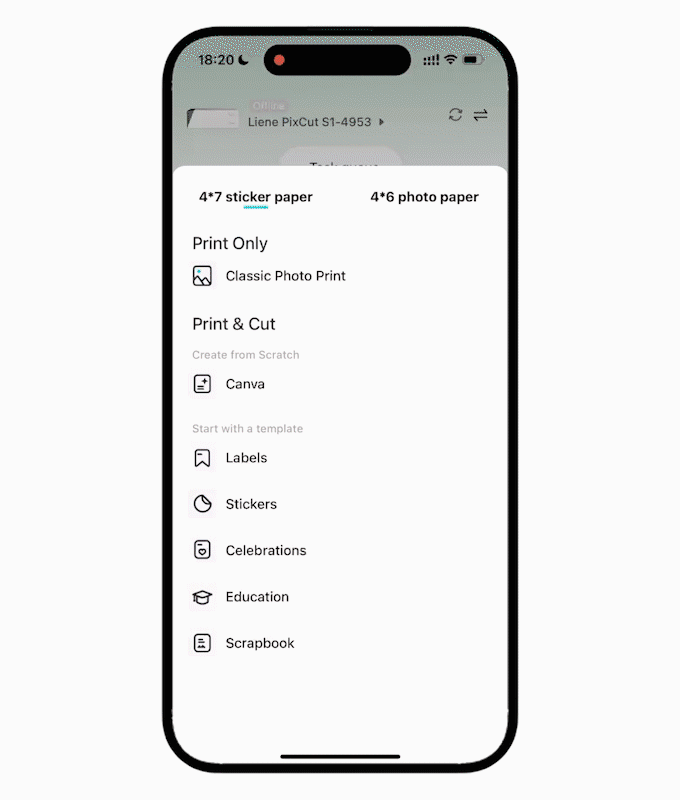
Zéro compétences en conception nécessaire. Créer comme un pro.
Création d'autocollants propulsés par AI
IA intégrée pour la génération automatique de chemins de coupe— Téléchargez simplement une photo ou un motif, supprimez l'arrière-plan et le tracé de découpe est généré en quelques secondes. Aucun logiciel de conception complexe n'est requis. Parfait pour les débutants sans aucune compétence en conception.

Couper de précision - parfait pour les autocollants
Développé avec des calculs précis, le système de coupe intelligent de haute précision est doté d'une lame fine de 0,1 mm de qualité supérieure, garantissant des coupes nettes comme des rasoirs, sans aucun réglage manuel ni réglage de pression nécessaire.

Créativité abordable
Économisez 80 % sur les autocollants personnalisés avec PixCut S1.
Des projets personnels aux petites entreprises, PixCut S1 offre un moyen économique de donner vie à vos idées.
Que peut faire le Pixcut S1?

Créer des autocollants et des étiquettes personnalisés durables de haute qualité
Créez des autocollants et étiquettes aux couleurs vives et durables, parfaits pour personnaliser vos objets, promouvoir votre marque ou réaliser des projets créatifs. Grâce à leurs matériaux durables, ils sont parfaits pour les carnets, les ordinateurs portables, les bouteilles d'eau, les emballages, etc.

Impression photo classique
Imprimez des photos 4x6 ou 4x7 pouces avec des couleurs nettes, idéales pour les albums, les cadres et les cadeaux personnalisés, capturant des souvenirs avec des détails vibrants de haute qualité.

Peau d'autocollante de téléphone bricolage
Imprimez et découpez facilement des skins personnalisés pour les modèles de téléphones les plus courants, grâce à l'application proposant des modèles intégrés pour différents films arrière. Décollez et appliquez directement pour une touche personnalisée.

Prince photo d'identification et de passeport
Imprimez et découpez facilement des photos de passeport et d'identité pour différents pays et tailles.
Voyez ce que vous pouvez créer avec Pixcut S1
Projets fabriqués par nos talentueux utilisateurs de Pixcut S1
Projets fabriqués par nos talentueux utilisateurs de Pixcut S1


Pixcut S1 en action
Ce produit est noté 4.7 sur 5.0 étoiles.
Il a reçu 59 avis.

Backage facile
Bénéficiez d'une application sans souci grâce à un support facile à décoller qui ne laisse aucun résidu adhésif et permet le repositionnement.
Alimentation automatique des matériaux
Après l'impression de chaque photo 4x6 pouces ou de chaque autocollant 4x7 pouces, la machine charge automatiquement la feuille suivante, éliminant ainsi le besoin de réglages manuels et garantissant un flux de travail fluide et ininterrompu.
Divers outils créatifs
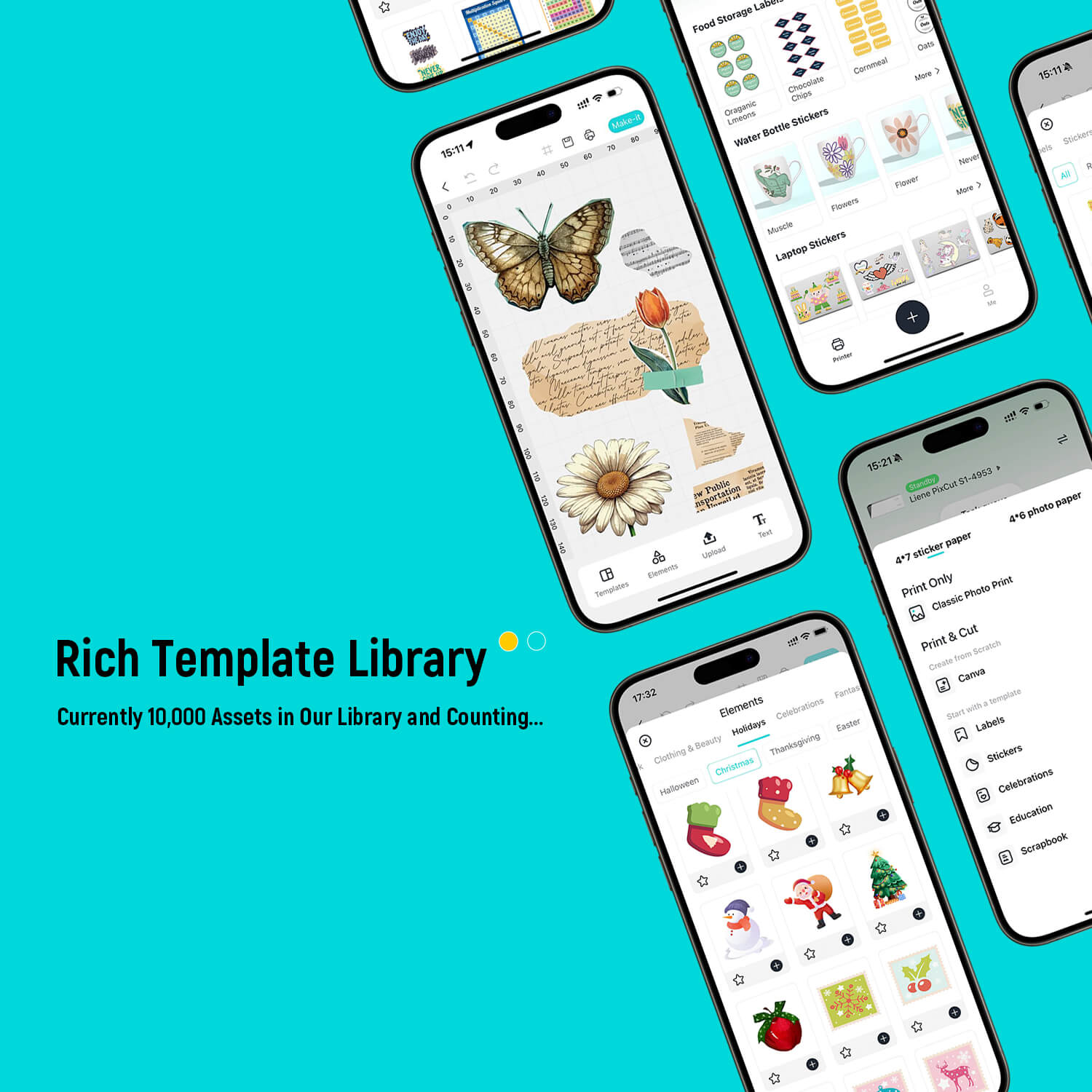
Possibilités créatives sans fin
Accédez à une vaste collection de modèles et d'éléments de design gratuits, déclinés dans des thèmes et des styles variés. Cette bibliothèque intégrée offre des possibilités créatives infinies, facilitant la recherche du design idéal pour chaque projet.

Détecte automatiquement les bords de l'image pour des lignes de découpe précises. Téléchargez votre photo et laissez l'IA s'occuper du reste pour des résultats professionnels sans ajustements manuels.
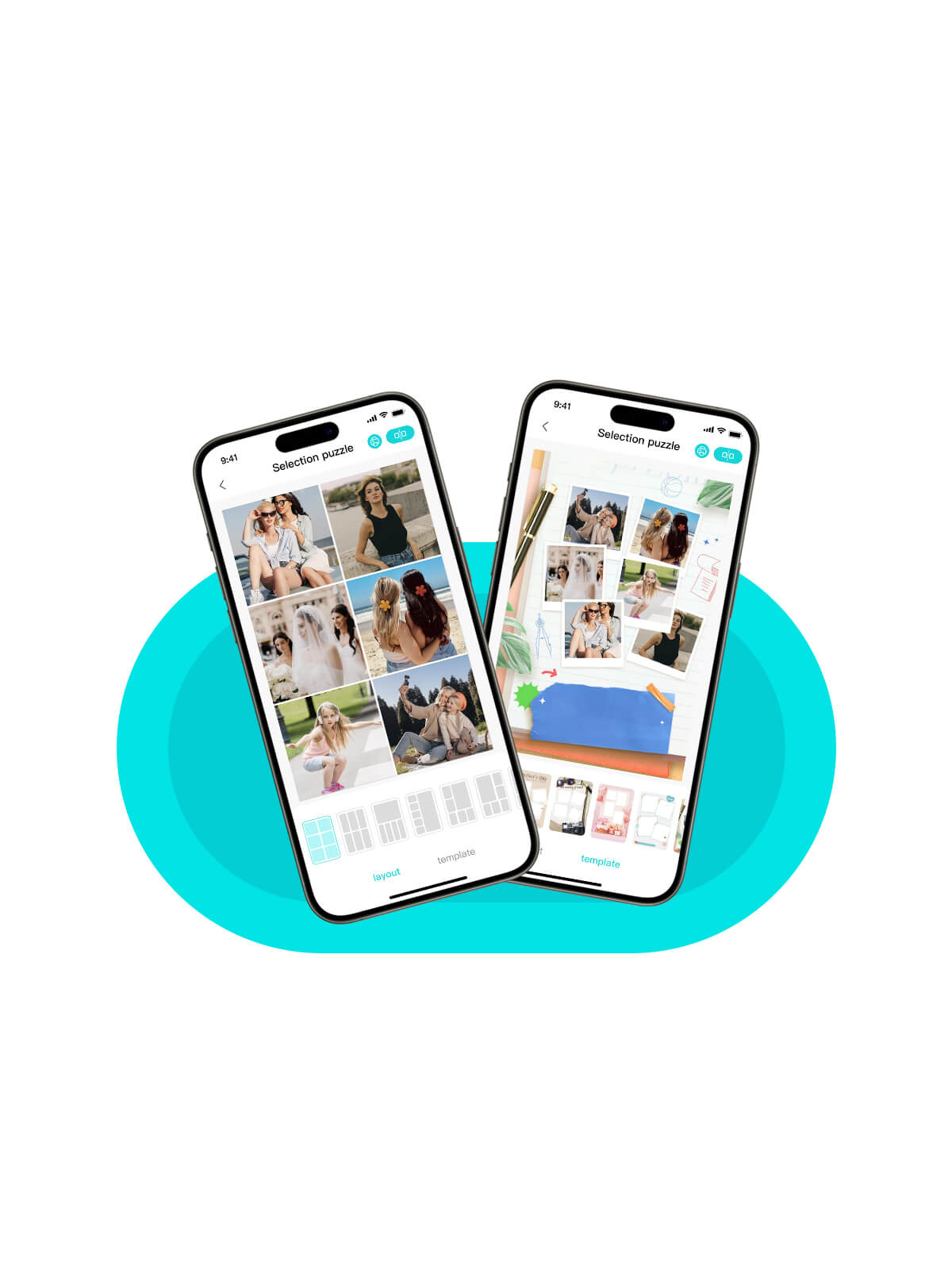
Créez des puzzles amusants et personnalisés à partir de vos photos grâce à différents modèles et mises en page. Un projet DIY original et un cadeau inoubliable pour vos proches.

Découpez facilement différentes formes selon vos envies créatives. Qu'il s'agisse de motifs simples ou complexes, PixCut S1 garantit des découpes précises avec un minimum de gaspillage, donnant vie à vos idées.
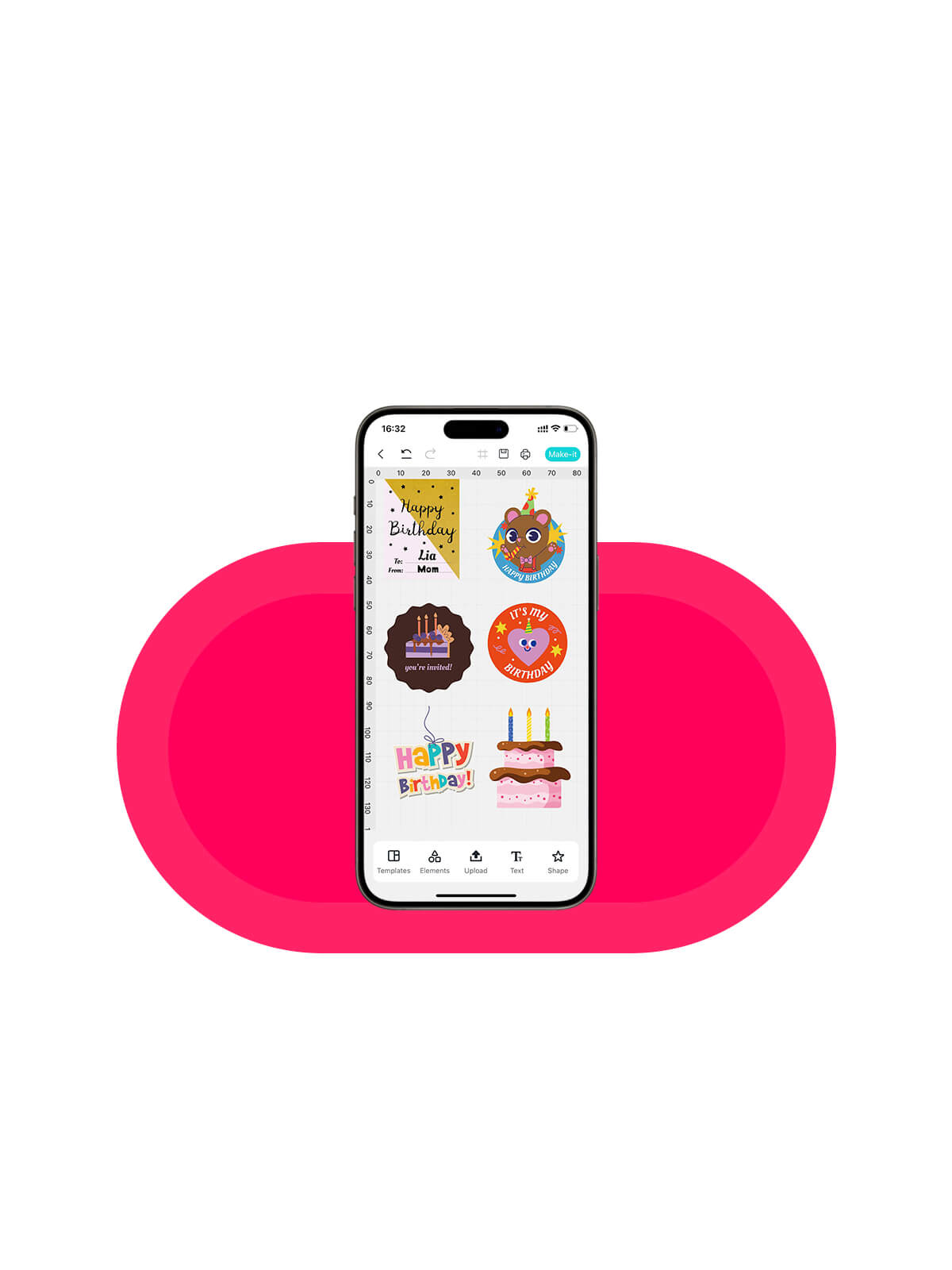
Ajoutez du texte personnalisé avec une variété de polices, de couleurs et de styles. Idéal pour sublimer vos autocollants et étiquettes et refléter votre style unique ou vos messages spéciaux.

Ne perdez plus jamais votre progression ! La sauvegarde automatique sécurise vos brouillons, vous permettant de mettre en pause et de reprendre vos projets créatifs en toute sérénité.
Détecte automatiquement les bords de l'image pour des lignes de découpe précises. Téléchargez votre photo et laissez l'IA s'occuper du reste pour des résultats professionnels sans ajustements manuels.
Créez des puzzles amusants et personnalisés à partir de vos photos grâce à différents modèles et mises en page. Un projet DIY original et un cadeau inoubliable pour vos proches.
Découpez facilement différentes formes selon vos envies créatives. Qu'il s'agisse de motifs simples ou complexes, PixCut S1 garantit des découpes précises avec un minimum de gaspillage, donnant vie à vos idées.
Ajoutez du texte personnalisé avec une variété de polices, de couleurs et de styles. Idéal pour sublimer vos autocollants et étiquettes et refléter votre style unique ou vos messages spéciaux.
Ne perdez plus jamais votre progression ! La sauvegarde automatique sécurise vos brouillons, vous permettant de mettre en pause et de reprendre vos projets créatifs en toute sérénité.

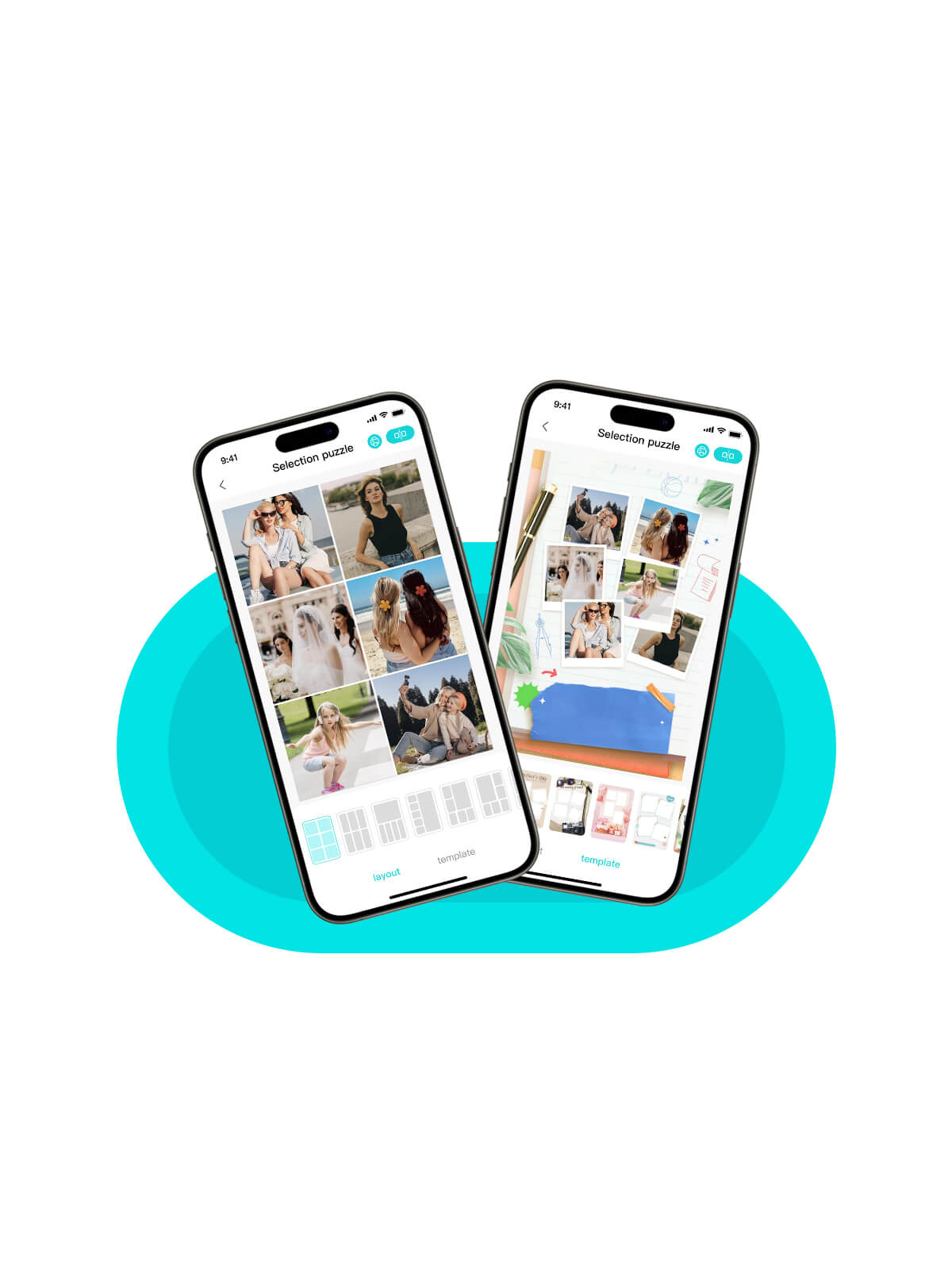

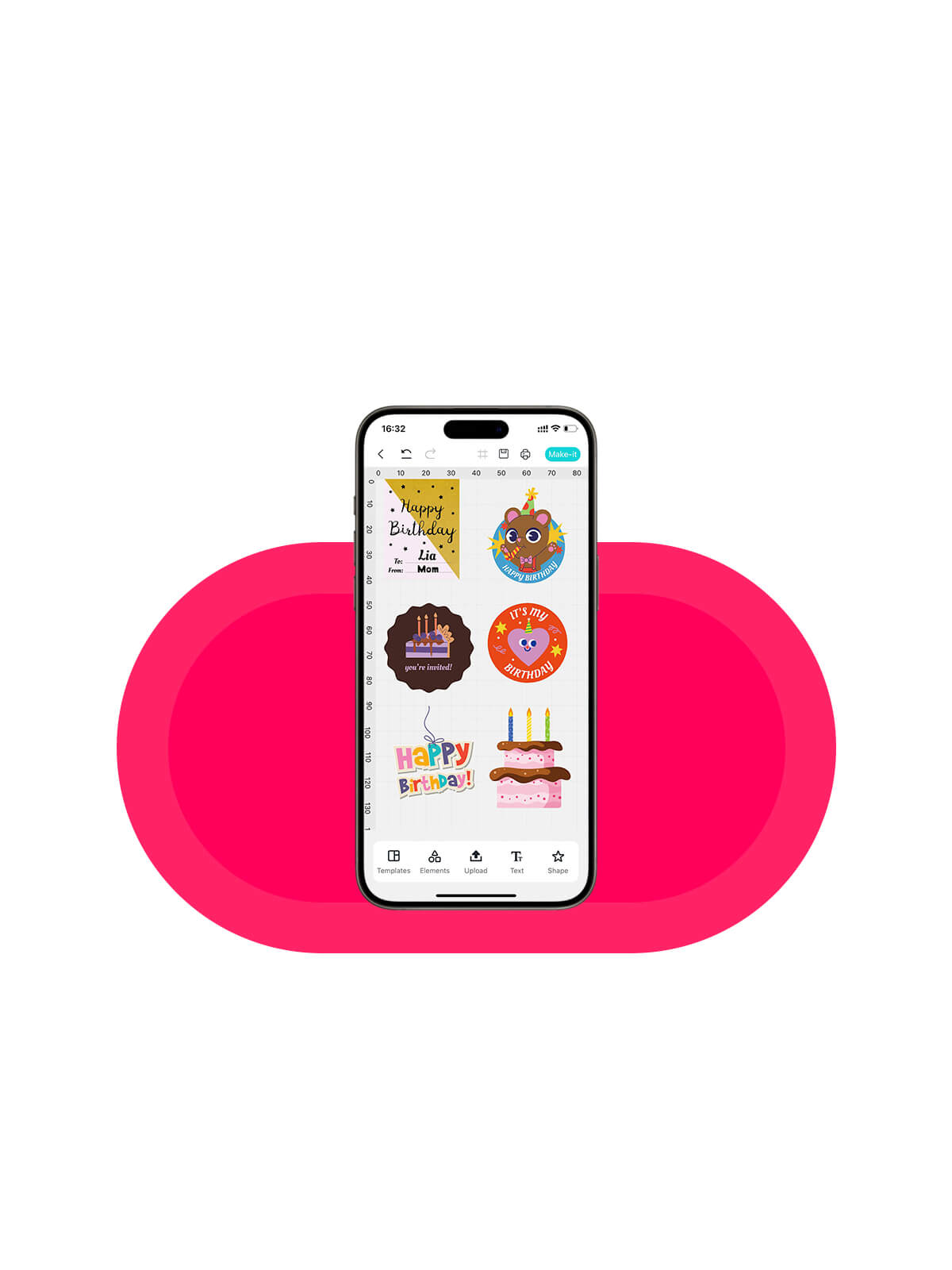

Informations sur le produit
Spécifications techniques
Spécifications techniques

| Modèle | DHP700 |
| Dimensions (L x P x H) | 281x196x104,5mm |
| Poids | 2,9 kg (6,4 lb) |
| Technologie d'impression | Technologie à 4 couches (transfert thermique par sublimation thermique : D2T2) |
| Résolution | 300 x 300 DPI |
| Gradation | 256 nuances par couleur |
| Taille du papier autocollant | 4 x 7 pouces (101,6 x 177,8 mm) |
| Taille d'impression du papier autocollant | 3,9 x 6,7 pouces (100 x 170 mm) |
| Format de papier photo | 4 x 6 pouces (101,6 x 177,8 mm) |
| Format d'impression du papier photo | 3,94 x 5,83 pouces (100 x 148 mm) |
| Fichier de support | JPEG, PNG, HEIC |
| Vitesse d'impression | 59 secondes |
| Vitesse de coupe | Axe unique : 2 ips max. |
| Lame | Lame à pointe fine de qualité supérieure + boîtier Carbure cémenté, angle 45°, diamètre de pointe 1,0 mm |
| Capacité du support Cassette papier | 36 feuilles |
| Capacité du support Cartouche de ruban | 4 x 7 36 feuilles |
| Connectivité Bluetooth | Bluetooth 5.0 |
| Connectivité Mémoire USB | X |
| Connectivité Appareil photo numérique (PictBridge) | X |
| Adaptateur secteur | Entrée : 100-240 V - 50/60 Hz 1,0 A Sortie : 24,0 V --- 1,6 A 38,4 W |
| Batterie | N / A |
| Consommation d'énergie | 60 W (impression max) / 1,2 W (mode veille) |
| Prise en charge du système d'exploitation du smartphone Android | √,Android 4.1 et au-dessus de |
| Prise en charge du système d'exploitation du smartphone iOS | √, iOS 9.0 et au-dessus de |
| Prise en charge du système d'exploitation du smartphone Windows | X |
| Principales fonctions de l'application | Basé sur APP |
| Opération Température | 10℃-35℃ |

| Modèle | DHP700 |
| Dimensions (L x P x H) | 281x196x104,5mm |
| Poids | 2,9 kg (6,4 lb) |
| Technologie d'impression | Technologie à 4 couches (transfert thermique par sublimation thermique : D2T2) |
| Résolution | 300 x 300 DPI |
| Gradation | 256 nuances par couleur |
| Taille du papier autocollant | 4 x 7 pouces (101,6 x 177,8 mm) |
| Taille d'impression du papier autocollant | 3,9 x 6,7 pouces (100 x 170 mm) |
| Format de papier photo | 4 x 6 pouces (101,6 x 177,8 mm) |
| Format d'impression du papier photo | 3,94 x 5,83 pouces (100 x 148 mm) |
| Fichier de support | JPEG, PNG, HEIC |
| Vitesse d'impression | 59 secondes |
| Vitesse de coupe | Axe unique : 2 ips max. |
| Lame | Lame à pointe fine de qualité supérieure + boîtier Carbure cémenté, angle 45°, diamètre de pointe 1,0 mm |
| Capacité du support Cassette papier | 36 feuilles |
| Capacité du support Cartouche de ruban | 4 x 7 36 feuilles |
| Connectivité Bluetooth | Bluetooth 5.0 |
| Connectivité Mémoire USB | X |
| Connectivité Appareil photo numérique (PictBridge) | X |
| Adaptateur secteur | Entrée : 100-240 V - 50/60 Hz 1,0 A Sortie : 24,0 V --- 1,6 A 38,4 W |
| Batterie | N / A |
| Consommation d'énergie | 60 W (impression max) / 1,2 W (mode veille) |
| Prise en charge du système d'exploitation du smartphone Android | √,Android 4.1 et au-dessus de |
| Prise en charge du système d'exploitation du smartphone iOS | √, iOS 9.0 et au-dessus de |
| Prise en charge du système d'exploitation du smartphone Windows | X |
| Principales fonctions de l'application | Basé sur APP |
| Opération Température | 10℃-35℃ |
FAQ
Que peut faire le Liene Pixcut S1?
Que peut faire le Liene Pixcut S1?
- Autocollants et étiquettes personnalisés : Créez des autocollants et des étiquettes durables et de haute qualité pour personnaliser vos effets personnels, votre image de marque et vos projets créatifs.
- Impression photo classique : Imprimez des photos 4x6 ou 4x7 pouces, parfaites pour les albums, les cadres et les cadeaux personnalisés.
- Photos d'identité et de passeport : Imprimez et découpez facilement des photos de passeport et d'identité pour différents pays et tailles.
- Autocollants de téléphone DIY : Imprimez et découpez des skins personnalisés pour les modèles de téléphones populaires, permettant aux utilisateurs de les décoller et de les appliquer directement sur leurs téléphones ou étuis.
En quoi le Pixcut S1 est-il différent des machines traditionnelles?
En quoi le Pixcut S1 est-il différent des machines traditionnelles?
La PixCut S1 combine l'impression et la découpe en un seul processus fluide, sans réglages manuels ni alimentation papier. Cette conception intelligente lui permet d'effectuer ces deux tâches en environ 2 minutes, ce qui réduit considérablement le temps et les efforts par rapport aux machines traditionnelles, qui nécessitent souvent plus de 30 minutes.
Imprime-t-il et coupe-t-il sans intervention?
Imprime-t-il et coupe-t-il sans intervention?
Oui, la PixCut S1 est conçue pour imprimer et découper sans intervention manuelle. Elle intègre parfaitement les deux fonctions et alimente automatiquement et sans effort les matériaux pour une expérience fluide sans réglages manuels, vous permettant ainsi de créer des autocollants et des photos de haute qualité et découpés avec précision, sans effort.
Cela fait-il des autocollants laminés?
Cela fait-il des autocollants laminés?
Grâce à la technologie de sublimation thermique à quatre couches, le papier photo et autocollant est automatiquement plastifié lors de l'impression, puis découpé avec précision. Les autocollants produits par PixCut S1 sont durables, imperméables, résistants à la décoloration et aux rayures, garantissant ainsi leur éclat et leur intégrité au fil du temps.
Qu'est-ce que la cartouche d'encre?
Qu'est-ce que la cartouche d'encre?
La PixCut S1 utilise une seule cartouche d'encre à sublimation thermique de trois couleurs, avec une couche de protection laminée. Lorsqu'elle est vide, remplacez-la en bloc plutôt que par couleur. Chaque cartouche permet jusqu'à 36 impressions.
Quels appareils sont compatibles avec le Pixcut S1?
Quels appareils sont compatibles avec le Pixcut S1?
Le Liene PixCut S1 est actuellement compatible avec les téléphones et tablettes iOS et Android. Nous prévoyons toutefois de le développer davantage pour assurer sa compatibilité avec les PC et les ordinateurs portables. Un port USB-C est d'ailleurs déjà intégré à l'appareil à cet effet.
Combien de temps durerait la lame et où puis-je obtenir des lames de remplacement?
Combien de temps durerait la lame et où puis-je obtenir des lames de remplacement?
La durée de vie de la lame dépend de la complexité et de la fréquence de découpe. Notre lame devrait permettre de découper environ 800 autocollants. Conçue pour durer, la PixCut S1 devrait pouvoir supporter de nombreux projets avant de nécessiter un remplacement.
Puis-je télécharger mon fichier de conception personnalisé? Quels formats puis-je utiliser?
Puis-je télécharger mon fichier de conception personnalisé? Quels formats puis-je utiliser?
Oui, vous pouvez importer des fichiers PNG ou JPG avec un fond transparent pour une découpe directe. Pour les fonds opaques, utilisez l'outil de masquage IA pour les supprimer avant la découpe. Vous pouvez rendre transparente la zone située hors de la ligne de découpe, l'exporter au format PNG et la télécharger dans notre application pour une découpe précise le long de la ligne souhaitée. Veuillez noter que notre application ne prend actuellement en charge que les formats PNG et JPG. Si vous préférez ne pas utiliser la fonction d'extraction d'image, importez simplement un PNG avec un fond transparent pour une découpe précise.
Quels types de papier le Pixcut S1 supporte-t-il?
Quels types de papier le Pixcut S1 supporte-t-il?
La PixCut S1 est conçue pour fonctionner principalement avec du papier photo et autocollant PET 4x6 et 4x7 pouces, spécialement optimisé pour une impression haute qualité et une découpe précise grâce à la technologie de sublimation thermique de qualité photo. Par conséquent, la compatibilité avec le papier photo et autocollant sera limitée aux produits de la marque Liene afin de garantir des performances et des résultats optimaux. Veuillez noter que le papier autocollant aux textures transparentes et métalliques sera disponible environ six mois plus tard.
Can I operate the cutting function directly on the PixCut S1 machine?
Can I operate the cutting function directly on the PixCut S1 machine?
No. The PixCut S1 must be used with the dedicated Liene PixCut S1 app/software for both printing and cutting.
Does it perform Kiss Cutting?
Does it perform Kiss Cutting?
The PixCut S1 performs only Kiss Cutting, meaning it cuts through the sticker layer while leaving the backing intact. This makes it great for creating sheets of peel-off stickers.
Ce produit est noté 4.7 sur 5.0 étoiles.
Il a reçu 59 avis.