Stickers aren't just for scrapbooks or kids' toys anymore. Seriously, these days, they're everywhere—jazzing up laptops, making boring storage bins actually useful, and turning plain packages into something you're excited to receive. Whether you're sprucing up a laptop, adding a special touch to packaging, or just neatly labeling your spice jars, stickers make everything look more intentional and put-together.
The good news? With the Liene PixCut S1, making your own custom stickers at home is easier than ever. From printing vibrant designs to precise AI-powered cutting, PixCut S1 allows creators to produce professional-quality stickers that seamlessly integrate into daily routines, hobbies, and businesses, without the hassle of complicated tools or steep learning curves.

So, if you're wondering what to do with all those awesome sticker ideas, here are 20 ways to use them right now.
Benefits of Using Stickers in Everyday Life
Here's the thing about stickers—they just solve problems without you even thinking about it. Can't remember what's in that mystery container? Slap a label on it. Kids acting up? Break out the star stickers. Need to make your boring work laptop look like it actually belongs to you? Stickers to the rescue.
For small businesses, stickers support branding—sealing packages, adding thank-you notes, or labeling products. Their low cost and versatility make them a powerful tool for marketing and packaging.
Even on the go, stickers add function to fun. They mark dates in planners, decorate items for easy identification, or turn plain notebooks into something expressive.
From labeling to self-expression, stickers bring clarity and creativity to daily life.
20 Creative Places to Use Stickers in Real Life
- Water Bottles & Tumblers: Make your drinkware uniquely yours, perfect for school, the gym, or the office.
- Laptops & Tablets: Let your tech reflect your personality or brand, whether you're working, travelling, or hanging out with friends.
- Phone Cases: A sticker adds flair to your phone, letting your personality shine through it.
- Notebooks & Journals: Decorate your notebooks and journals with stickers, making their covers and pages truly inspiring, creative, and thematic.
- Planner & Calendar Pages: Use stickers to mark important dates, highlight tasks, or add custom labels. Never forgetting another important day.
- Gift Tags & Wrapping: You could add names, heartfelt messages, or fun visuals to presents and gifts with custom stickers.
- Thank You Notes or Cards: A personal sticker makes any note feel more heartfelt, stylish, and unforgettable.
- Kids’ Lunchboxes: Brighten up the kids' lunchtime. Personalize their lunchboxes with favorite characters, names, or cute motifs.
- School Supplies: Personalize pencils, folders, or binders with fun labels and decorations, and you can say goodbye to mix-ups.
- Kitchen Jars & Labels: Transform your pantry by labeling your staples, from flour to coffee beans, for a harmonious, uniform, and practical look.

- Spice Bottles: Quickly spot your go-to spice blends. Labels help you grab the right seasoning every time.
- Mailing Envelopes: Whether it's your business logo or just something fun, custom stickers make your packages way more memorable than plain brown boxes.
- Party Favors: You know how some party favors feel cheap and rushed? Custom stickers instantly make everything look more thoughtful and special.
- Product Packaging: With branded packaging, sealing stickers, or thank-you seals, you can turn one-time buyers into repeat customers who remember you.
- Candle or Jar Labels: Whether you're making candles for friends or starting an Etsy shop, the right labels make your creations look like they belong on store shelves.
- Wall Decor: Create vibrant themed sticker murals, fun kids’ room accents, or effortless seasonal decor on your walls.
- Storage Bins & Containers: Life's too short to dig through mystery boxes. Clear labels Maximize home organization and save you time and frustration.
- Car Bumper or Window Stickers: Show off your favorite slogans, logos, causes, or family pride wherever you drive!
- Plant Pot & Tray Labels: Label your herb garden, houseplants, or seed starting trays so you actually remember what you planted where.
- Sticker Packs to Sell or Gift: Custom sticker packs make great gifts, and people love collecting unique designs they can't get anywhere else.
So, no matter the surface, shape, or purpose, stickers truly have a place—and with PixCut S1, bringing them to life with a professional touch is easier than ever.
Your Step-by-Step Guide: Creating Stickers with PixCut S1
Creating your own stickers at home with the Liene PixCut S1 is not just easy—it’s fun, fast, and surprisingly professional. Whether you’re making labels for your kitchen jars or designing a pack of stickers to sell, the whole process is beginner-friendly and streamlined from start to finish.
Here’s a quick guide to walk you through the creation process:
Step 1: Choose or Design Your Artwork
Open the Liene App, which connects directly to PixCut S1. Upload your own artwork or browse through templates, clip art, and editable designs. You can customize text, colors, and layout—perfect for creating something personal, practical, or branded.
Step 2: Print on Liene Sticker Paper
Insert the official 4×7'' Liene sticker paper into your PixCut S1—it's optimized for waterproof, fade-resistant results.
Step 3: Cut with AI Precision
Once it's printed, the PixCut S1's AI-powered sensors get to work, detecting outlines and cutting your design with incredible accuracy. Whether it's a simple circle, a custom shape, or a super detailed contour, there's no manual setup required.
Step 4: Peel, Apply, and Enjoy
Now, just peel off your finished sticker and stick it anywhere you like—on plastic, glass, metal, or paper! The adhesive is strong enough to stay put, but often gentle enough for a quick reposition if you need to adjust it.
With just four simple steps—design, print, cut, and peel—you’ll have custom stickers ready to use, gift, or sell.
Why Choose the Liene PixCut S1 for Stickers
Here's the deal with the Liene PixCut S1—it's basically everything you wish other crafting machines were but aren't. Small enough for your kitchen counter, smart enough that you won't mess it up, and honestly? It makes stickers that look way more expensive than they are. Here's what makes it actually worth buying:
- 300dpi Printing: Your designs come out crisp and colorful, whether you're making simple labels or detailed artwork. No more pixelated disasters or colors that don't resemble what you designed.
- AI-Powered Cutting: Remember struggling with scissors, trying to cut around tiny details? Yeah, Liene PixCut S1 does it automatically and doesn't mess up. Your stickers look like you bought them, not made them.
- Wireless Control with Liene App: Connect it to your phone, and you're done. Upload your design, hit print, and go grab a coffee while it does its thing.
- Compact & Beginner-Friendly: Dorm room? Kitchen table? That tiny corner you call a craft space? It works. And if you've never made stickers before, don't worry—this thing is pretty much foolproof.

Whether you’re printing a batch of planner labels or cutting branded stickers to sell, PixCut S1 keeps the process simple, accurate, and genuinely fun, turning your ideas into quality stickers you’ll be proud to use or share.
Conclusion
Stickers are one of the simplest yet most impactful ways to bring creativity and function into daily life. They can label, decorate, promote, and personalize—making everything from a water bottle to a small business package more exciting and eye-catching.
The Liene PixCut S1 makes it simple to bring your sticker ideas to life. You don’t need advanced design skills or bulky equipment—just an idea, your phone, and the PixCut S1, and you can make professional-looking stickers that'll actually impress people.
Just remember to pick the right PixCut S1 material for the job—using official Liene sticker paper ensures the best print quality, durability, and cutting precision.
So why not give those ideas a physical form? Use the inspiration from the 20 everyday sticker ideas above, or come up with your own. With the Liene PixCut S1, the possibilities are endless, the setup is seamless, and the results are always impressive.
FAQs
1.What type of paper should I use to make stickers with PixCut S1?
Use the official 4×7″ Liene PET sticker paper for the best print quality, durability, and cutting accuracy. Third-party sticker paper or vinyl is not supported, as the PixCut S1 is optimized to work exclusively with Liene materials.
2.Can PixCut S1 cut complex sticker shapes?
Yes. Thanks to its built-in AI-powered cutting, PixCut S1 can detect and cut around any shape, including detailed curves, intricate outlines, and non-standard designs.
3.Do I need transfer tape for stickers?
No. Transfer tape is only required for decals or vinyl graphics, which the PixCut S1 does not support. It is designed specifically for kiss-cut stickers on official Liene sticker paper.
4.Can I sell the stickers I make with PixCut S1?
Absolutely. Many small business owners use PixCut S1 to create high-quality sticker packs, labels, or branding elements for sale. Just ensure you are using the official Liene sticker paper for reliable quality and durability.
5.Is PixCut S1 beginner-friendly?
Yes. PixCut S1 was designed with simplicity in mind. From the intuitive Liene App to the automatic cutting and printing process, beginners can jump in quickly with no prior experience required.





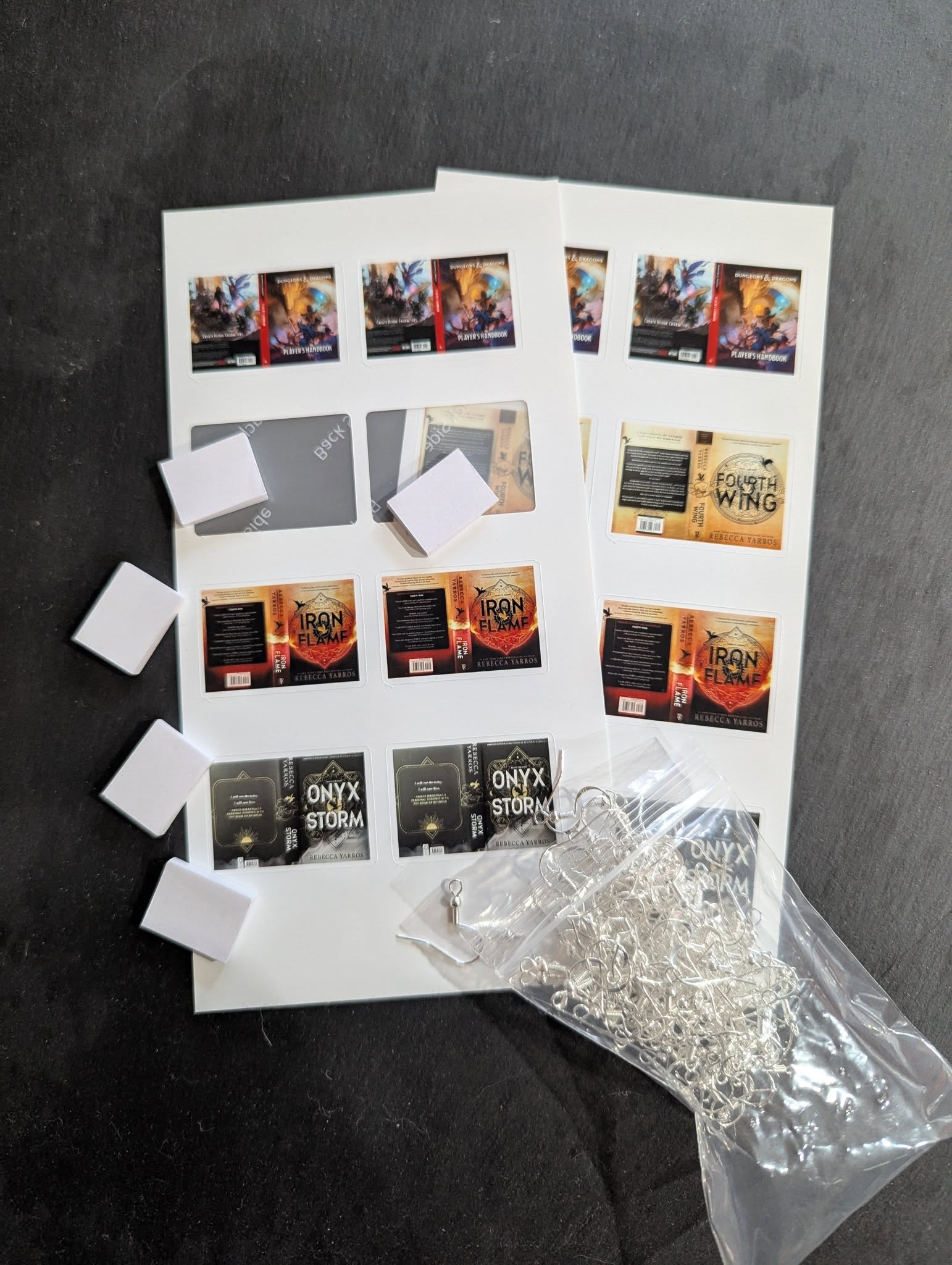
Hinterlasse einen Kommentar
Alle Kommentare werden vor der Veröffentlichung geprüft.
Diese Website ist durch hCaptcha geschützt und es gelten die allgemeinen Geschäftsbedingungen und Datenschutzbestimmungen von hCaptcha.