Gone are the days when printing passport size photos required a trip to the photo studio, waiting in line, and shelling out more cash than you'd like. In this DIY era, learning how to print passport size photo at home is not just possible; it's also incredibly easy. Whether you need them for travel, job applications, or any official documents, this guide will walk you through the entire process, step-by-step. And for those looking for the ultimate convenience, we'll introduce you to portable instant photo printers – a compact, user-friendly solution that’s revolutionizing home photo printing.

The Basics: What You'll Need
- Digital Camera or Smartphone: High-resolution images are key. Most modern devices will do the trick.
- Photo Editing Software: Free tools like GIMP or paid ones like Adobe Photoshop can help you adjust the photo to meet passport standards.
- Quality Photo Paper: Opt for glossy or semi-gloss finish for best results.
- A Reliable Printer: Ensure your printer can handle photo quality printing. For an upgrade, consider a portable instant photo printer.
- A White Background: A plain wall or a white sheet hung flat will work perfectly.
For your convenience, here are photo requirements for U.S. passports.
How to print passport size photo step by step
Without further ado, let’s see how you prepare and print passport size photos without going to the photo studio.
1. Capture the perfect shot
Capturing the perfect passport photo at home starts with paying attention to several key details that ensure your picture meets the strict requirements for official documents. Getting this right saves you time and hassle in the long run, as adhering to these guidelines will prevent potential rejections of your passport application. Here's how to nail the shot on the first try:
- Dress Code: Choose your outfit wisely. Stick to solid colors that contrast well with a white background; avoid wearing uniforms, camouflage, or clothes that resemble too closely the backdrop. This helps define your silhouette clearly against the background.
- Lighting: Aim for soft, natural light to illuminate your face evenly. Position yourself in a way that avoids harsh shadows across your face or on the background. Morning or late afternoon light is often the most flattering, reducing the risk of overexposure or underexposure in your photo.
- Pose: Stand straight, facing the camera directly with your shoulders level. Maintain a neutral expression with both eyes open and mouth closed. This straightforward pose is crucial for creating an acceptable passport photo.
- Background: The background should be white and plain, without any patterns, textures, or objects that can distract from your face. Ensure it's evenly lit to avoid shadows or gradients. A simple, unadorned wall or a hung white sheet can serve well for this purpose.
By focusing on these elements, you'll be well on your way to capturing a passport photo that not only meets official standards but also presents you in the best light.
2. Edit your photo
To ensure your passport photo meets the strict criteria set by authorities, editing your photo like a pro is crucial. While the process may sound daunting, it's quite straightforward with the right approach. Here's how to refine your image for that perfect passport photo:
- Cropping: Begin by cropping your photo to the specific dimensions required, typically 2x2 inches (51x51 mm) for U.S. passports. This step is vital to frame your face correctly within the photo, keeping in mind the head must occupy 50-69% of the image's height.
- Adjust Lighting and Contrast: Proper lighting and contrast are essential for making your features stand out clearly. Adjust the brightness and contrast levels to ensure your face is evenly lit without any harsh shadows. The goal is to achieve a balanced exposure where your facial features are distinctly visible against the background.
- Maintain Natural Appearance: It may be appealing to apply filters or use editing tools for improvements, but these alterations could result in the rejection of your application. Presenting a true likeness is crucial. Refrain from making significant modifications, like smoothing skin texture or altering your hair color, as these can distort the authenticity of your representation.
By focusing on these key editing steps, you can create a passport photo that not only meets the official requirements but also represents you accurately. Remember, the aim is to produce a clear, compliant photo that ensures a smooth passport application process.

3. Selecting the Right Paper and Printer Settings
The final step in printing your passport photos at home involves selecting the appropriate paper and configuring your printer settings correctly. This phase is crucial for achieving a professional and compliant result that mirrors the quality of photos produced by commercial services.
- Choosing High-Quality Photo Paper: Opt for premium photo paper with a glossy or semi-gloss finish. These types of paper best replicate the appearance of professional passport photos, ensuring durability and clarity. The right paper can make a significant difference in how colors and details are rendered.
- Adjust Printer for Optimal Quality: Prior to initiating the print job, fine-tune your printer for peak performance. Opt for the 'Photo Printing' mode to access the highest quality settings, selecting the maximum DPI (dots per inch) to guarantee sharp, detailed images. Verify the ink levels in your cartridges are sufficient and perform a printer head alignment if necessary to prevent any streaking or inconsistent ink spread.
- Paper Alignment and Test Print: Carefully align the photo paper in the printer tray to avoid any cropping or misalignment issues. It's a good practice to run a test print on regular paper before using your photo paper to ensure everything looks as expected.
By paying close attention to the paper quality and printer settings, you can produce passport photos at home that meet the stringent requirements for official documents, all while saving time and money.
Introducing Portable Instant Photo Printers
Do you know how to print passport size photo more conveniently? For those seeking an even simpler solution, portable instant photo printers are a game changer. These compact gadgets connect to your smartphone or digital camera, allowing you to print photos directly from your device. Brands like Liene, Kodak and HP offer models that are perfect for passport photos, delivering crisp, clear images with minimal setup. Plus, their small size means you can take them anywhere, making last-minute printing jobs a breeze.
Liene Amber 4x6 Photo Printer
Liene Amber 4x6 Photo Printer is known for its high print quality and ease of connectivity, making it a great choice for printing passport photos. It supports wireless printing directly from your smartphone or tablet, ensuring convenience and efficiency. The Liene Photo Printer produces vibrant and crisp images, essential for the clarity required in passport photos.

KODAK Dock Plus 4PASS Instant Photo Printer (4x6 inches)
KODAK Dock Plus 4PASS Instant Photo Printer simplifies the printing process with features like direct smartphone docking. It excels in creating durable, high-quality prints perfect for passport photos, attributed to its sophisticated dye sublimation printing technology. This ensures the production of crisp and vibrant images.

HP Sprocket Select Portable Photo Printer
HP Sprocket Select Portable Photo Printer is perfect for printing 2.3x3.4 inch photos directly from your smartphone. For passport photos, you may need to adjust the image size accordingly, but its print quality is suitable for producing clear, detailed images.

When selecting a model for printing passport photos, consider the specific requirements for passport photos in your country, such as size, resolution, and paper type. These models are capable of producing high-quality prints that, with the right setup and adjustments, can be suitable for passport applications. Always ensure that the photo size and quality adhere to the guidelines provided by the issuing authority.
Why Choose a Portable Instant Photo Printer?
Choosing a portable instant photo printer offers unparalleled convenience and efficiency for printing passport photos and more. The allure of these compact devices lies in their ability to combine ease of use with high-quality output, making them an excellent choice for anyone, from travelers to tech enthusiasts.
- Convenience: The most significant advantage of portable instant photo printers is the ability to print photos wherever and whenever you need them. Whether you're at home, in a hotel room, or on the go, these printers eliminate the need to seek out professional printing services, saving you both time and effort.
- Ease of Use: Portable instant photo printers are designed with simplicity in mind. With minimal setup required and user-friendly apps that guide you through the printing process, getting your photos printed is as easy as a few taps on your smartphone. This hassle-free approach makes printing accessible to everyone, regardless of tech savvy.
- Quality: Despite their compact size, portable instant photo printers do not compromise on the quality of the prints. These devices are capable of producing sharp, vibrant photos that meet the rigorous standards required for passport photos. This means you can rely on them to provide prints that are not only suitable for personal use but also compliant with official documentation requirements.
In summary, portable instant photo printers offer a compelling blend of convenience, ease, and quality, making them an indispensable tool for modern, on-the-go lifestyles.
Summing up
Printing passport size photos at home is a convenient, cost-effective DIY project. With just a portable instant photo printer and some patience, you can easily meet all requirements for how to print passport size photo, saving both time and money. This method adds a personal touch that can't be replicated, making it perfect for avid travelers, busy professionals, or DIY enthusiasts. Why not try it next time you need a passport photo? Mastering this skill is rewarding and simple. Happy printing!




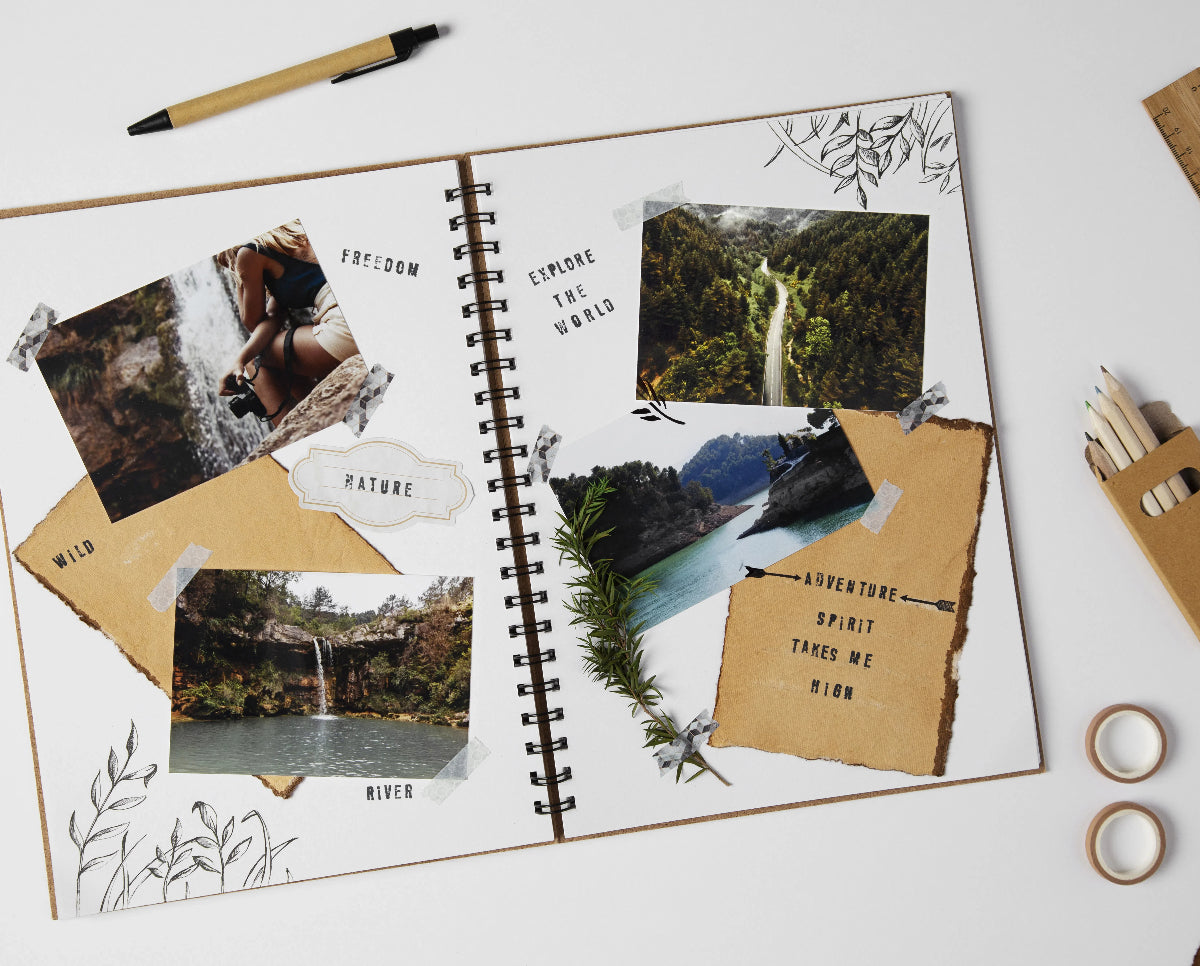

Leave a comment
All comments are moderated before being published.
This site is protected by hCaptcha and the hCaptcha Privacy Policy and Terms of Service apply.