Purchasing a photo printer is very practical for people nowadays, after all, do-it-yourself printing is much more convenient than going to a print store. It is important to choose a cost-effective printer. But how to pick a cost-effective photo printer is not easy, you must not want to regret purchasing, after all the machine body itself is not a consumable, and indeed the photo paper is consumable, so you have to select a brand that has both a high-quality body and high-quality photo paper.
Liene has built up a reputation in the market, especially for the quality of its photo prints, and has received much recognition from many customers and influencers. To give you a better idea of the competitive advantages of Liene, we make a table of how the amber series instant photo printer of Liene stacks up against the Kodak Dock Plus and the HP Sprocket Studio Photo Printer.
|
Subject |
Liene Amber |
Kodak Dock Plus |
HP Sprocket Studio |
|
Price |
$134.99 |
$139.99 |
$129.99 |
|
Dock Adapter for iPhone |
× |
√ |
× |
|
Power Breaks Size |
Small |
Very Big |
Very Big |
|
Photo Papers in the Box |
|
|
|
|
Design/Appearance |
One piece magnetic design prevents dust, compact, sleek, guarantee print quality. |
Paper exposure, affects photo quality |
Separated, Open Design. Affects photo quality |
|
Printing technology |
Dye Sublimation |
Dye Sublimation |
Dye Sublimation |
|
Printer Size |
8.07 x 4.91 x 3.36 inches |
4 x 7 x 3 inches |
10.75 x 6.65 x 2.68 inches |
|
Connection |
Wifi hotspot, High speed Type C |
Bluetooth, Doc on phone |
Bluetooth, no USB |
|
App |
√ |
√ |
√ |
|
Print Options |
Laptops, PC, IOS/Android smartphones, Tablets, Liene App |
iOS, Android, Tablets |
iOS and Android, sprocket app (ios App store, Google Play), Tablets |
|
Print Speed |
50s |
80s |
90s |
|
Print Quality |
|
|
|
|
Photo Size |
4X6 |
4X6 |
4X6 |
PRICE
Affordability could be the deal breaker for some people. These three products are not much different in price yet still slight differences.
Liene Amber
The Liene Amber is undoubtedly the most cost-effective one. Compared to the other two models that come with only 10 sheets of photo paper, the Liene Amber comes with 20 sheets.
Kodak Dock Plus
Kodak Dock Plus is the most expensive in comparison and includes only ten sheets of photo paper.
HP Sprocket Studio
The HP Sprocket Studio is the cheapest one with 10 sheets of photo paper which is hard to meet the printing needs of multiple photos without buying additional photo paper.
DESIGN/APPEARANCE
Liene Amber
One-piece magnetic design with a sealed-up body and paper dock, the Liene Amber makes it impossible for the dust to go inside and dye into the photos. When you're not using it, just magnetize the paper dock on top of the body, the whole thing looks sleek just like one whole piece.

Kodak Dock Plus
The body of the Kodak Dock Plus can close up so dust doesn’t get into the machine. And the body clicks onto the paper dock which makes it manageable to place and move around. However, the open design of the paper dock exposed the paper to the air, letting dust go inside easily.

HP Sprocket Studio
HP Sprocket Studio Photo Printer uses a separate lock-in paper dock design. When the dock is separate from the body, the part where the paper goes in and out is fully exposed permanently, which dust and hair would go inside and pile up on the rollers, and easily go straight into your photos.

POWER BREAKS SIZE
Liene Amber
Liene's has the smallest power break, which is the most convenient to take out on trips or use at home.
Kodak Dock Plus
The power break of The Kodak Dock Plus is relatively much larger and heavier, not convenient to bring along.
HP Sprocket Studio
The HP Sprocket Studio power break is basically the same size as the Kodak Dock Plus.

CONNECTION
Liene Amber
Liene Amber uses a Wifi hotspot to connect and print. It also supports a USB connection, so you can connect to your computer for printing. Bluetooth technology is also used in another line of our products, the portable photo printer of the Liene Pearl series.
Kodak Dock Plus
The Kodak Dock Plus connects via Bluetooth as well as the doc on top so that you can plug your phone into it and be able to print away photos.
HP Sprocket Studio
The HP Sprocket Studio uses Bluetooth to print photos and that is its only connection method.
PRINT QUALITY
Above all the categories, print quality is really what matters most. These three photo printers all use dye-sub printing technology, the quality of the printed photos is still a little different.


Liene Amber
Liene Amber prints tack sharp, true to photo. Despite some unavoidable brightness differences, color-wise Liene Amber's prints look very close to the original photo in the phone.
Kodak Dock Plus
The photo that the Kodak Dock Plus printed looks colorful but a lot more saturated than the rest of the photos. Yet surprisingly it performs much better printing low-pixel photos.
HP Sprocket Studio
The HP Sprocket Studio prints photos clear but a lot sharper, making the photo look like it has a little pixelation.
Ultimately, we hope this photo printer comparison is helpful for you when deciding on the best brand to buy. As is clear from the data and specs, the Liene Amber matches up well against both the Kodak Dock Plus and HP Sprocket Studio, surpassing it in many categories.



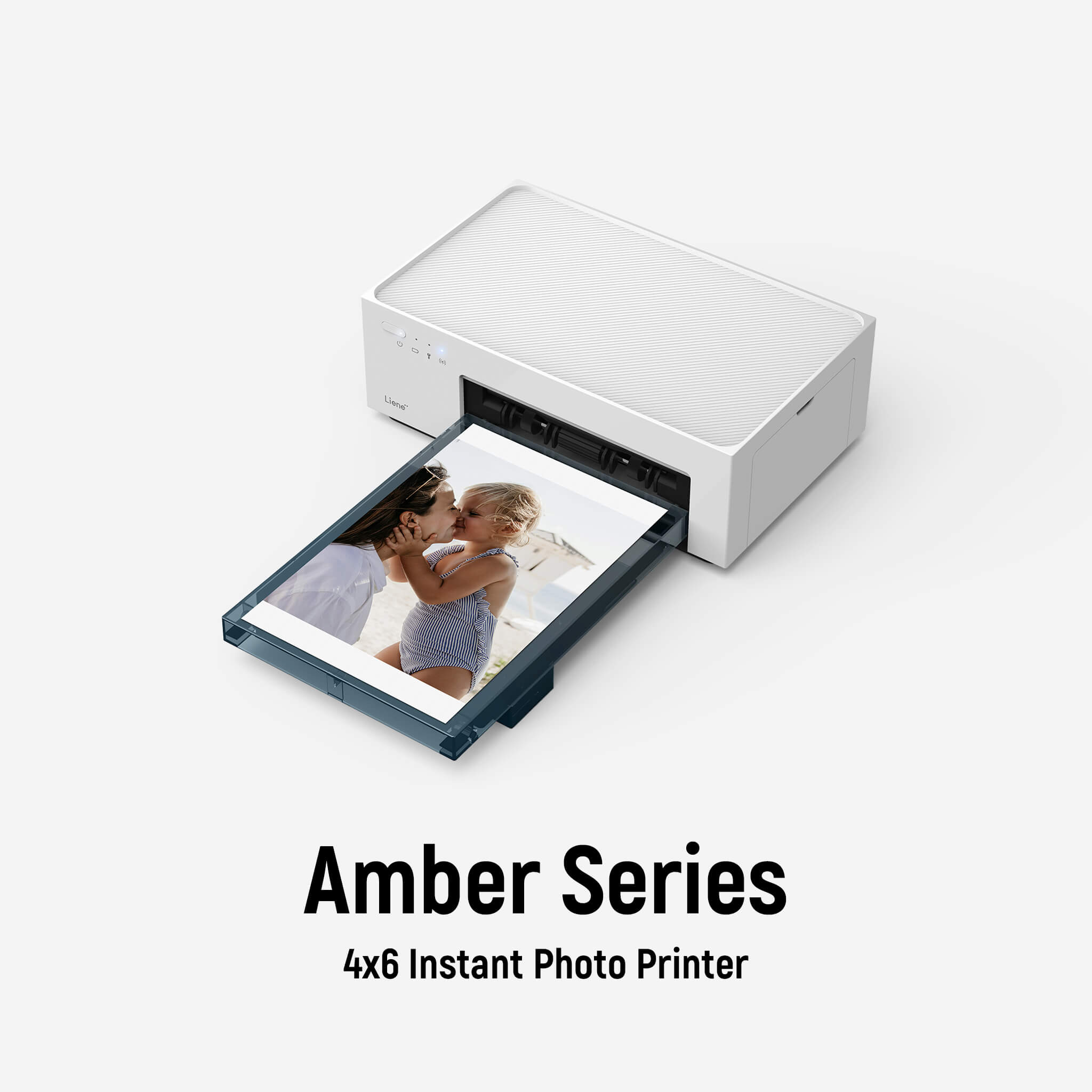










1 comment
CHARLES HALL
It’s a power brick, not break.
Leave a comment
All comments are moderated before being published.
This site is protected by hCaptcha and the hCaptcha Privacy Policy and Terms of Service apply.