
How to Install the Paper Tray and Ink Cartridge for PixCut S1?
1. Replace Ink Cartridge 2. Load 4x6" Photo Paper 3. Load 4×7" Sticker Paper 4. Install Paper Cassette

How to Create Stickers from Any Image with the Liene PixCut S1 Photo Sticker Printer and Cutter
In recent years, personalized stickers have become a popular trend across various creative and commercial fields. From journaling and scrapbooking to small business branding and event planning, cus...

The Practical Guide to Custom Label Design with Liene PixCut S1
This article shows you how to design, print, and cut functional, high-quality labels using your phone, the Liene App, and the PixCut S1 printer. Whether for home organization, creative projects,...

How to Use a Template in the PixCut S1 App?
How to use templates? We provide a variety of templates to help you quickly complete your design. You can use templates for printing and cutting, or edit our templates before printing and cutting....
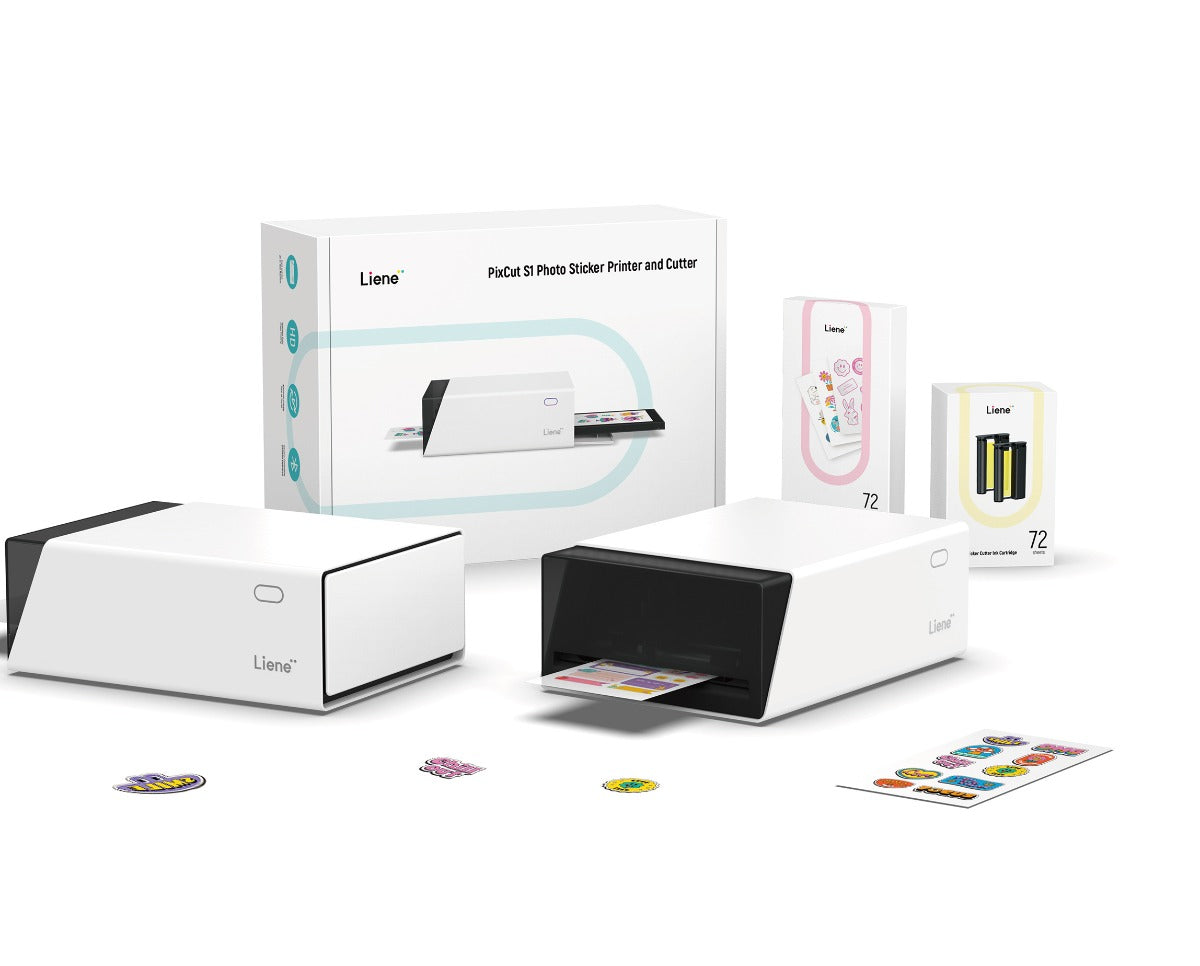
How to Set Up Liene PixCut S1?
How do I install and connect this cutter for the first time? When using this cutter for the first time, please follow these steps to install and connect it: Remove package materials: Ins...


